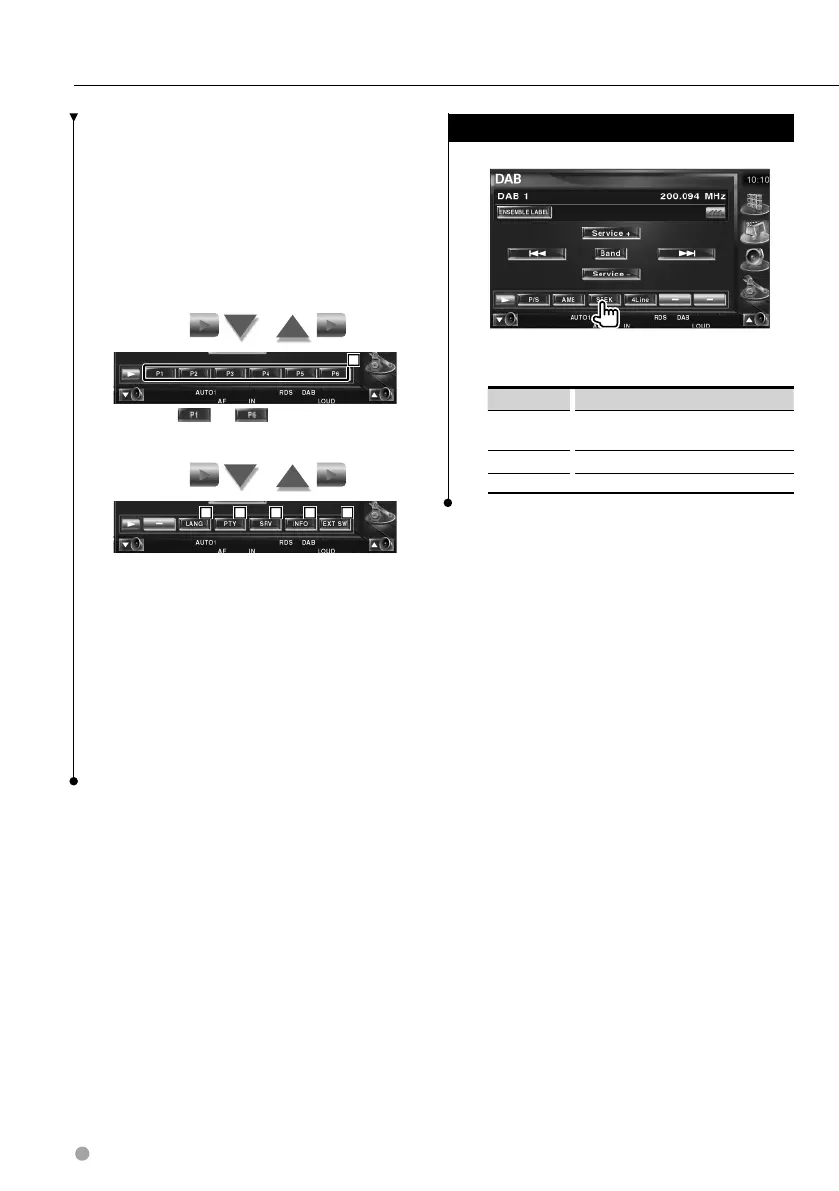48 DNX7200
6 Selects the primary or secondary operation.
7 Selects the Auto memory mode.
(page 49 for the <Auto Ensemble
memory>)
8 Switches the Seek mode.
(page 48 for the <Seek Mode>)
9 Switches the number of lines displayed in
the Information Display.
p Indicates current Seek mode.
11
q When to buttons appear, you
can recall a service from memory.
12 13 14 1615
w You can set the menu language. See
<Language Filter Setting> (page 50)
e Searches station by specifying program
type. See <Search for Program Type> (page
51).
r You can list and select services. See
<Service Select> (page 50).
t Displays DAB information.
y Displays the external device control
screen. See <External Device Power Supply
Control> (page 53).
DAB Tuner Control
Seek Mode
Sets a station selection mode.
The mode is switched in following order each
time you touch the button.
Display Setting
"AUTO1" Tunes in a ensemble with good reception
automatically.
"AUTO2" Tunes in service in memory one after another.
"MANU" Switches to the next channel manually.
