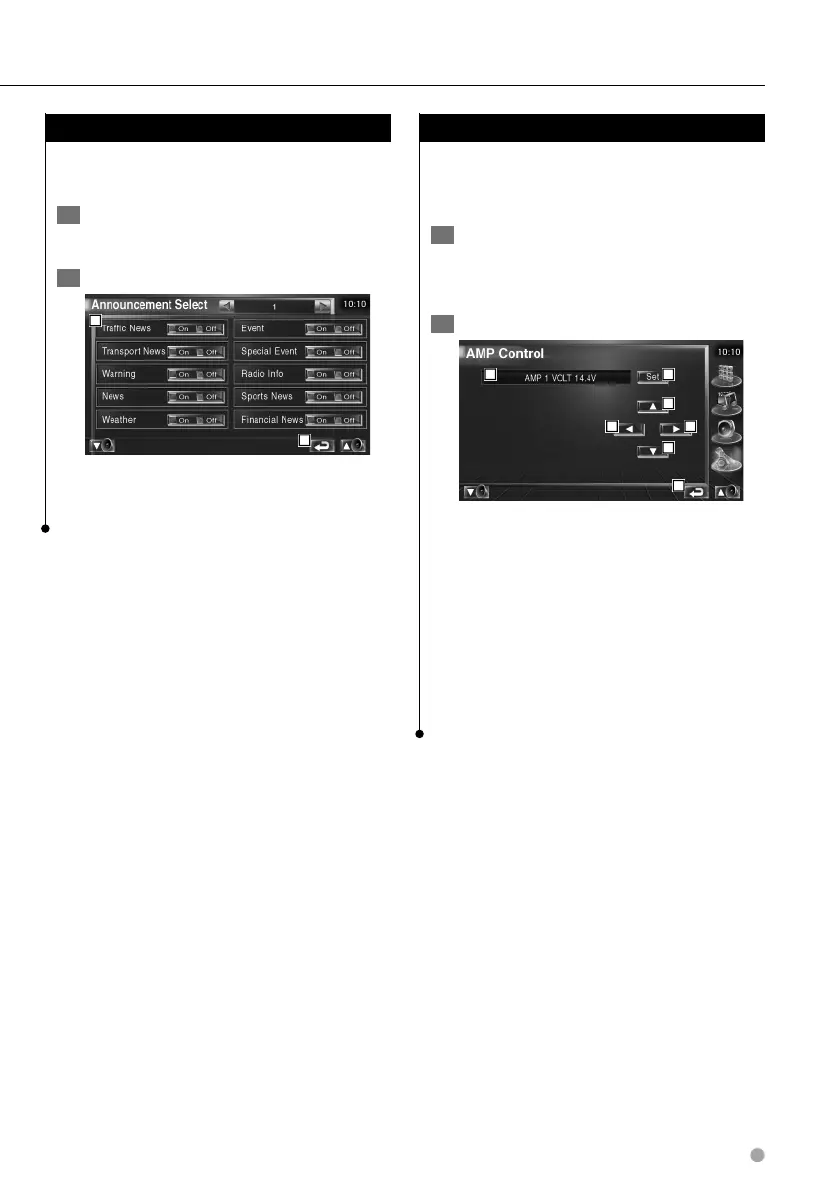English 81
Announcement Select
You can set various announcement reception
parameters.
1 Display the Announcement screen
See <DAB Setup> (page 80).
2 Set the announcement parameters
1
2
1 Turns the Announcement Reception
function On or Off.
2 Returns to the original screen.
Amp Control
Sets the power amp connected via the LX bus.
(with the optional accessory LX Power Amp
connected only)
1 Displaying the Amp Control screen
Touch [Amp Control] in the SETUP Menu (page
64).
2 Setting up Amp Control
1
5
4
2
2
3 3
1 Setup option and value display
2 Selects a setup option.
3 Selects a set value.
4 Enters the set value.
5 Returns to the original screen.
⁄
• For the model name of amp you can control from the
system, see the amp’s catalog.
• For the options and values you can change and for the
amp’s operation when changed, see the amp’s instruction
manual.
