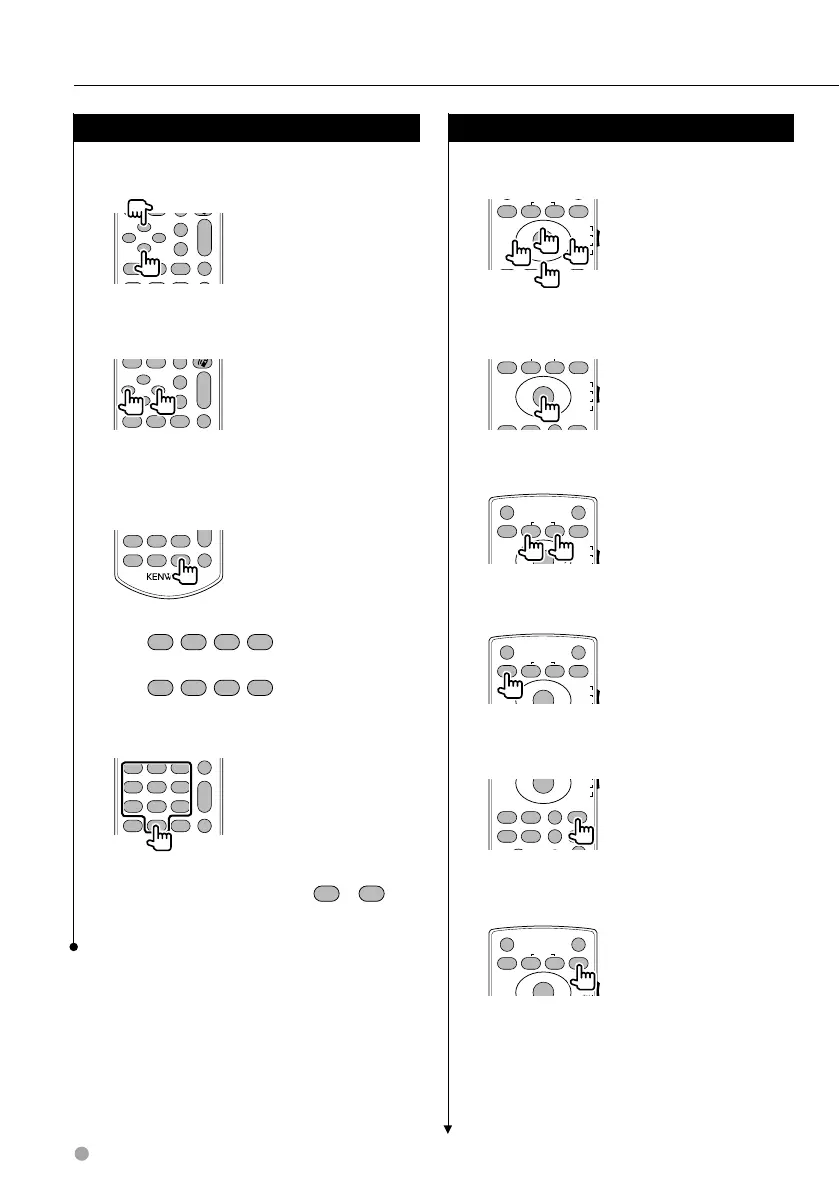92 DNX7200
Remote Controller
Radio (AUD mode)
Band switching
Switches to bands received by the unit.
ANGLE
ZOOM
1
2
ABC 3DEF
2 ZONE
VOL
FM
+
AM
−
D
Y
1
O
O
O
O
O
O
Station selection
Switches to broadcast stations received by the unit.
ANGLE
ZOOM
1
2
ABC 3DEF
2 ZONE
VOL
FM
+
AM
−
D
Y
O
O
MAP DIR
VIEW
O
O
O
O
Direct tuning
After pressing this key, use the keypad to specify
the broadcast station you wish to receive.
.
7
PQRS
#+
BS
8TUV
0
9
WXYZ
1 ATT
CLEAR DIRECT
Example: 92.1MHz (FM)
0
9
WXYZ
2ABC
1
Example: 810kHz (AM)
0
8TUV
1
0
Numeric keypad
R.VOL
1
2
ABC 3DEF
4GHI
7
PQRS
#+
BS
5JKL
8TUV
0
9
WXYZ
6
MNO
1 ATT
1
CLEAR DIRECT
• To use preset tuning, press the number of a
programmed broadcast station. (
1
–
6
MNO
)
• Press the direct tuning key first, then specify the
frequency of the station to receive.
NAVI (NAVI mode)
Joystick
Scrolls the map, or moves the cursor.
OUT
MENU
IN
ENTER
ZOOM
FNC/MENU/PBCMODE/TOP MENU
AUDIO RETURN
DVD
TV
NAVI
AUD
POSITION
O
O
O
O
•
•
•
•
ENTER
Performs the selected function.
OUT
MENU
IN
ENTER
FNC/MENU/PBCMODE/TOP MENU
AUDIO RETURN
DVD
TV
NAVI
AUD
POSITION
O
O
O
O
•
•
•
•
ZOOM
Zooms in or out the navigation map.
V.SEL
OUT
MENU
IN
ENTER
ZOOM
DVD
AUD
DISP
POSITION
SRC
O
•
•
MENU
Displays Main menu.
V.SEL
OUT
MENU
IN
ENTER
ZOOM
DVD
AUD
DISP
POSITION
SRC
O
•
•
CANCEL
Displays previous screen.
ENTER
FNC/MENU/PBCMODE/TOP MENU
AUDIO
ANGLE
RETURN
TV
NAVI
O
VOICE
CANCEL
ROUTEM
SUBTITLE
AV OUT OPEN
MAP DIR
VIEW
•
•
POSITION
Displays the current position.
V.SEL
OUT
MENU
IN
ENTER
ZOOM
DVD
AUD
DISP
POSITION
SRC
O
•
•
