
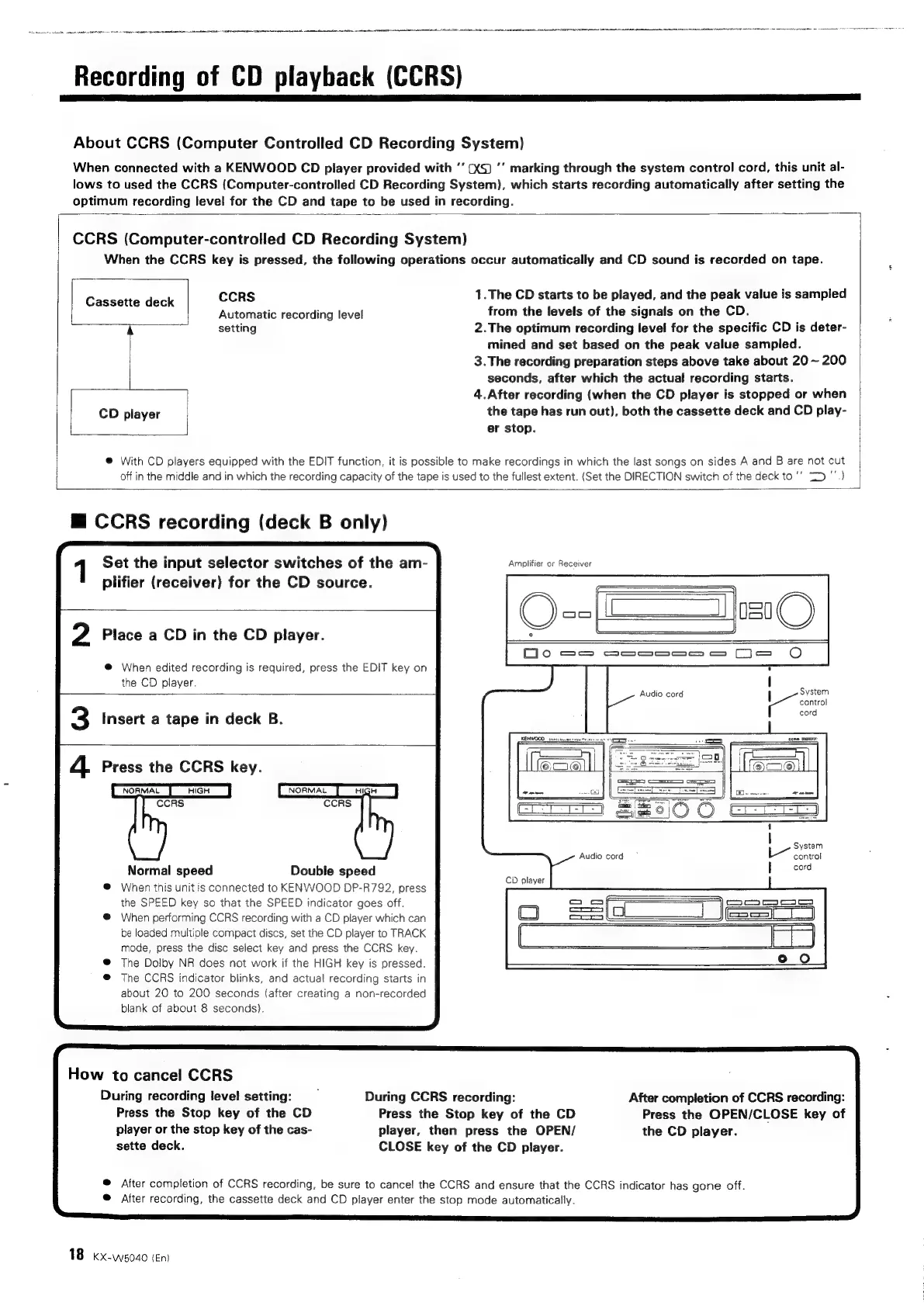 Loading...
Loading...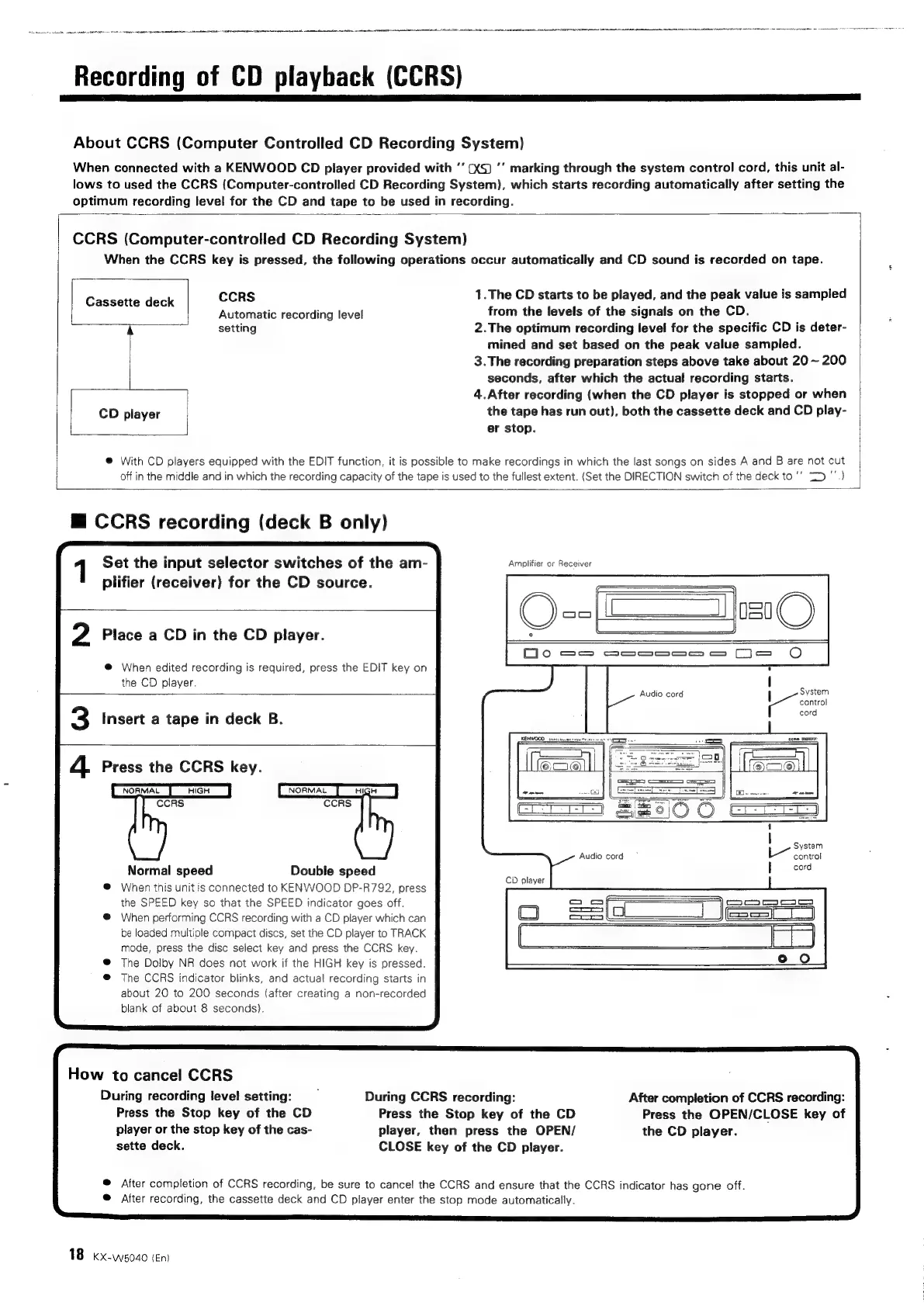
Do you have a question about the Kenwood KX-W5040 and is the answer not in the manual?
| track system | 4-track, 2-channel stereo |
|---|---|
| harmonic distortion | Less than 0.6% |
| recording system | AC bias (Frequency: 105 kHz) |
| wow and flutter | 0.08% (W.R.M.S.) |
| frequency response (normal tape) | 20 Hz to 15, 000 Hz, +3 dB |
| frequency response (CrOz tape) | 20 Hz to 16, 000 Hz, +3 dB |
| frequency response (metal tape) | 20 Hz to 16, 000 Hz, +3 dB |
| signal-to-noise ratio (Dolby NR ON) | 65 dB (Metal tape) |
| signal-to-noise ratio (Dolby NR OFF) | 57 dB (Metal tape) |
| input sensitivity/impedance (B DECK LINE IN) | 77.5 mV/50 kΩ |
|---|---|
| output level/impedance (LINE OUT) | 390 mV/3.9 kΩ |
| dimensions (W) | 440 mm (17-5/16") |
|---|---|
| dimensions (H) | 129 mm (5-1/16") |
| dimensions (D) | 269 mm (10-9/16") |
| weight (net) | 4.5 kg (9.9 lb) |
| power consumption | 17 W |
|---|