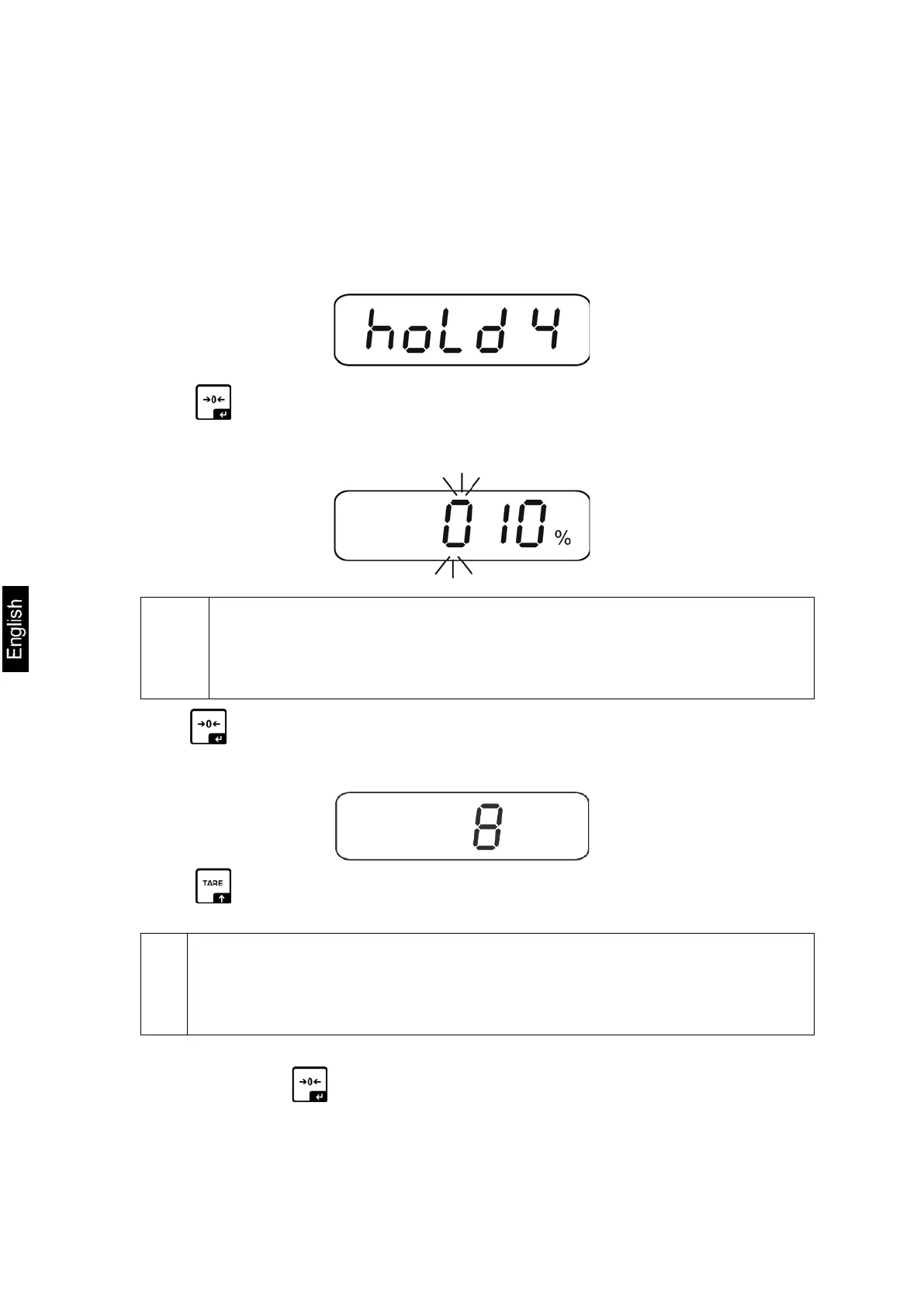36 KXS_KXG-TM-BA_IA-e-1932
10.4.1 Animal weighing function
With this function jerky balancing goods can be weighed, e.g. living animals. The
scale calculates an average value by the number of adjusted weighings and displays
this until the scale is cleared (display < 10d).
Settings:
Call up setting "hold 4", see chap. 10.4
Press , the current setting will be displayed.
With the navigation keys (see chapter 3.1) select the desired setting.
1%
100%
Range of display fluctuation, you can select 1 -100%.
Factory setting „10“
Press to confirm entry and the current setting “number of weighings“ will be
displayed.
Press to select the desired setting.
1
64
Number of weighings, which are consulted for the average value
calculation, you can select 1, 2, 4, 8, 16, 32, 64. Factory setting "8“
Acknowledge with . From now on the scale is in animal weighing mode.