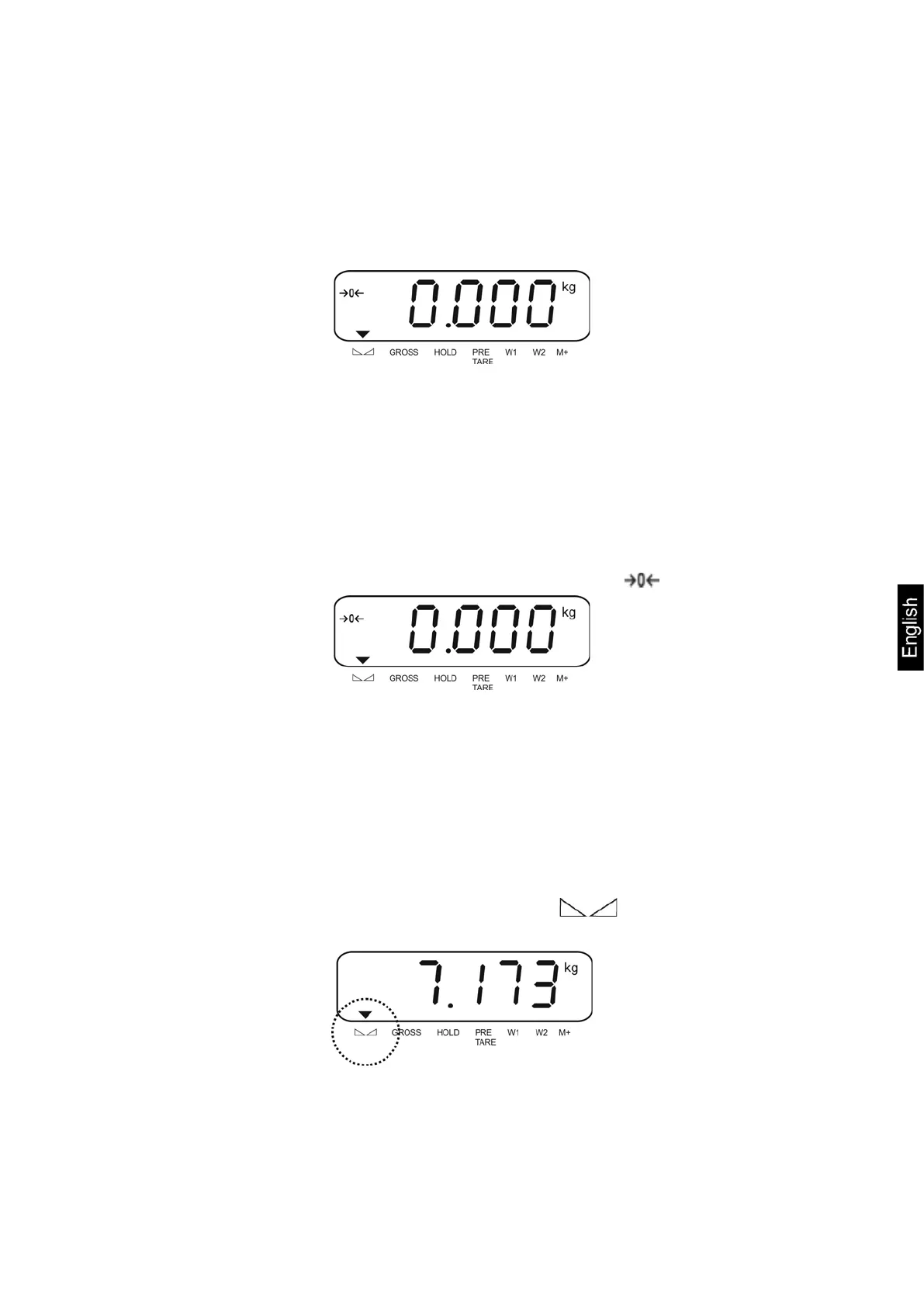KXS_KXG-TM-BA_IA-e-1932 23
8 Basic Operation
8.1 Start-up
Press on/ off key, the equipment completes a self check. As soon as the weight
display appears, the instrument will be ready to weigh.
8.2 Switching Off
Press the on/ off key approx. 3 seconds, the display will turn off.
8.3 Zeroing
Resetting to zero corrects the influence of light soiling on the weighing plate.
Manual
To unload the weighing system
Press the ZERO button, the zero display and the indicator will appear.
Automatic
You can enable or disable the automatic zero tracking mechanism, function
„AZn0“, see chap. 11.
When the balance is cleared the zero point is corrected automatically.
8.4 Simple weighing
Place goods to be weighed on balance.
Wait until the indicator over the stability display appears.
Read weighing result.