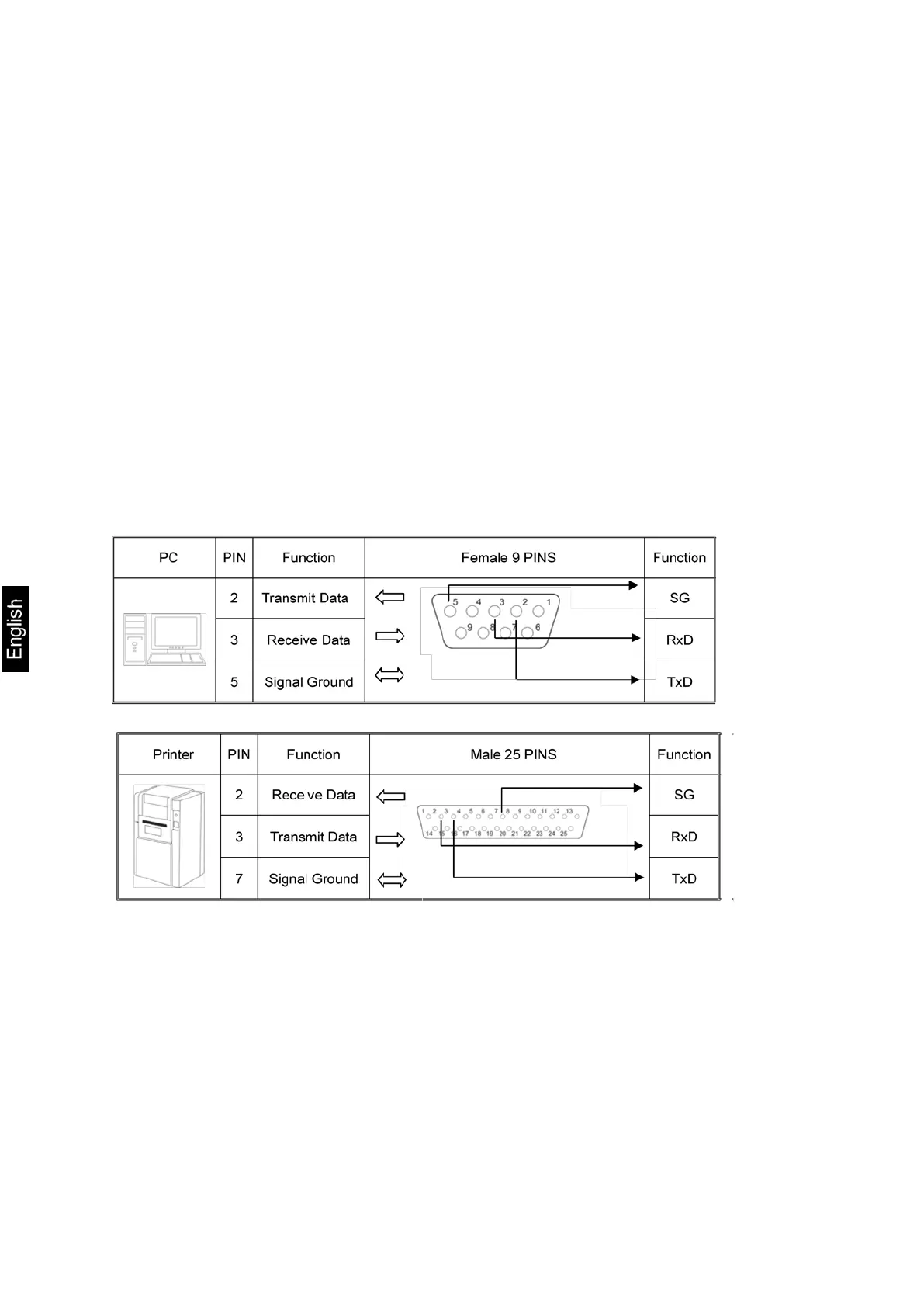52 KXS_KXG-TM-BA_IA-e-1932
13 RS 232C
You can print weighing data automatically via the RS 232C interface or manually
pressing the PRINT button via the interface according to the setting in the menu.
This data exchange is asynchronous using ASCII Code.
The following conditions must be met to provide successful communication between
the weighing system and the printer.
• Use a suitable cable to connect the display unit to the interface of the printer.
Faultless operation requires an adequate KERN interface cable.
• Communication parameters (baud rate, bits and parity) of display unit and
printer must match. For a detailed description of interface parameters, please
refer to chapter 11, Menu block “P2 COM“
13.1 Pin allocation