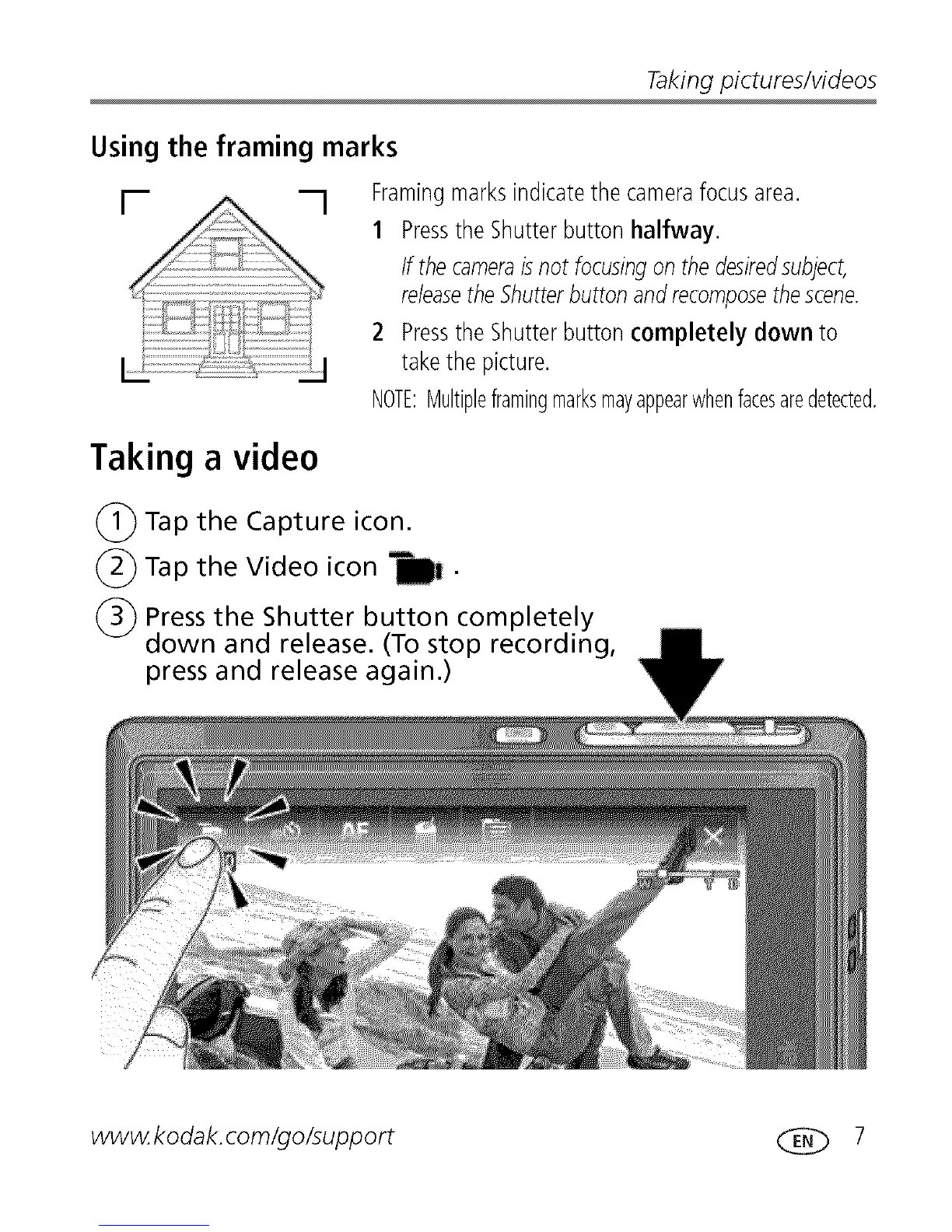Takingpictures/videos
Using the framing marks
Framingmarksindicatethe camerafocusarea.
1 Pressthe Shutterbutton halfway.
If thecameraisnotfocusingonthe desiredsubject,
releasetheShutterbuttonandrecomposethescene.
2 Pressthe Shutterbutton completely down to
takethepicture.
NOTE:Multipleframingmarksmayappearwhenfacesaredetected.
Taking a video
(_Tap the Capture icon.
Tap the Video icon _.
(_ Press the Shutter button completely
down and release. (To stop recording,
press and release again.)
www.kodak.com/go/support CEC_ 7
