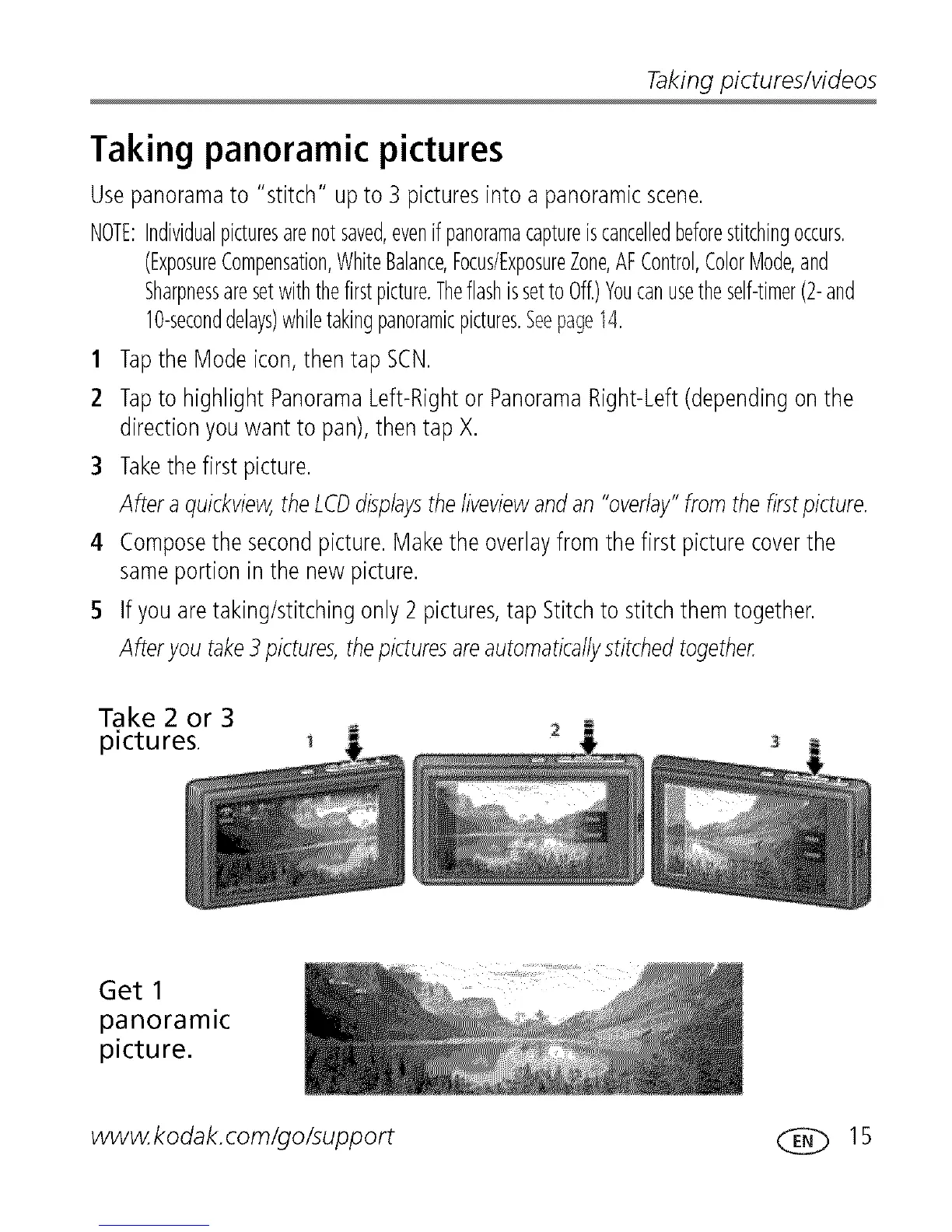Takingpictures/videos
Taking panoramic pictures
Usepanoramato "stitch" up to 3 picturesinto a panoramicscene.
NOTE:Individualpicturesarenotsaved,evenifpanoramacaptureiscancelledbeforestitchingoccurs.
(ExposureCompensation,WhiteBalance,Focus/ExposureZone,AFControl,ColorMode,and
Sharpnessaresetwiththefirstpicture.TheflashissettoOff.)Youcanusetheself4imer(2-and
lO-seconddelays)whiletakingpanoramicpictures.Seepage14.
1 Tapthe Modeicon,then tap SCN.
2 Tapto highlight PanoramaLeft-Rightor PanoramaRight-Left(dependingonthe
directionyouwant to pan),then tap X.
3 Takethefirst picture.
After aquickview,theLCDdisplaystheliveviewandan"overlay"fromthefirstpicture.
4 Composethe secondpicture.Makethe overlayfrom the first picturecoverthe
sameportionin the new picture.
5 If youaretaking/stitchingonly2 pictures,tap Stitchto stitchthemtogether.
Afteryoutake3pictures,thepicturesareautomaticallystitchedtogether
Take 2 or 3
pictures.
Get I
panoramic
picture.
www.kodak.com/go/support CEC_ 15
