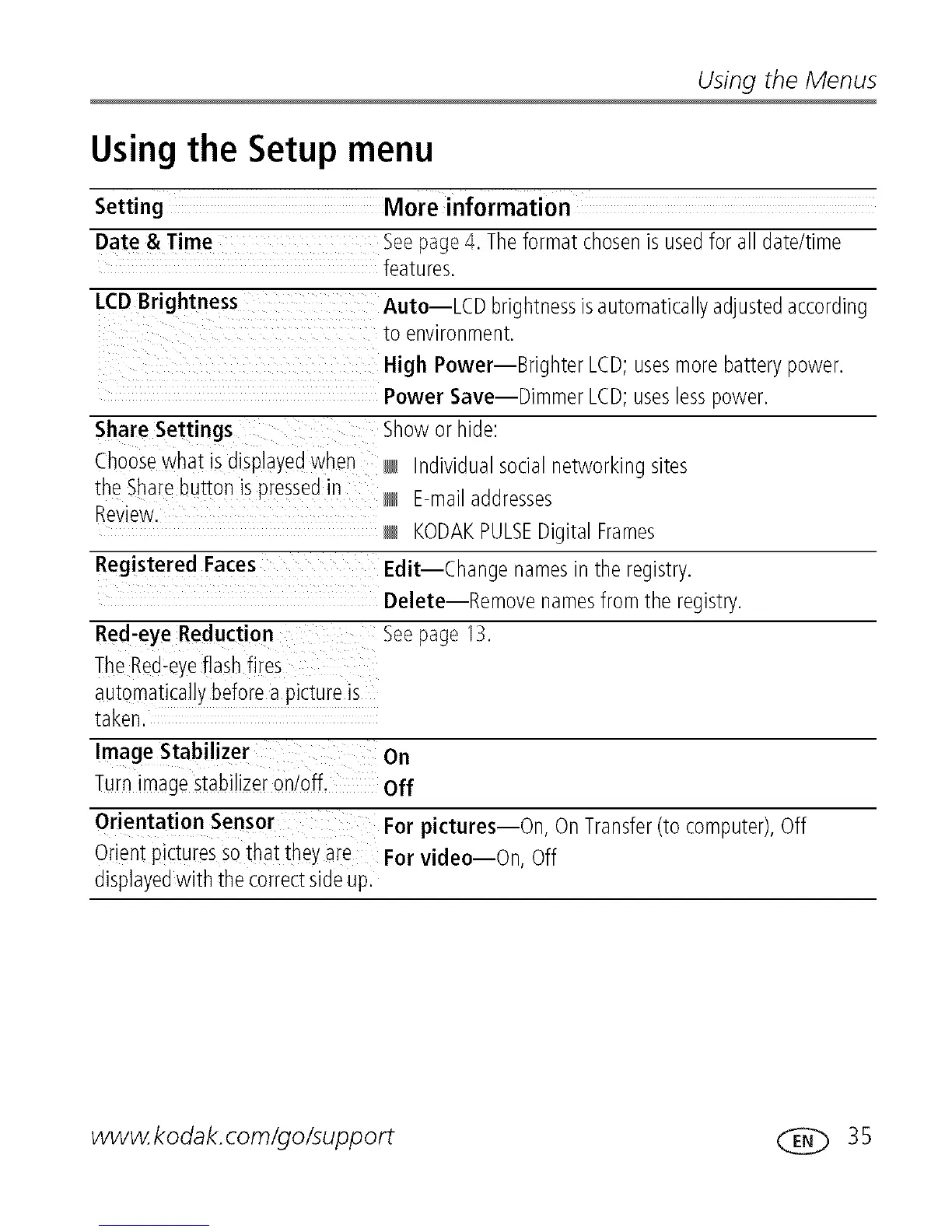Using the Menus
Using the Setup menu
Setting More information
Date & Time Seepage4. Theformat chosenis usedfor all date/time
features.
LCDBrightness Auto LCDbrightnessisautomaticallyadjustedaccording
to environment.
High Power--Brighter LCD;usesmore batterypower.
Power Save DimmerLCD;useslesspower.
Share Settings Showor hide:
Choosewhat isdisplayedwhen Individualsocial networkingsites
the [,harebutton ispressedin E-mailaddresses
Review.
KODAKPULSEDigital Frames
Registered Faces Edit--Change namesin the registry.
Delete--Remove namesfromthe registry.
Red-eye Reduction Seepage13.
TheRed-eyeflashfires
autcmaticallybeforea pictureis
taken
Image Stabilizer
Turnimagestabilizeron/off.
Orientation Sensor
Orientpicturessothat theyare
displa3edwith thecorrectsideup.
On
Off
For pictures--On, OnTransfer(to computer),Off
For video--On, Off
www.kodak.com/go/support ( E(_ 35
