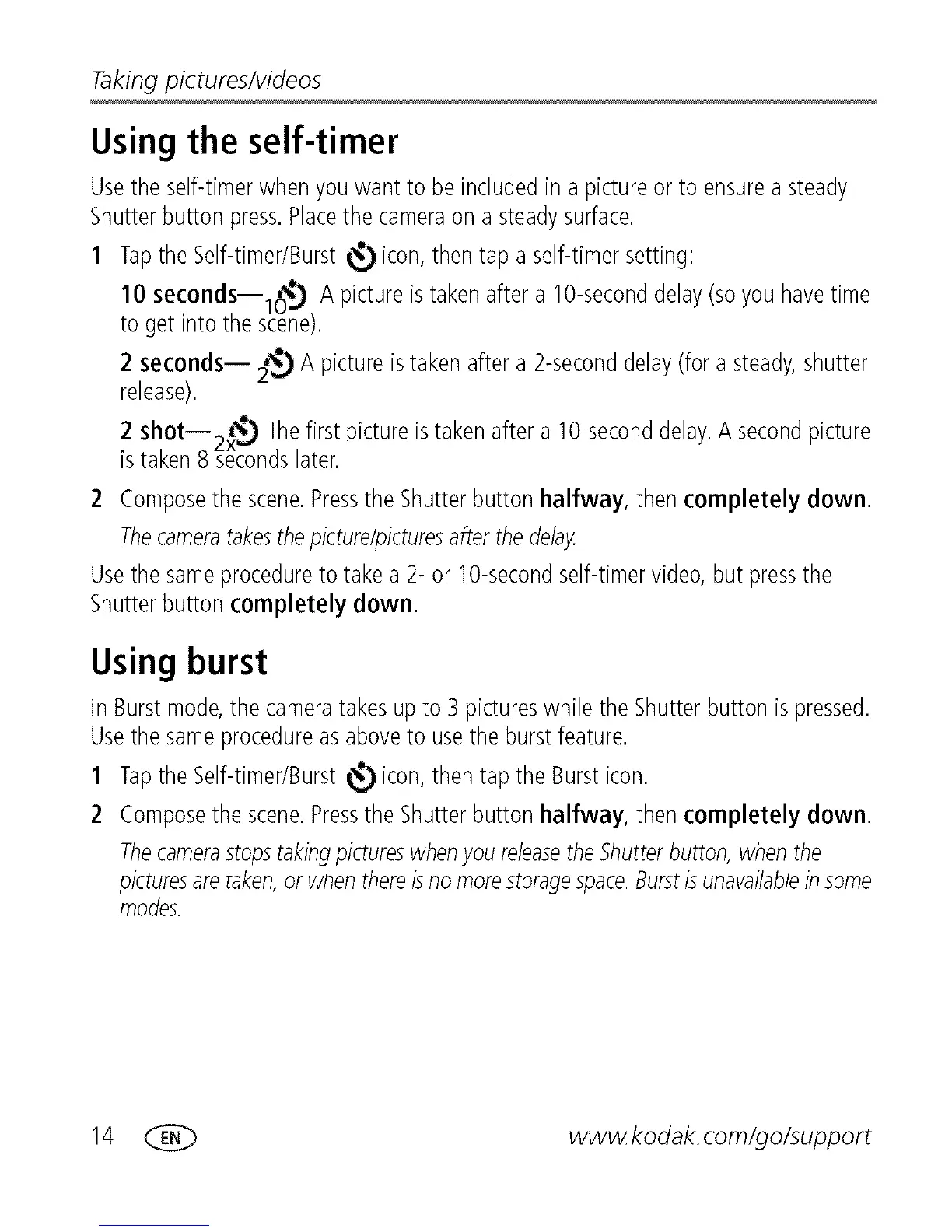Taking pictures/videos
Using the self-timer
Usethe self-timerwhenyouwant to be includedin a pictureor to ensurea steady
Shutterbutton press.Placethe cameraon a steadysurface.
1 Tapthe Self-timer/Burst_ icon,then tap a self-timersetting:
10 seconds--l_ _ A pictureis takenafter a 10-seconddelay(so you havetime
to get intothe scene).
2 seconds-- :_'_ A pictureistakenafter a 2-seconddelay(fora steady,shutter
release).
2 shot--2xt_) Thefirst pictureistakenafter a 10-seconddelay.A secondpicture
istaken8 secondslater.
2 Composethe scene.Pressthe Shutterbutton halfway, then completely down.
Thecameratakesthepicture/picturesafterthedelay
Usethesameprocedureto takea 2- or 10-secondself-timervideo,but pressthe
Shutterbutton completely down.
Using burst
in Burstmode,the cameratakesupto 3 pictureswhilethe Shutterbutton ispressed.
Usethesameprocedureasaboveto usethe burstfeature.
1 Tapthe Self-timer/Burst_ icon,then tap the Bursticon.
2 Composethe scene.Pressthe Shutterbutton halfway, then completely down.
Thecamerastopstakingpictureswhenyou releasetheShutterbutton, whenthe
picturesaretaken,orwhenthereisnomorestoragespace.Burstisunavailableinsome
modes.
14 _ www.kodak.com/go/support
