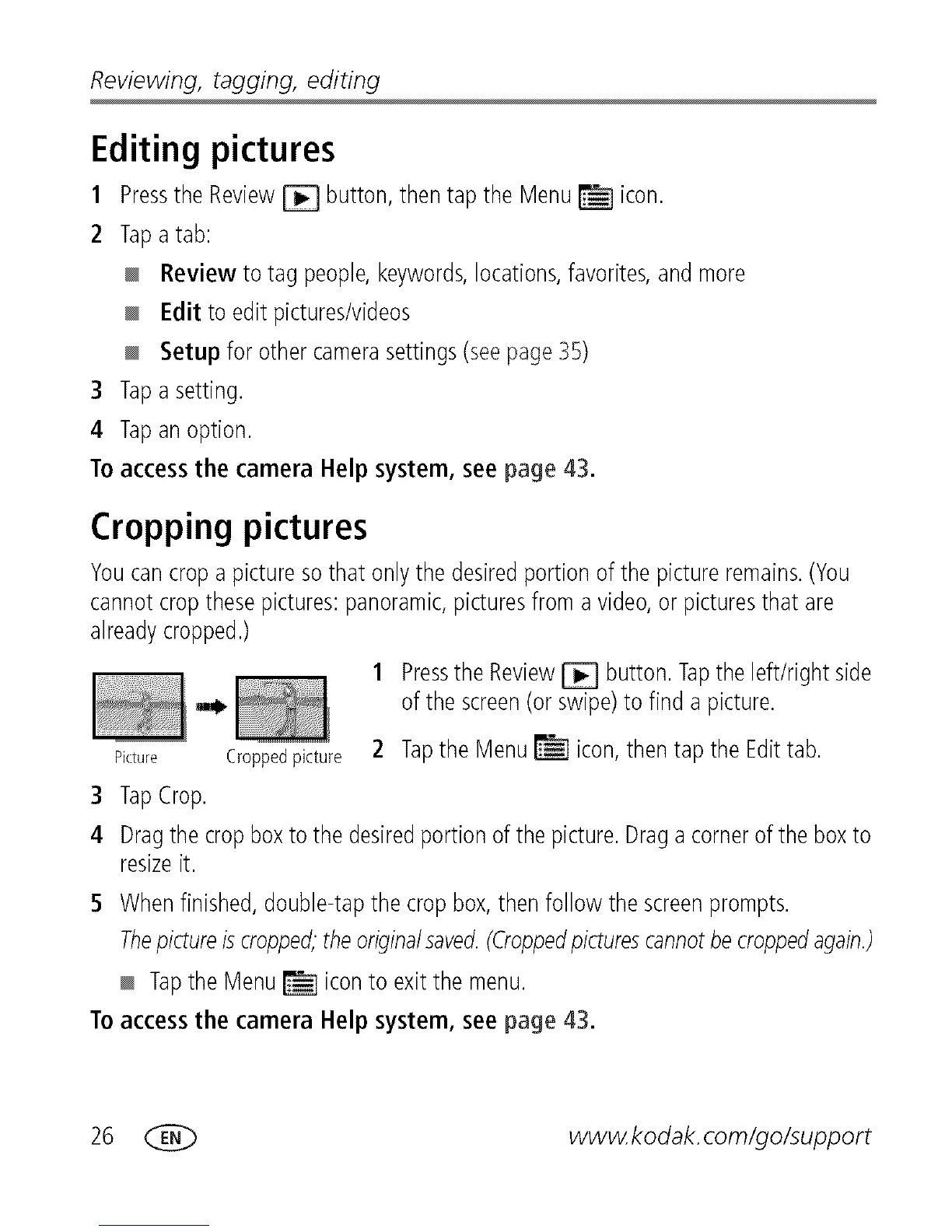Reviewing, tagging, editing
Editing pictures
1 Pressthe Review_ button,then tap the Menu_ icon.
2 Tapa tab:
Review to tag people,keywords,locations,favorites,and more
Edit to edit pictures/videos
Setup for othercamerasettings(seepage35)
3 Tapa setting.
4 Tapan option.
Toaccessthe camera Helpsystem, see page 43.
Cropping pictures
Youcancropa pictureso that only the desiredportion of the pictureremains.(You
cannotcropthesepictures:panoramic,picturesfrom a video,or picturesthat are
alreadycropped.)
3
4
Picture Croppedpicture 2 Tapthe Menu_ icon,thentap the Edittab.
TapCrop.
Pressthe Review_ button.Tapthe left/right side
of thescreen(or swipe)to find a picture.
Dragthecropboxto the desiredportion of the picture.Dragacornerof the boxto
resizeit.
5 Whenfinished,double-tapthecrop box,then follow the screenprompts.
Thepictureiscropped,theoriginalsaved.(Croppedpicturescannotbecroppedagain.)
Tapthe Menu_ iconto exit the menu.
Toaccess the camera Help system, see page 43.
26 _ wwwkodak.com/go/support
