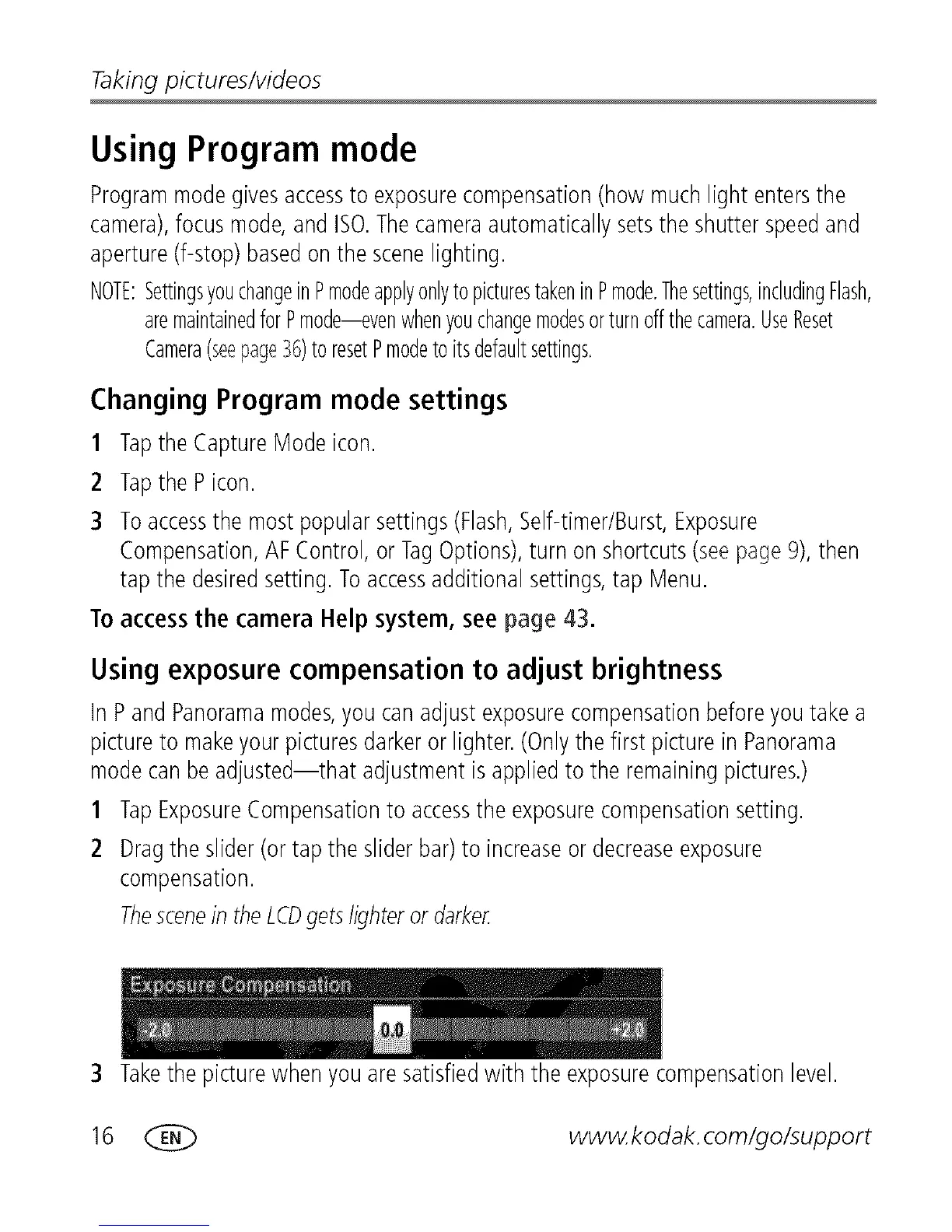Taking pictures/videos
Using Program mode
Programmodegivesaccessto exposurecompensation(howmuchlight entersthe
camera),focusmode,andISO.Thecameraautomaticallysetsthe shutterspeedand
aperture(f-stop)basedon the scenelighting.
NOTE:SettingsyouchangeinPmodeapplyonlyto picturestakeninPmode.Thesettings,includingFlash,
aremaintainedforPmode--evenwhenyouchangemodesorturnoffthecamera.UseReset
Camera(seepage36)toresetPmodetoitsdefaultsettings.
Changing Program mode settings
1 Tapthe CaptureModeicon.
2 Tapthe Picon.
3 Toaccessthe mostpopularsettings(Flash,Self-timer/Burst,Exposure
Compensation,AF Control,or TagOptions),turn on shortcuts(seepage9), then
tapthe desiredsetting.Toaccessadditionalsettings,tap Menu.
Toaccess the camera Help system, see page 43.
Using exposure compensation to adjust brightness
in PandPanoramamodes,you canadjustexposurecompensationbeforeyoutakea
pictureto makeyourpicturesdarkeror lighter.(Onlythefirst picturein Panorama
modecanbeadjusted--that adjustmentisappliedto the remainingpictures.)
1 TapExposureCompensationto accessthe exposurecompensationsetting.
2 Dragtheslider(or tap the sliderbar)to increaseor decreaseexposure
compensation.
Thescenein theLCDgetslighteror darker
3 Takethepicturewhenyouare satisfiedwith the exposurecompensationlevel.
16 _ www.kodak.com/go/support
