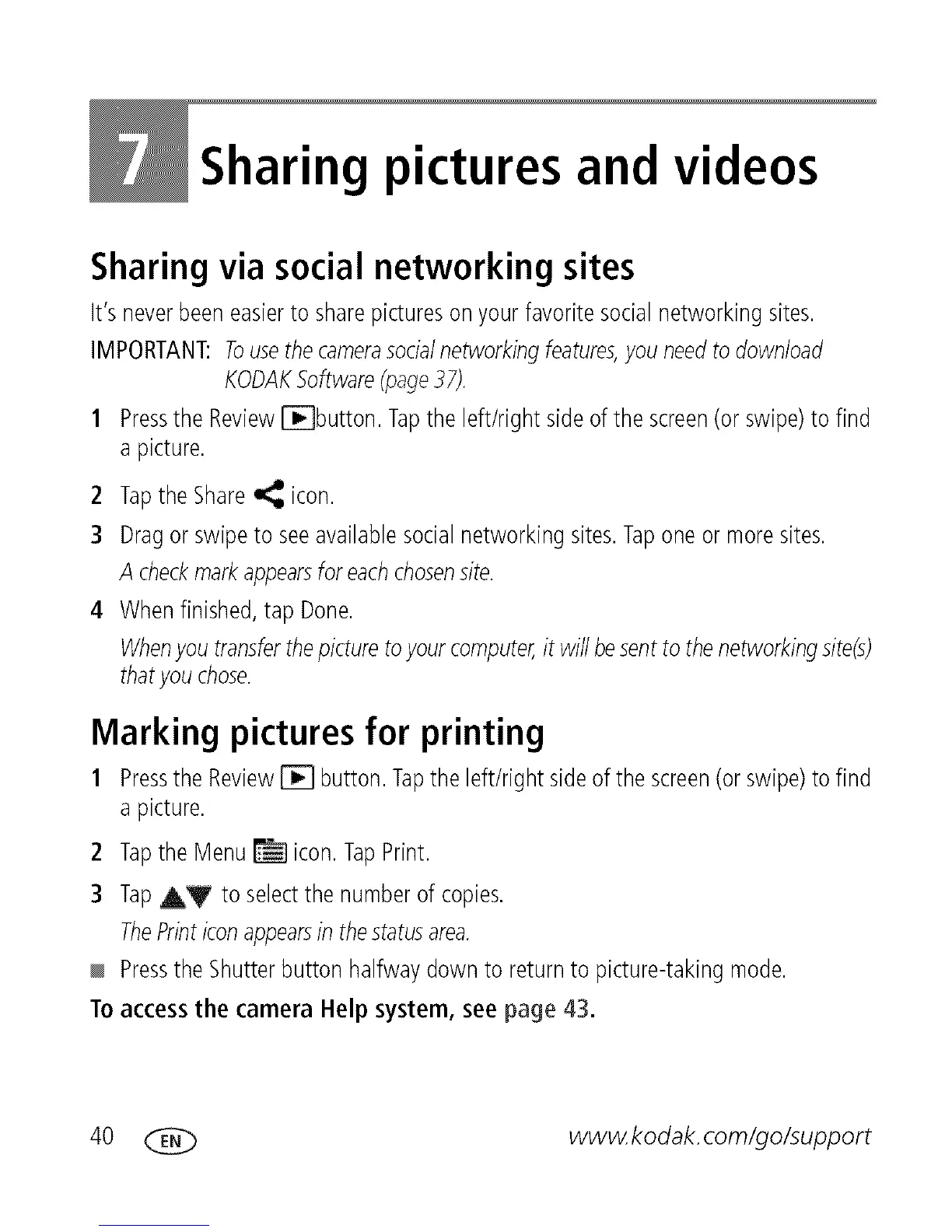Sharing pictures and videos
Sharing via social networking sites
It's neverbeeneasierto sharepictureson yourfavoritesocialnetworkingsites.
IMPORTANT:Tousethecamerasocialnetworkingfeatures,you needto download
KODAKSoftware(page.37).
1 Pressthe ReviewIlk]button. Tapthe left/rightsideofthe screen(orswipe)to find
a picture.
2 Tapthe Share_ icon.
3 Dragor swipeto seeavailablesocialnetworkingsites.Tapone or moresites.
A checkmarkappearsfor eachchosensite.
4 Whenfinished,tap Done.
Whenyou transferthepicturetoyour computer,it willbesenttothenetworkingsite(s)
thatyouchose.
Marking pictures for printing
1 Pressthe Review[]_[] button.Tapthe left/right sideof the screen(or swipe)tofind
a picture.
2 Tapthe Menu_ icon.TapPrint.
3 TapAY to selectthe numberof copies.
ThePrinticonappearsin thestatusarea.
Pressthe Shutterbutton halfwaydownto return to picture-takingmode.
Toaccess the camera Help system, see page 43.
40 _ www.kodak.corn/go/support
