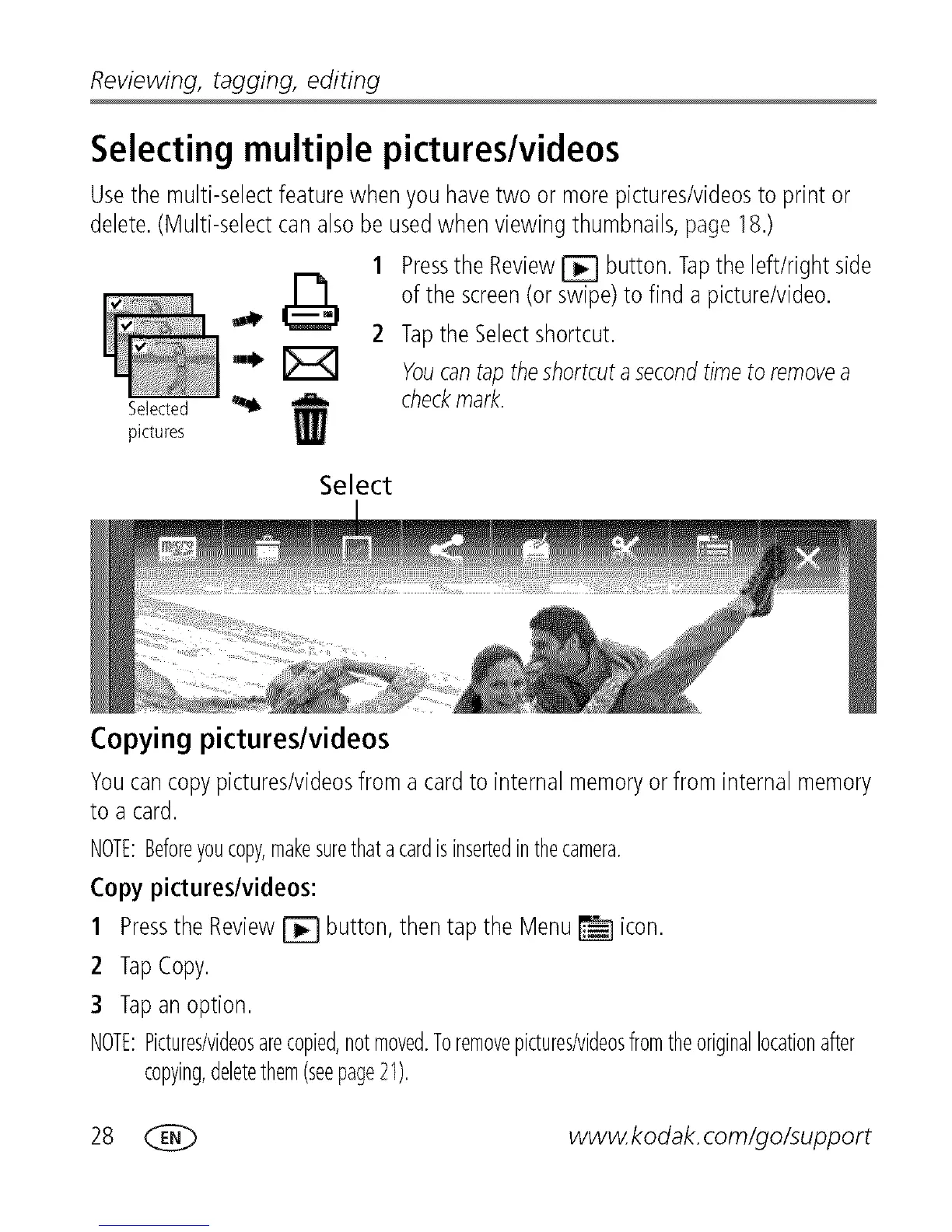Reviewing, tagging, editing
Selecting multiple pictures/videos
Usethe multi-selectfeaturewhenyou havetwo or morepictures/videosto print or
delete.(Multi-selectcanalsobeusedwhenviewingthumbnails,page 18.)
Selected
pictures
1
2
Pressthe Review_ button.Tapthe left/right side
of thescreen(or swipe)to find a picture/video.
Tapthe Selectshortcut.
Youcantaptheshortcutasecondtimeto removea
checkmark.
Select
Copying pictures/videos
Youcancopypictures/videosfroma cardto internal memoryor from internalmemory
to a card.
NOTE:Beforeyoucopy,makesurethatacardisinsertedinthecamera.
Copypictures/videos:
1 Pressthe Review_ button,then tap the Menu_ icon.
2 TapCopy.
3 Tapan option.
NOTE:Pictures/videosarecopied,notmoved.Toremovepictures/videosfromtheoriginallocationafter
copying,deletethem(seepage21).
28 _ wwwkodak.com/go/support
