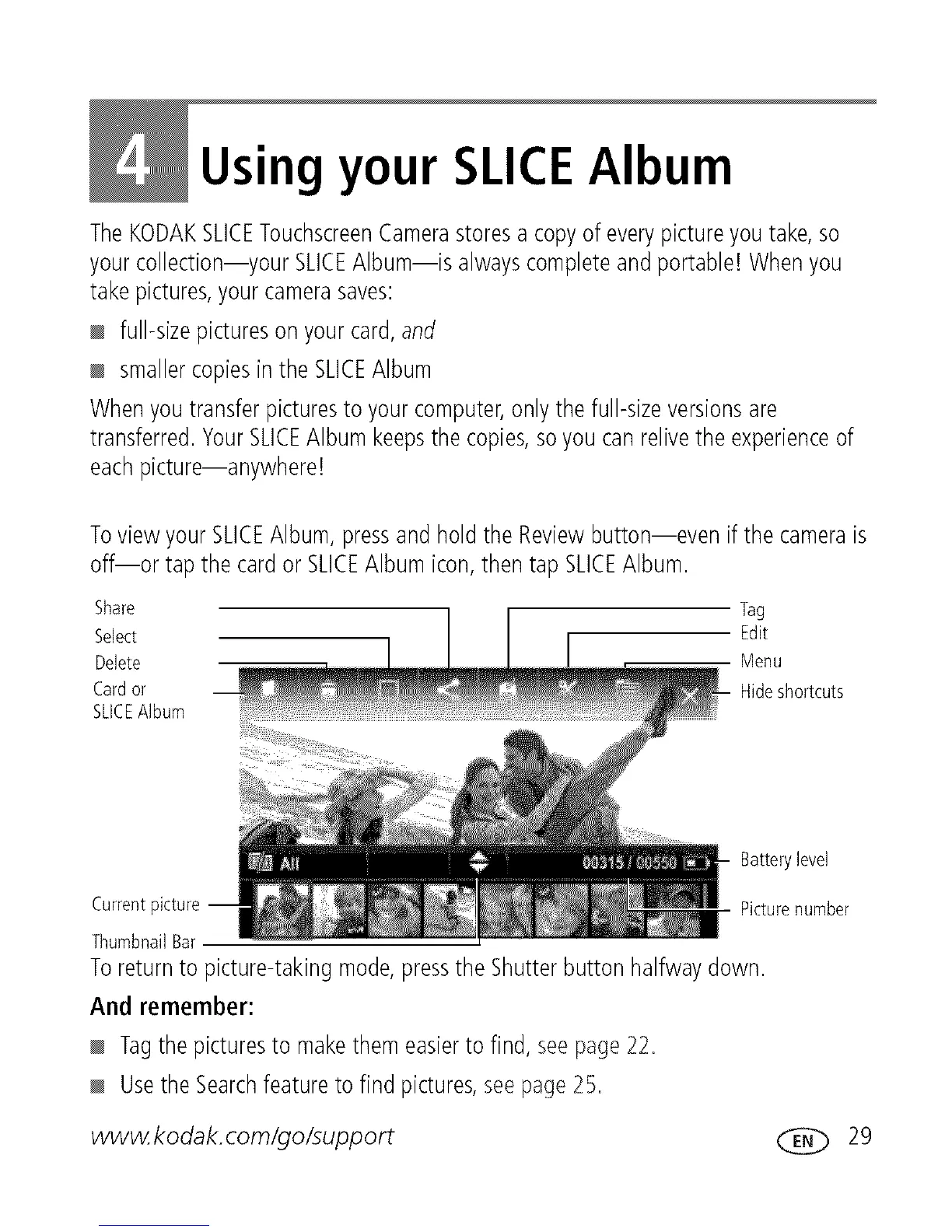Using your SLICEAlbum
TheKODAKSLICETouchscreenCamerastoresa copyofeverypictureyoutake,so
yourcollection--your SLICEAlbum--is alwayscompleteand portable[When you
takepictures,yourcamerasaves:
full-sizepictureson yourcard,and
smallercopiesin theSLICEAlbum
Whenyoutransferpicturesto yourcomputer,only the full-sizeversionsare
transferred.YourSLICEAlbum keepsthe copies,so you canrelivethe experienceof
eachpicture--anywhere[
ToviewyourSLICEAlbum,pressandhold theReviewbutton--even if the camerais
off--or tapthe cardor SLICEAlbum icon,then tap SLICEAlbum.
Share Tag
Select Edit
Delete Menu
Card or Hide shortcuts
SLICEAlbum
Current picture
ThumbnailBar
Toreturnto picture-takingmode,pressthe Shutterbutton halfwaydown.
And remember:
Tagthe picturesto makethemeasierto find, seepage22.
UsetheSearchfeatureto find pictures,seepage25.
www. kodak, corn/go/support
Battery level
Picture number
29
