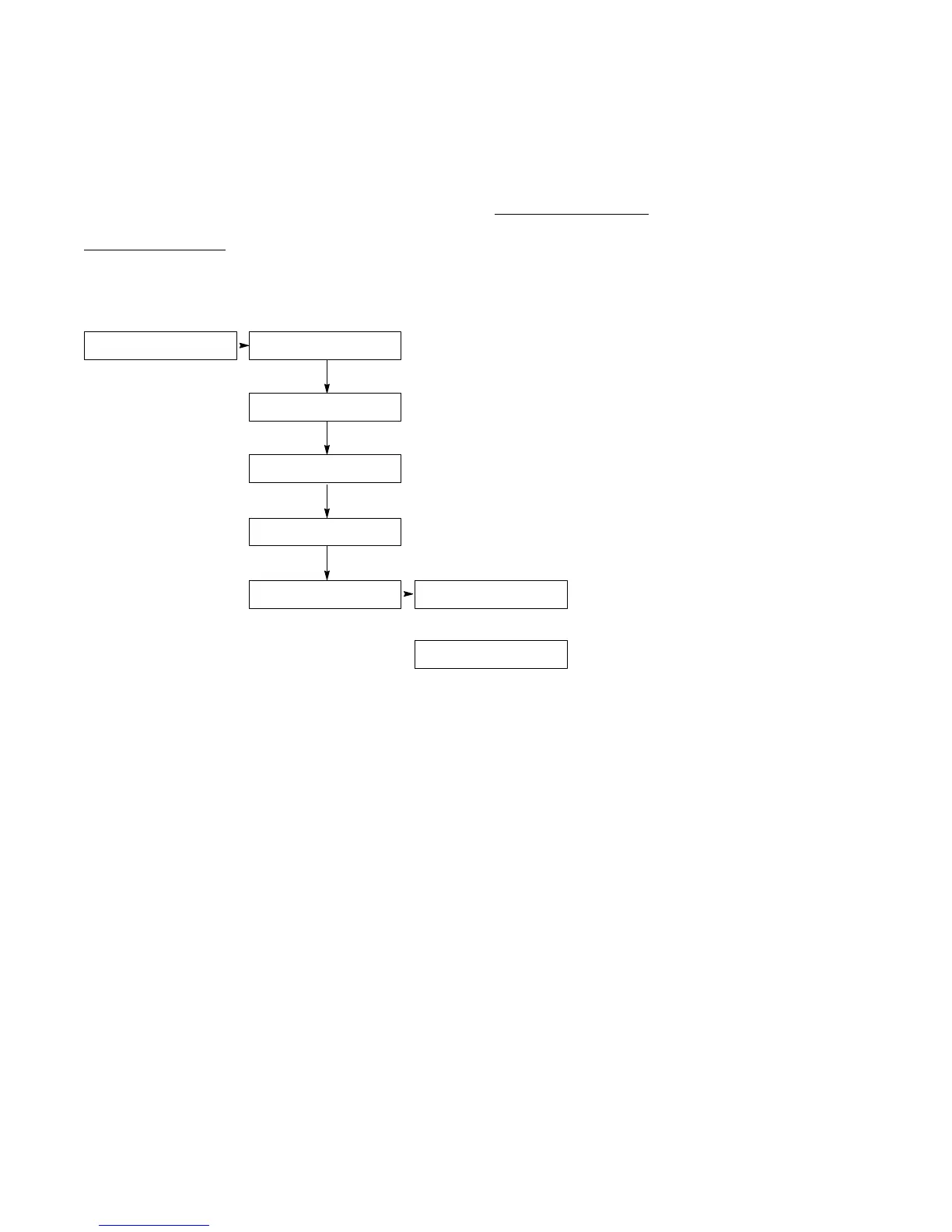TP-6774 2/14a82 Section 8 Component Testing and Adjustment
8.10.3 Voltage Regulator
Displays the voltage regulator adjustment, volt/Hz, gain,
and stability adjustment values.
The voltage regulator value is reviewable at all times
and provides the ability to fine adjust voltage. Changing
the system voltage or replacing the circuit board
typically requires a voltage adjustment.
To enable calibration
, start the generator set and select
the VR Volt Adj, Volt/Hz, Gain, or Stability display. Then
push and hold the pushbutton/rotary selector dial until
the Editing Enabled popup appears. Editing of the
voltage adjustment is now available.
The user can change the individual value or can select
Reset VR?--Yes to reset to the default value. The Reset
VR Settings display will only show if editing is enabled.
To disable calibration
, Rotate the pushbutton/rotary
selector dial until the <--Return popup appears.
Momentarily press the pushbutton/rotary selector dial.
Stop the generator set if not already done.
Voltage Regulator
V o l t a g e -- -- >
Regulator
VR Volt Adj:
xxx.x
Reset VR?
No
Reset VR?
Yes
Reset VR -->
Settings
OR
User Selectable -->
VR Volt/Hz:
xxx.x
VR Gain:
xxx.x
VR Stabil:
xxx.x
