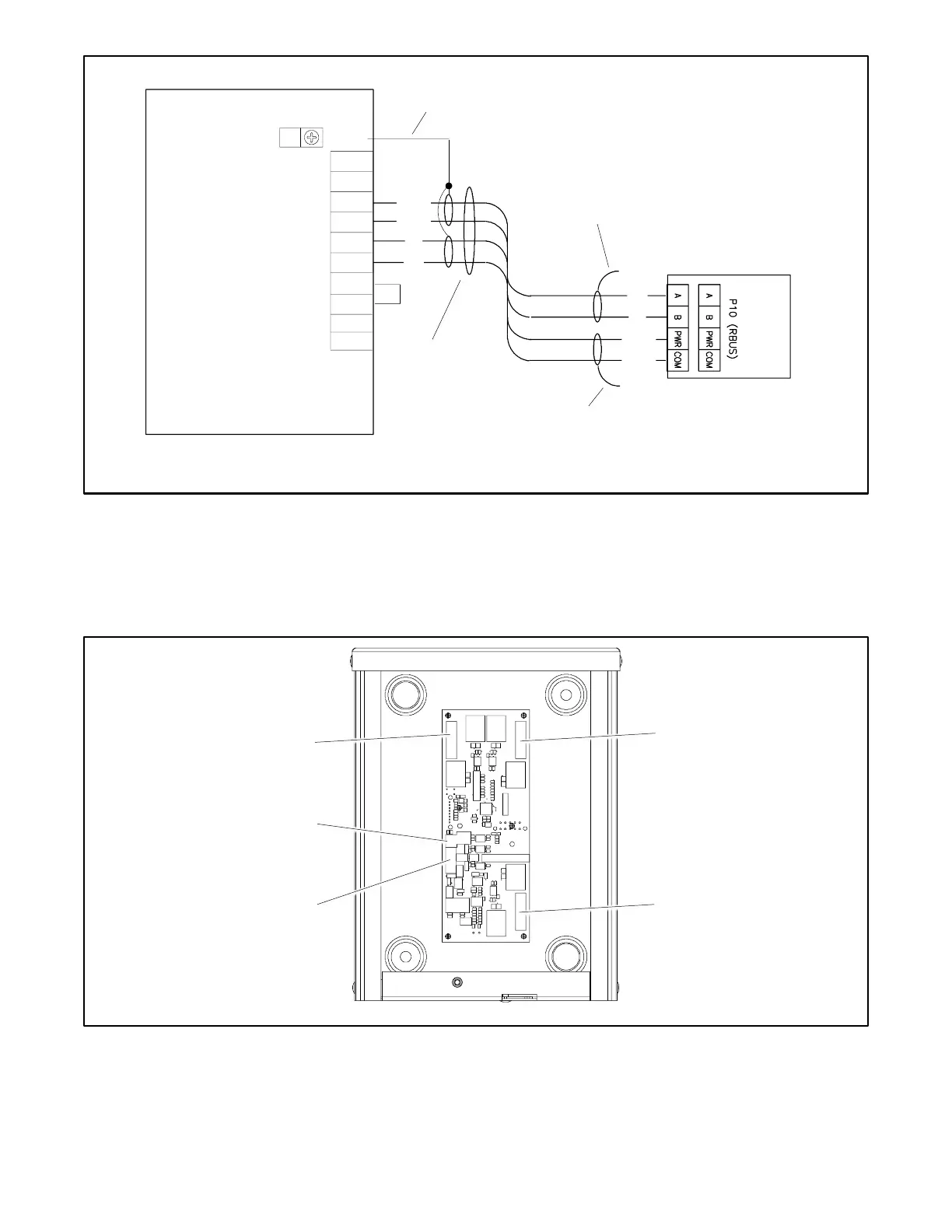TP-6842 9/21 23
Figure 13 Programmable Interface Module (PIM) Communication Connection to Generator Set Terminal Block
1.8.6 PIM Input and Output Connections
The optional programmable interface module (PIM) provides two programmable inputs and six dry contact outputs, four of which
are programmable. See TT-1584 for PIM installation and connection instructions.
Figure 14 Optional PIM
The default settings for the inputs and outputs are shown in Figure 15. To change the input and output settings, use a personal
computer running Kohler
®
SiteTech™ software. See TP-6701, SiteTech Software Operation Manual, for instructions.
A personal computer running Kohler OnCue
®
Plus software can be used to actively control PIM outputs. See the OnCue
®
Plus
Software Operation Manual for instructions.
