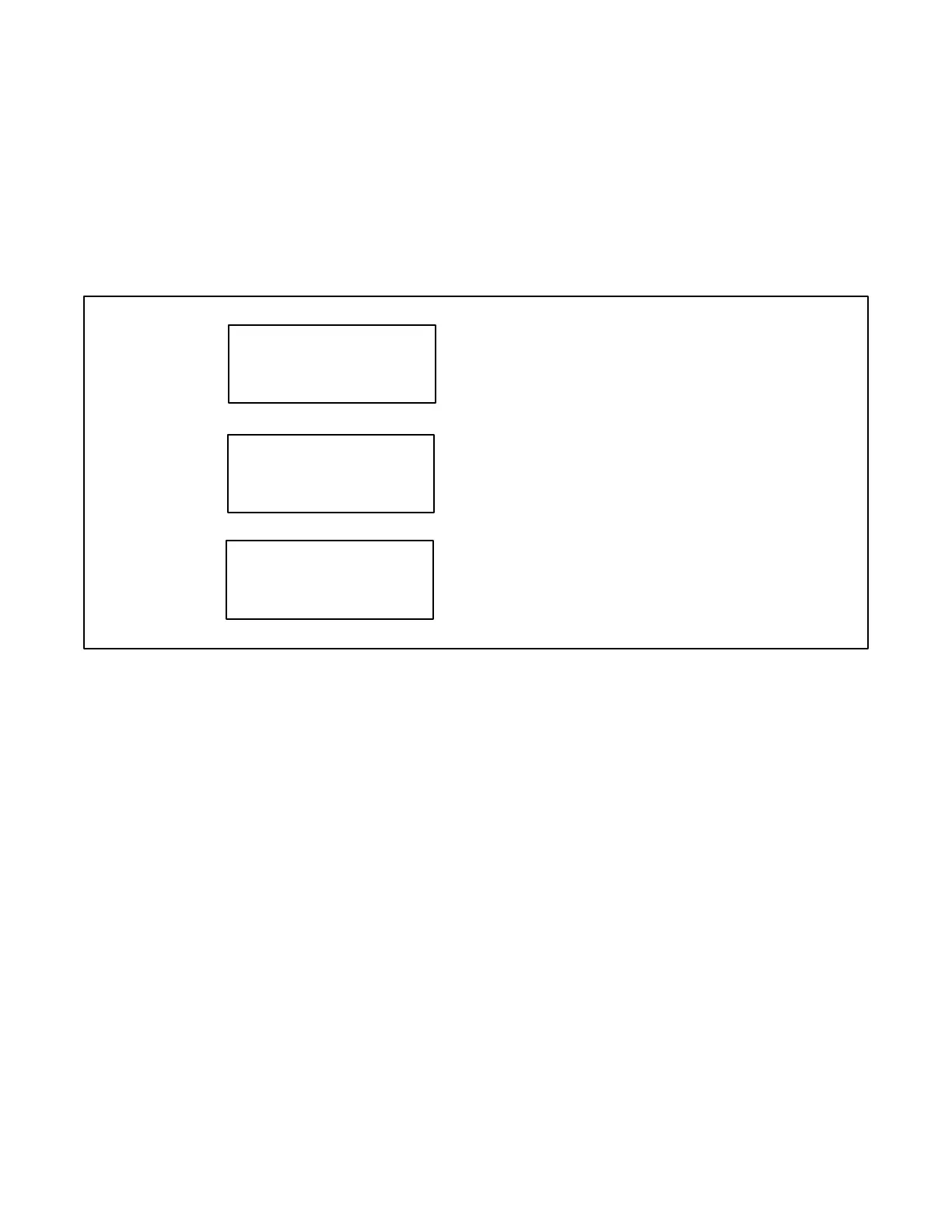TP-6842 9/21 31
1.12 Set the Exerciser
Set the exerciser to automatically run the generator set on the desired day and time every week or every two weeks. See the
generator set Operation Manual for detailed descriptions of the unloaded and loaded exercise operation.
When power is applied to the VSC controller (when the battery or the AC power for the battery charger is connected), you will
be prompted to set the date and time, and then to set the exerciser.
The first setting will flash. Press the Up and Down arrow buttons to change the setting. Press Select to save the setting and
move on to the next. Repeat until the date, time, and exercise are set and the controller display shows the main menu. See the
generator set Operation Manual for more detailed instructions to set the date and time and set the exerciser.
Press AUTO to place the generator set controller into automatic mode.
Figure 23 Set Time, Date, and Exercise (VSC)
