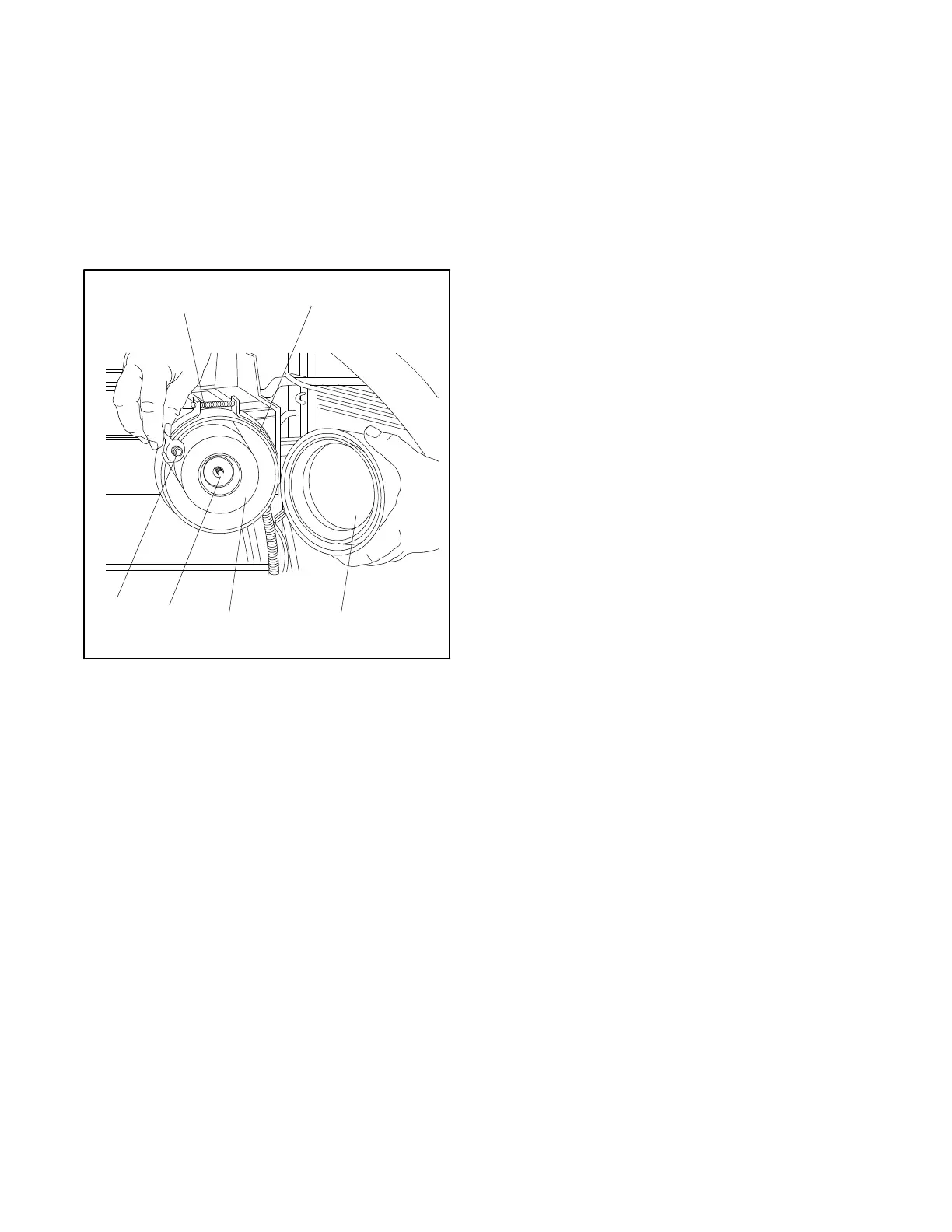TP-5594 5/953-8 Scheduled Maintenance
Air Cleaner Service
The paper element must be replaced at 400-hour or
6-month intervals; change more frequently if operating
under dirty, dusty conditions. Operating the generator
set with a dirty air cleaner element may cause engine
damage and increased fuel consumption. At the time of
service, clean the air cleaner breatherpipe and remove
all dust and foreign matterfrom the air cleanerhousing.
See Figure 3-8 and refer to the following procedure.
1-932
1
2
34
5
6
1. Eyebolt/Clamp
2. Base
3. Cover
4. Element
5. Threaded Rod
6. Wing Nut
Figure 3-8. Air Cleaner Components
1. Loosen eyebolt and clamp enough to remove the
air cleaner cover.
2. Remove wing nut and slide air cleaner element
from the threaded rod.
3. Clean dry element by tapping edges on a hard
surface. Replace if damaged or very dirty.
NOTE
Do not attempt to clean dry-type element in any
liquid or with compressed air as this will damage
paper filter material.
4. Wipe dirt or dust accumulation from cover and
base. Check that all clamps are tight oninlet/outlet
connections.
5. Install air cleaner element on threaded rod.
Tighten wing nut making sure parts fit properly.
6. Position cover with arrow up; place clamp over
base and cover, and tighten eyebolt.
