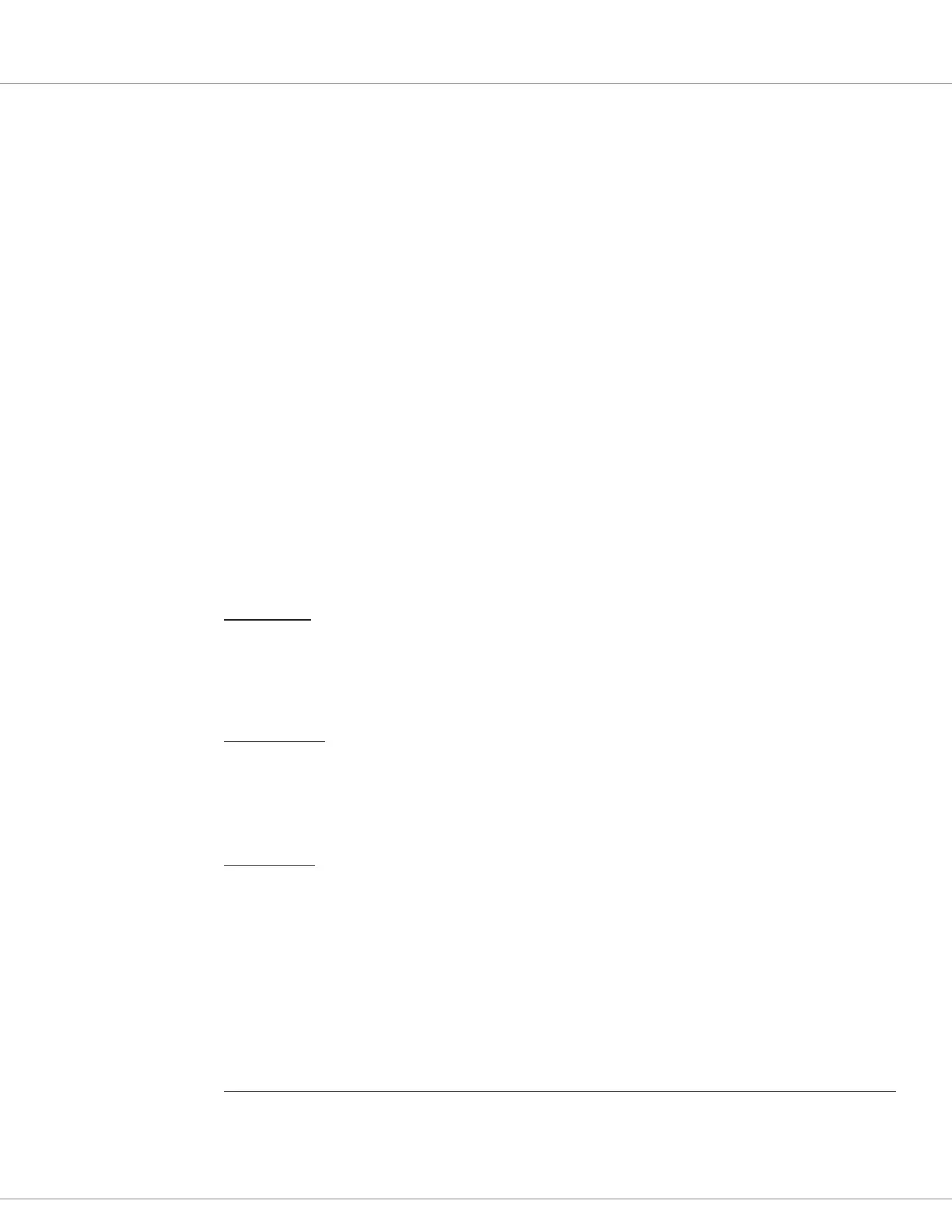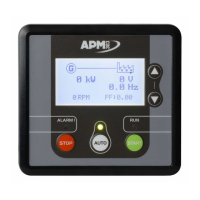APPENDIX D
pg. 257
Return to TOC Curtis AC F2-A, F4-A, F6-A Motor Controllers – FOS 4.5 – April 2022
APPENDIX D
PROGRAMMING, MONITORING, and DIAGNOSTIC SOFTWARE
The AC F-Series controller’s parameter values are changed (“programmed”) using the Curtis
Integrated Toolkit
TM
(CIT) or the Curtis 1313 handheld programmer (1313 HHP). CIT is a PC based
program, while the 1313 HHP is a self-contained hand-held programmer. Both tools communicate/
interface with the F-Series controller via the CANbus (controller’s CAN1). e choice to use either
tool depends upon the extent the user will set up or modify a controller, the application complexity,
or the interaction with the other CAN enabled devices on a vehicle or system CANbus. is appendix
summarizes these programming tools. Illustrations are of an F4 using CIT version 1.5.0, which
is common to the entire F-Series controllers. Not all aspects and options with the CIT program
are covered here. For complete details, consult the respective datasheets and user manuals for
specications and instructions*.
CURTIS INTEGRATED TOOLKIT
TM
e Curtis Integrated Toolkit
TM
is a soware program for conguring and communicating with Curtis
Instruments products. It handles all communications to the controllers, gauges, and modules on a
CAN network. It does require a 3rd-party interface from the computer (PC) to the CANbus — and
is compatible with many USB-to-CAN interface dongles from Peak, Kvaser, iFAC, Sondheim, etc.
e CIT program comprises the following applications (apps) that run in a shared environment:
Launchpad
– Launchpad is the CIT starting point — the opening and main window.
– Create, save, and manage the controller application/vehicle “projects” using Launchpad.
– Launchpad controls the access to the other apps described below.
Programmer
Programmer is similar in function to the serial-based Curtis 1313/1314 programmers’ Parameters,
Monitor, and Diagnostic features. Use Programmer to change/adjust/set the parameters (i.e., “program
the controller”). e Programmer app is where the Monitor variables and faults are visible (accessed)
in the CIT program.
VCL Studio
e VCL Studio app is a full-featured code editor and compiler for Curtis Instruments’ Vehicle
Control Language (VCL). Use it to create a new VCL program, import or edit an existing VCL
program (source/text le), or export the project’s VCL source code program as a text le. VCL Studio
is a primary reason to select CIT over the 1313 HHP, and is required for F-Series applications that
will use VCL.
Note: If the controller application follows the controller’s default wiring example and only the
parameters settings will be used to setup and tune the application (no VCL), then the 1313HHP is
fully adequate to “program” and diagnose the F-Series controller.
* Contact the Curtis distributor or the regional Curtis sales office to obtain the Curtis Integrated Toolkit™ software and the
1313 HHP.
Consult with the Curtis distributor’s support engineer or the regional Curtis sales office for further help or training with the setup
and use of these programming and diagnostic tools.
