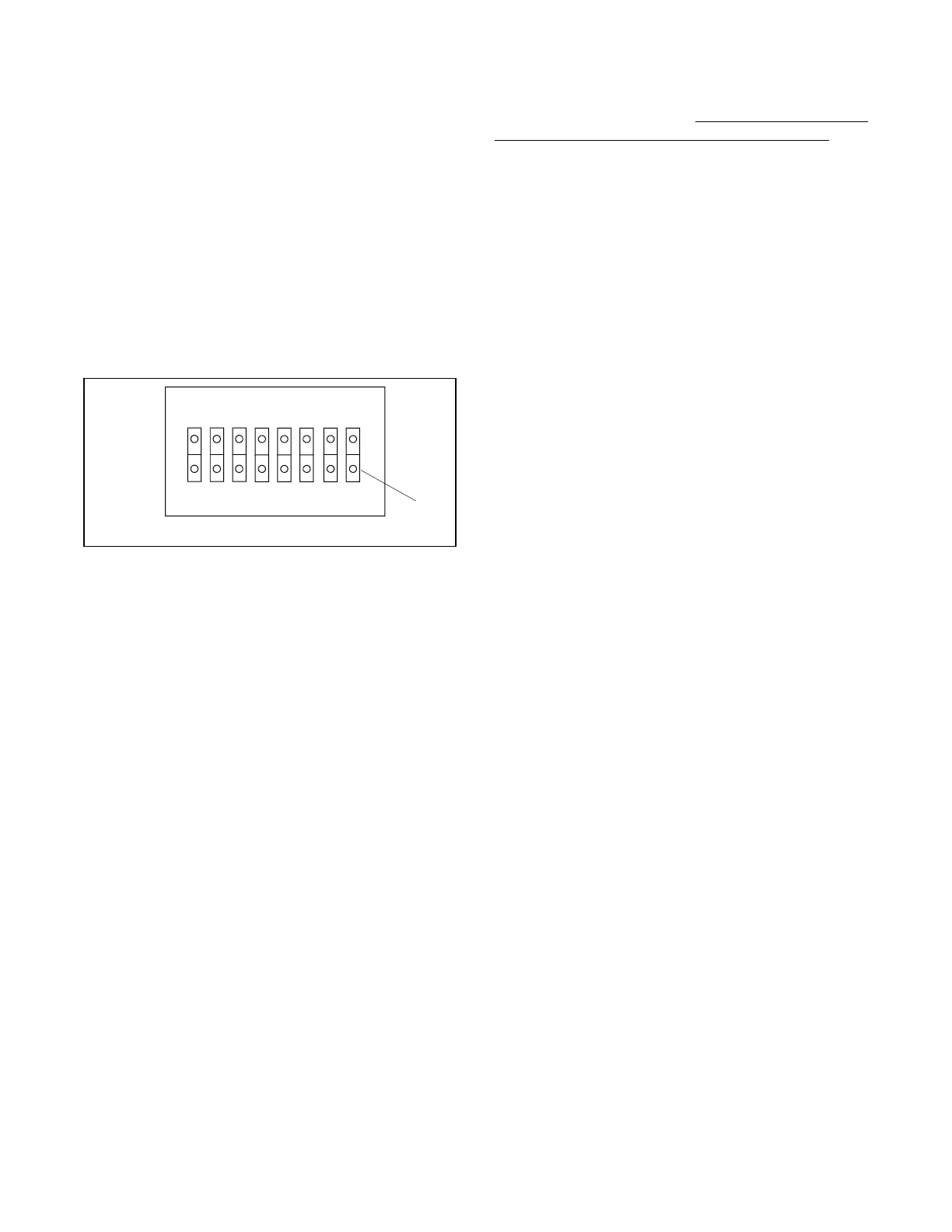143Section 8 Component Testing and AdjustmentTP-6356 4/12
8.17.3 Controller Configuration
D Decision-Makerr 3+ Controller
Note: After setting DIP switches to the generator set
application, be sure to power down and then
power up the controller; either disconnect the
battery and then reconnect the battery of the
generator set, use the prime power switch (if
equipped), or remove and then replace the F2
controller fuse. The controller will NOT
acknowledge the DIP switch change until after
generator set controller is powered up.
Set the controller Modbusr address to #1 by placing DIP
switches 6, 7, and 8 to the open position. See
Figure 8-35.
6126
1. Push this side down to open circuit.
OPEN
123
1
45 6 78
Figure 8-35 DEC 3+ Controller DIP Switches
The DEC 3+ controller baud rate is fixed at 19200. No
change is required.
If the RSA II is used with a DEC 3+ controller and
it
required installing a communication module board
, refer
to TT-1285 Program Loader Software i nstructions for
downloading firmware version 1.23 or higher with red
controller board or 2.03 or higher with blue
controller board.
D Decision-Makerr 550 Controller
The RSA requires a controller with a MODBUSr
address #1 and a baud rate of 19200. Refer to the
instructions furnished with the RSA.
D Decision-Makerr 3000 Controller
The DEC 3000 defaults to a 19200 baud rate and to a
Modbusr address #1. If the Modbusr settings need to
be altered, use SiteTecht softwaretomakethe
configuration changes.
D Decision-Makerr 6000 Controller
The RSA requires a controller with a MODBUSr
address #1 and a baud rate of 19200. Use SiteTecht
software to make the configuration changes.
