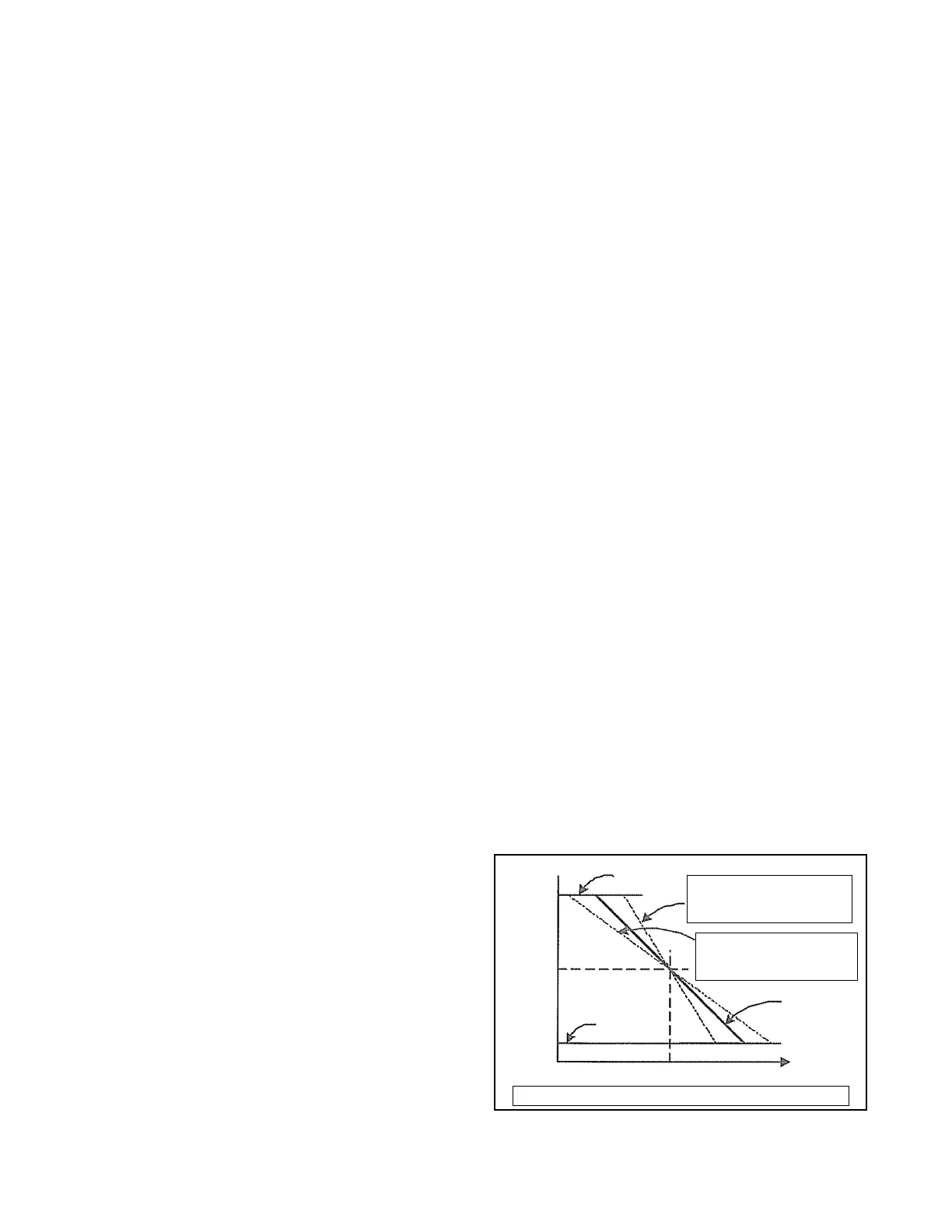201Section 10 Governor AdjustmentsTP-6356 4/12
h. The supplied CD-ROM contains a Governor
Parameter Summary for each generator set/
engine combination. Print a copy of this
summary as it provides the data necessary for
programming the parameters for each specific
generator set. See Section 10.6, Parameter
Definitions, for detailed explanations of each
parameter and Section 10.7, Parameter
Defaults Reference.
D If Governor Parameter Summary includes
your generator set/engine combination, go to
step 4.
D If the Governor Parameter Summary DOES
NOT include your generator set/engine
combination, go to Section 10.9, Calibration
Instructions.
Note: It is recommended to connect a load
bank to the generator set in an effort to
provide varying loads.
4. Program the governor controller and save the files.
a. Use the part number data determined in step 1
and select the Parameter Text file by clicking
File-Open-“?.Txt”
The Read All values on the PC screen are the
values shown on the printed Parameter
Summary form.
b. Click Write All. The selected parameter text file
is then sent to the governor controller.
c. Save and store this parameter text file on your
PC hard drive, floppy disk, and/or CD-ROM for
future reference.
5. Disconnect the governor controller from the user-
supplied PC.
a. Check that the generator set master switch is in
the OFF position.
b. Move the white lead/70A from the normally
closed K5 contact back to the normally open K5
contact. See Figure 10-16.
c. Disconnect the supplied cable included in the
kit from the user-supplied PC 9-pin RS-232
serial port and the governor controller RJ11
connector (phone jack).
d. Store the cable and CD-ROM together for later
use as needed.
10.5.15 Troubleshooting
See Section 10.10, Diagnostics and Troubleshooting,
for help in diagnosing generator set/engine problems
relating to the governor controller.
10.6 Parameter Definitions
(Digital Isochronous Governor
Programming Kit GM39344)
Use this section for definitions of each of the calibration
values. Section 10.7, Parameter Defaults Reference,
lists the default settings.
When changing values using the keypad, the PST
display on the user’s PC will not automatically update.
To refresh the PST display, the user must select a
different parameter with the PC mouse and then go back
to the desired value. The PST provides Read All button
which will refresh all of the parameter values.
1. Number of flywheel teeth. Enter the value from
the Governor Parameter Summary. This display
is not required. Displayed speeds can be changed
between Hz and rpm.
2. Set Speed A. Enter the value from the Governor
Parameter Summary.
3. Set Speed B (load share model only). Use the
default value.
4. Idle Speed. Enter the value from the Governor
Parameter Summary.
5. Proportional. Enter the value from the Governor
Parameter Summary.
A speed change creates a speed error (the
difference between the target speed and the
actual speed.) The Proportional gain controls the
size of the governor output response to a step
change in the speed error. See Figure 10-17.
TT-1399
Saturation
Each error value produce a unique controller output value.
A higher proportional value
increases output response
to a step change in error.
A lower proportional value
decreases output response
to a step change in error.
Proportional
response
0%
50%
100%
Saturation
Controller output (%)
(--) (+)0
Error (%)
Figure 10-17 Proportional Value
