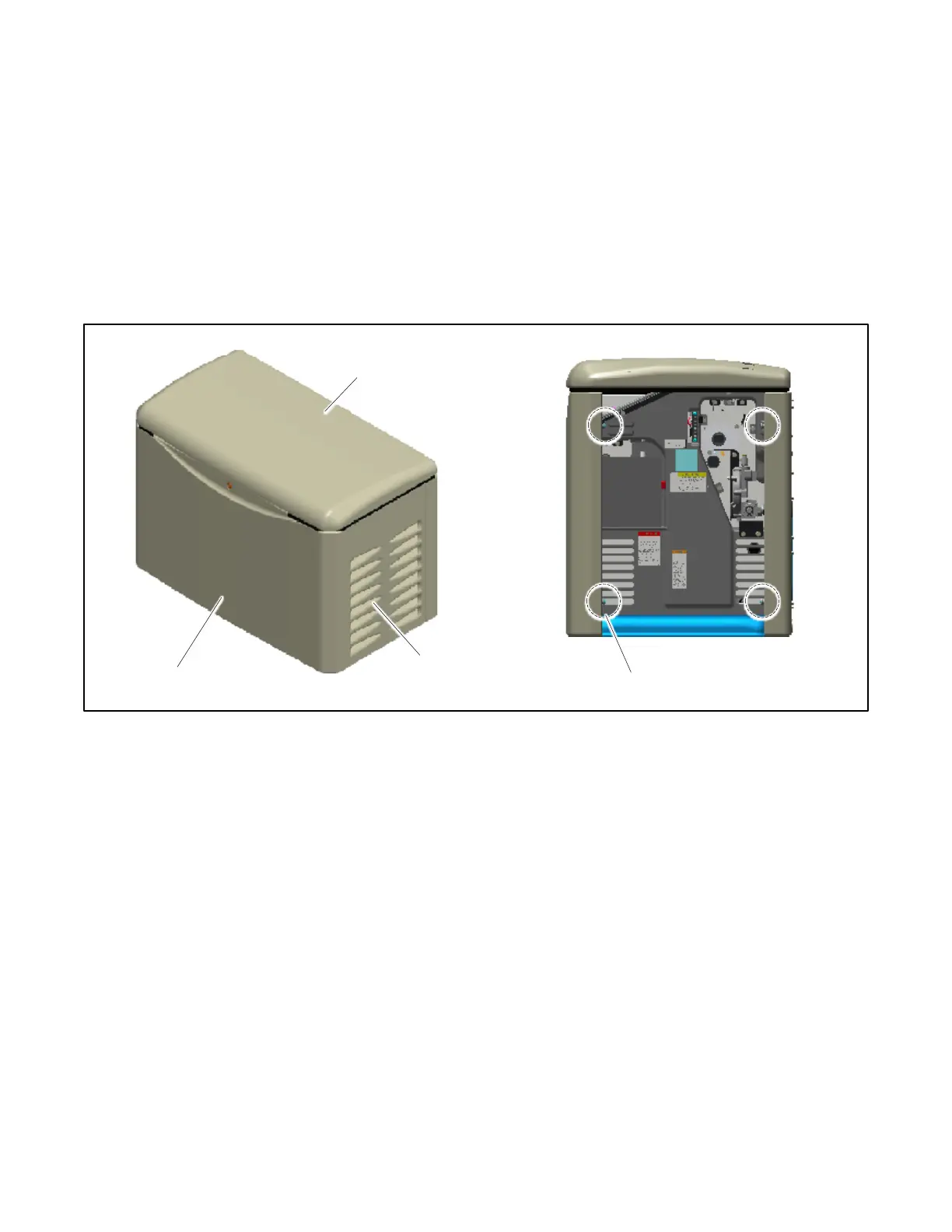TP-7091 4/23 19
1.6 Access the Air Intake Area
The battery, fuel system, and some electrical connections are located in the air intake area. Remove the enclosure panel to
access the air intake area during installation as described below. No tools are required to remove and replace the service-side,
air intake end, or exhaust end panels.
1. Unlock and raise the enclosure roof.
2. The air intake panel hangs on four 20 mm (0.8 in.) diameter bushings. Pull the air intake panel up and off.
See Figure 7.
3. To make the electrical connections, you will also need to remove the cover panel over the terminal block.
4. After all electrical connections are complete and the battery is installed and connected, reinstall the panels. Align the
four angled slots on the panel with the bushings on the enclosure and lower the panel into place.
Figure 7 Removing the Air Intake Panel
