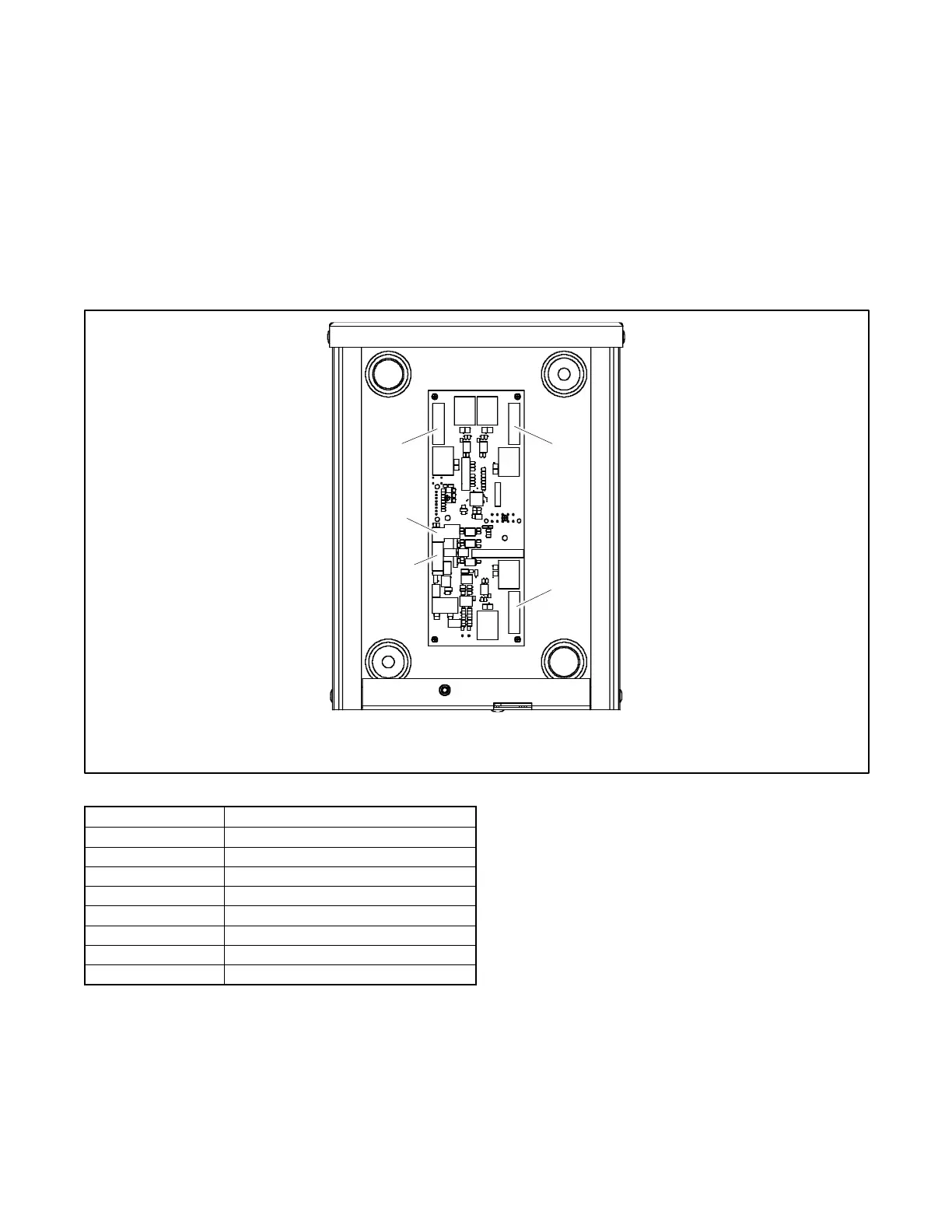50 TP-7091 4/23
5.3 Programmable Interface Module (PIM)
The optional programmable interface module (PIM) shown in Figure 41 provides two programmable inputs and six dry contact
outputs, four of which are programmable. See TT-1584 for PIM installation and connection instructions. Also see the ATS and
Accessory Communication Connections section of this manual for connection to the generator set.
The default settings for the inputs and outputs are shown in Figure 42. To change the input and output settings, use a personal
computer running Kohler
®
SiteTech™ software. See TP-6701, SiteTech Software Operation Manual, for instructions. SiteTech
is available to Kohler-authorized dealers.
Outputs 3 through 6 can also be controlled remotely using the OnCue
®
Plus program. If an output is activated or deactivated
through OnCue Plus, it is no longer controlled by the RDC2 controller. Kohler SiteTech software can be used to set the outputs
back to generator-controlled events, if necessary. See the OnCue Plus manuals for instructions.
1. Output connections (3 terminal blocks, 6 outputs).
2. Input connections (2 inputs).
3. RBUS communication connection to generator set terminal block TB2.
Figure 41 Optional PIM
