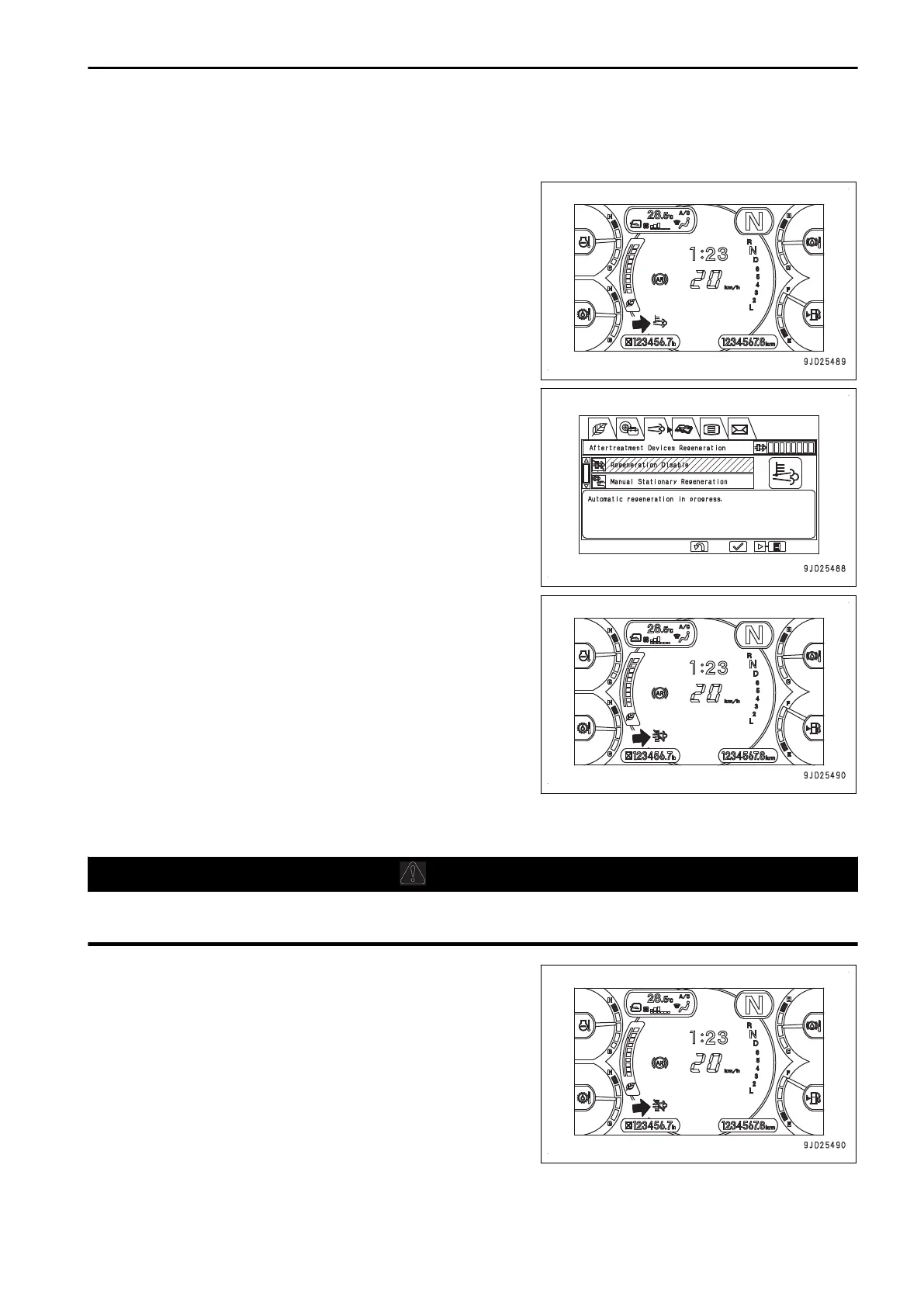WHILE REGENERATION IS BEING PERFORMED: STOPPING PROCEDURE FOR
REGENERATION
(When the aftertreatment devices regeneration display is lit on
the standard screen)
1.
When the menu switch is pressed on the standard screen,
“Aftertreatment Devices Regeneration” screen is dis-
played.
2.
Press ENTER switch after selecting “Regeneration Disa-
ble”, and the regeneration stops.
REMARK
The regeneration performed to protect the system may not be
stopped, but this is not a failure.
PROCEDURE FOR CANCEL OF AFTERTREATMENT DEVICES REGENERATION
DISABLE SETTING
CAUTION
Before you start the cancel regeneration disable operation, park the machine in a safe area.
Make sure that no persons or flammable matter s are around the area.
1.
Press the menu switch on the standard screen when the
aftertreatment devices regeneration is disabled, “After-
treatment Devices Regeneration” screen is displayed.
(If it is not displayed, press the menu switch several times
to display “Aftertreatment Devices Regeneration” screen.)
OPERATION EXPLANATION OF COMPONENTS
3-135
