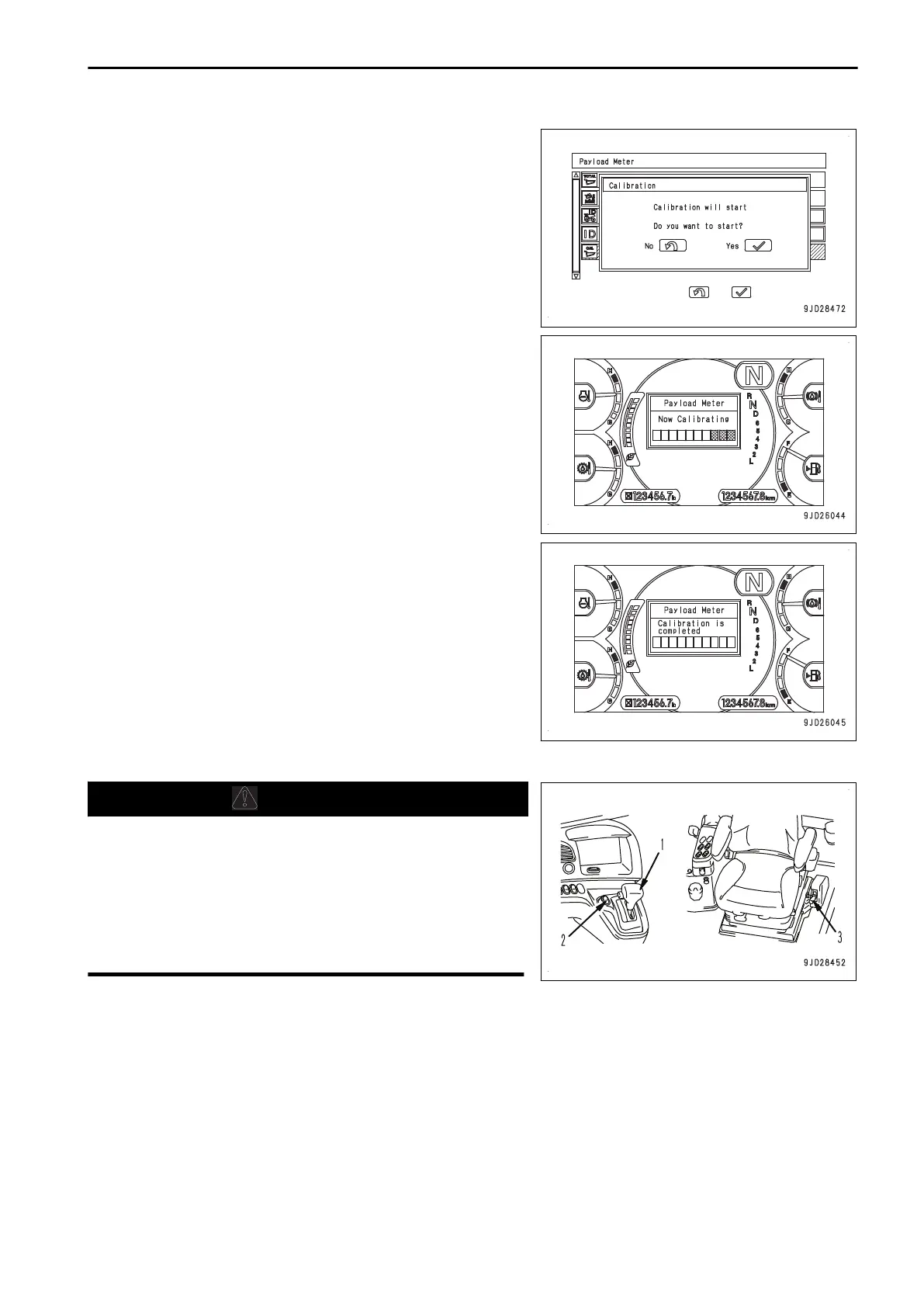3)
Press ENTER switch (2) while the pop-up window
shown in the figure is displayed.
If you press RETURN switch (3), the window closes
without starting the calibration.
5.
When the display becomes as shown in the figure, drive
the machine at speed of 10 km/h.
REMARK
To cancel at this time, press RETURN switch (3) while the
screen in the figure is displayed.
6.
Continue driving the machine at speed of 10 km/h.
Keep the travel speed at 10 km/h during the travel.
The display changes as shown in the figure in approxi-
mately 30 seconds, and the calibration is completed.
METHOD FOR DUMPING
WARNING
• Always follow the instructions of the signalman when
performing dumping operations.
• When dumping the large rocks, operate the dump
body slowly.
• When performing the inspection or maintenance with
the dump body raised, always use the body pivot pin
and lock the dump lever at “HOLD” position.
OPERATION MACHINE OPERATIONS AND CONTROLS
3-211
