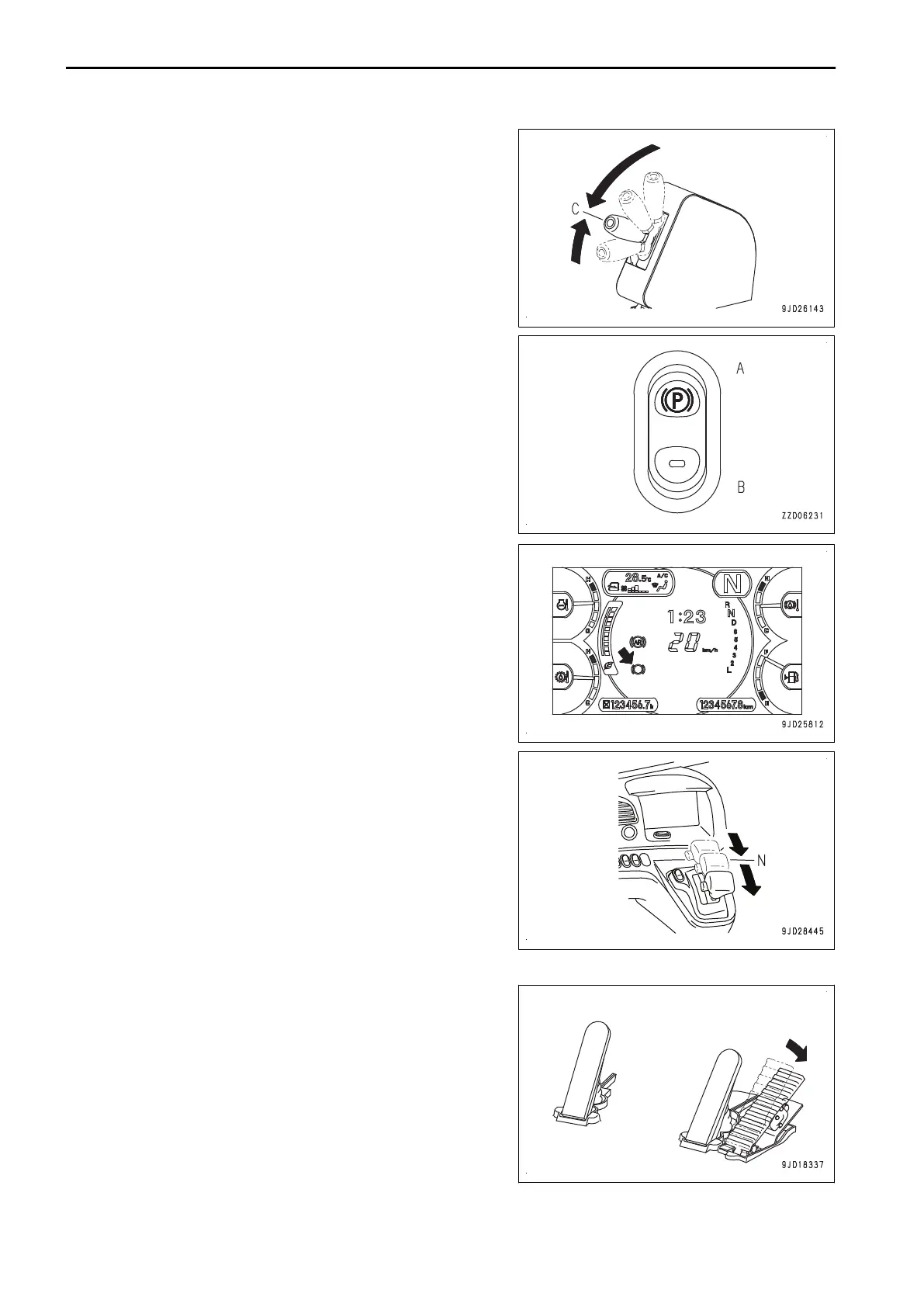3.
Set the dump lever (2) to “FLOAT” position (C).
Check that the dump body float caution lamp is not lit.
If the dump body float caution lamp is lit, operate the dump
lever (2) to “HOLD” position once, then operate it to
“FLOAT” position (C) to cancel the dump body HOLD con-
dition.
4.
Depress the brake pedal (3) fully.
5.
Then set the parking brake switch (4) to “TRAVEL” position
(B) to release the parking brake.
REMARK
If the engine is stopped with the parking brake switch at
“TRAVEL” position (B), the parking brake will be automati-
cally applied even though the parking brake switch is at
“TRAVEL” position (B). In this case, operate the parking
brake switch to “PARKING” position (A) once, and then
move it back to “TRAVEL” position (B) to release the park-
ing brake.
6.
Check that the retarder pilot lamp is not lit on the machine
monitor (1).
7.
Set the gear shift lever (5) to a desired position.
NOTICE
• Always place the gear shift lever securely in posi-
tion when operating it. If the gear shift lever is not
placed securely in position, the shift lever position
pilot lamp on the machine monitor may start flash-
ing and the centralized warning lamp may light up,
and the alarm buzzer may sound.
• Always release the accelerator pedal when moving
the gear shift lever from the positions NEUTRAL
(N) to REVERSE (R) or FORWARD (D to L).
8.
Depress the accelerator pedal (6) to start the machine.
MACHINE OPERATIONS AND CONTROLS OPERATION
3-176
