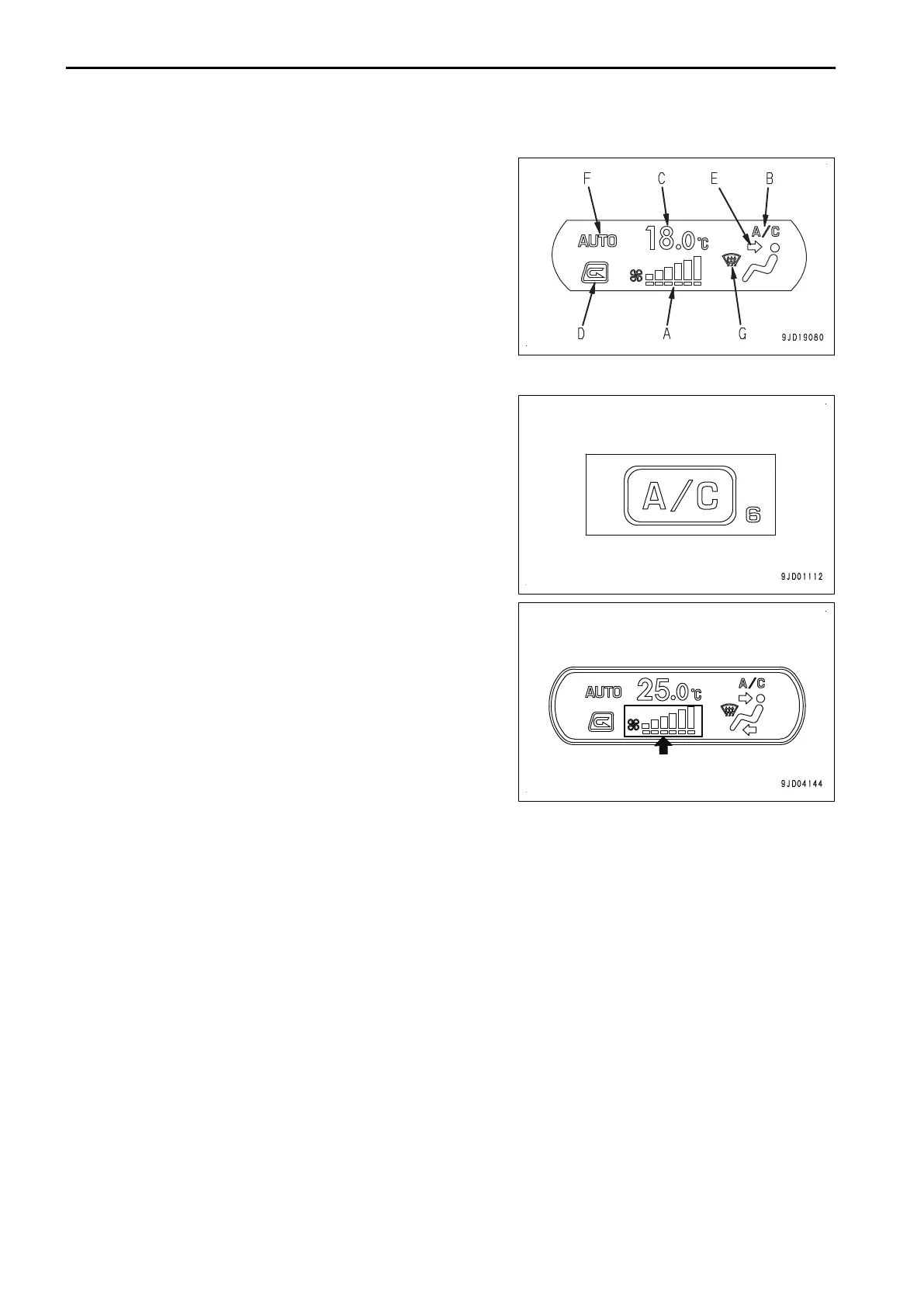AIR CONDITIONER DISPLAY
The air conditioner display displays the state of air flow (A), op-
eration of air conditioner (B), set temperature (C), FRESH/
RECIRC air (D), vents (E), automatic operation (F), and de-
froster (G).
AIR CONDITIONER SWITCH
Use the air conditioner switch to start and stop the cooling,
heating, or drying function.
• Press the air conditioner switch when the fan is operating
(when the air flow level is shown on the display monitor).
The air conditioner is turned on, and starts operating.
Press the switch again to stop the air conditioner.
• Air conditioner cannot be operated while the fan is not op-
erating.
HANDLE AIR CONDITIONER OPERATION
3-228
