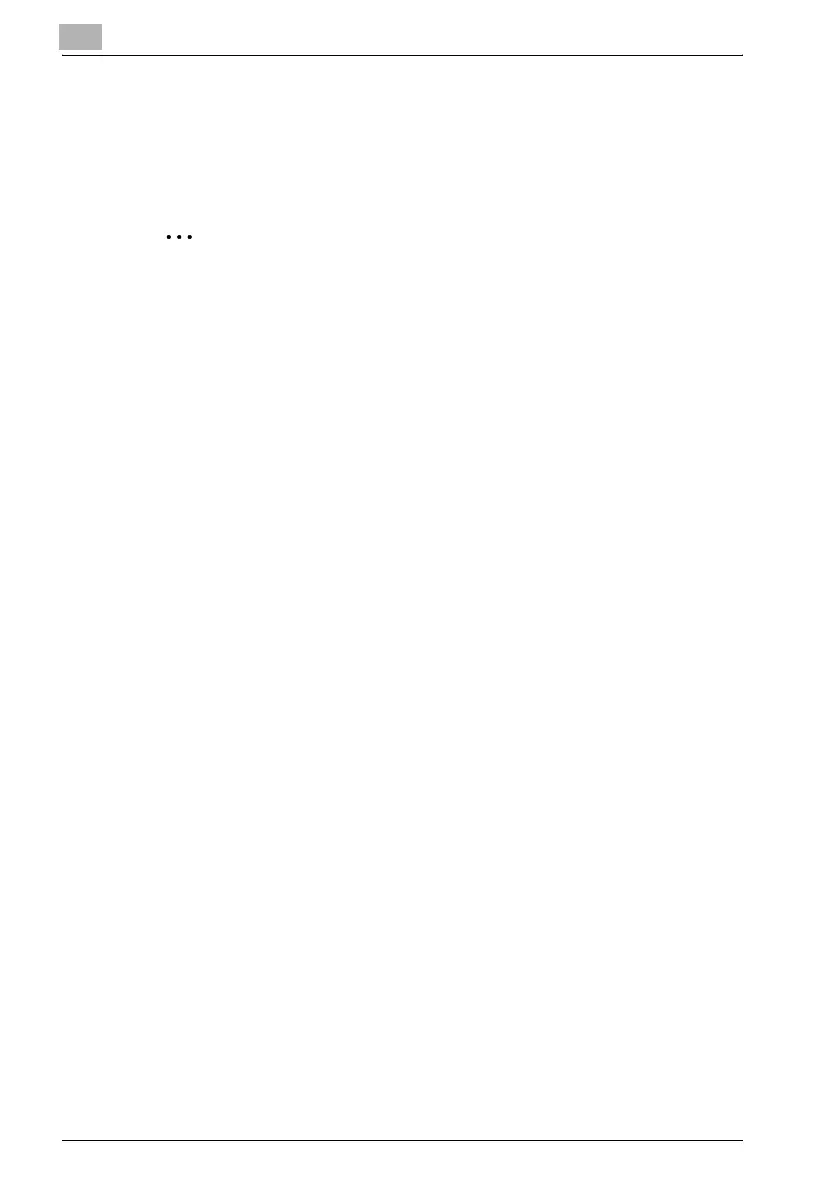5
Making copies
5-16 bizhub 163/211
5.4 Making copies on manually fed paper
Manually feed the copy paper if you wish to make copies onto paper not
loaded into any paper drawer or onto special paper, such as overhead
projector transparencies, postcards or thick paper.
2
Reminder
When copying with the manual bypass tray, load the paper one sheet at
a time.
!
Detail
For details on the number of pages that can loaded into the multi bypass
tray (optional), refer to page 4-5.
Paper that can be fed manually
Paper types:
- Plain paper, recycled paper (paper thickness: 60 g/m
2
to 90 g/m
2
)
- Special paper
– Thick paper (paper thickness: 91 g/m
2
to 157 g/m
2
)
– Overhead projector transparencies
– Postcards
– Label sheets
–Envelopes
Paper sizes:
- Maximum size: 297 mm e 432 mm
- Minimum size: 90 mm e 140 mm
