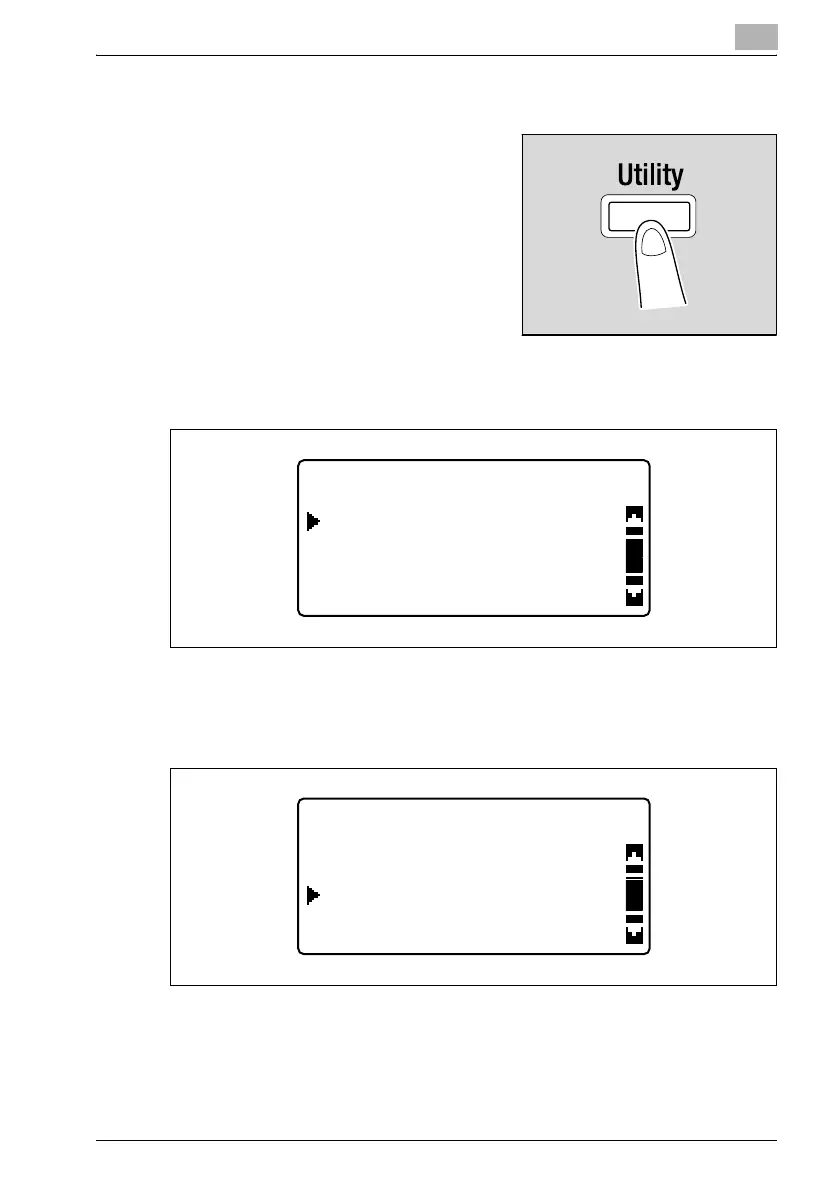Utility mode/Copy mode parameters
7
bizhub 163/211 7-35
Replenishing toner ("TONER REPLENISHER" function)
1 Press the [Utility] key.
The "UTILITY MODE" menu appears.
2 Press the [+] or [,] key until "USER MANAGEMENT" is selected, and
then press the [OK] key.
The "USER MANAGEMENT" menu appears.
3 Press the [+] or [,] key until "TONER REPLENISHER" is selected, and
then press the [OK] key.
Toner replenishing begins, and the "USER MANAGEMENT" menu
appears again.
UTILITY MODE
ADMIN. MANAGEMENT
USER MANAGEMENT
COPY SETTING 1
USER MANAGEMENT
TONER REPLENISHER
DRUM DEHUMIDIFY
RETURN
