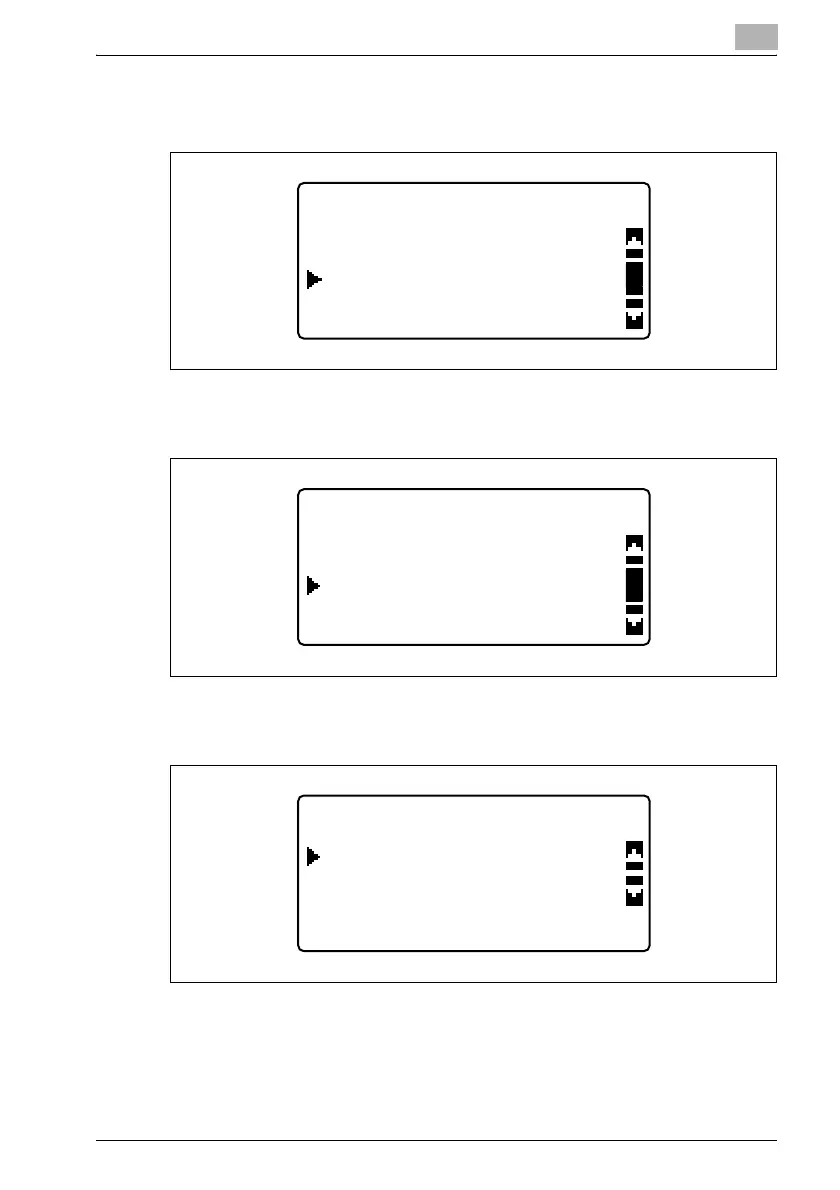Making copies
5
bizhub 163/211 5-35
4 Press the [+] or [,] key until "PAPER SOURCE SETUP" is selected,
and then press the [OK] key.
5 Press the [+] or [,] key until "TRAY1 PAPER" is selected, and then
press the [OK] key.
6 Press the [+] or [,] key until "PAPER SIZE" is selected, and then press
the [OK] key.
UTILITY MODE
PAPER SOURCE SETUP
MACHINE SETTING
CUSTOM SIZE MEMORY
PAPER SOURCE SETUP
TRAY1 PAPER
INCH/METRIC
PAPER TYPE
TRAY1 PAPER
MEDIA TYPE
PAPER SIZE
