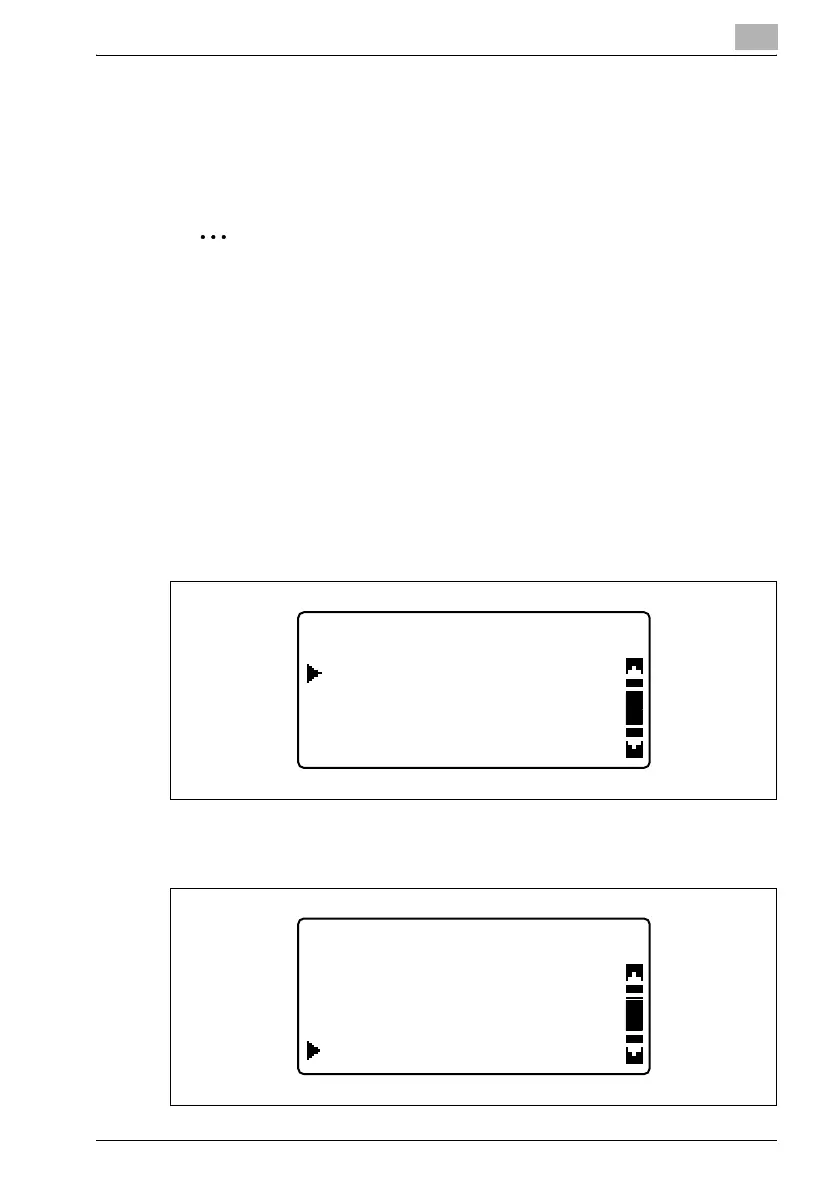Utility mode/Copy mode parameters
7
bizhub 163/211 7-11
Changing settings for the auto shut-off operation ("AUTO SHUT OFF"
parameter)
Select whether or not to turn off the auto shut-off feature. If it is turned on,
specify the length of time until the auto shut-off operation is performed.
2
Note
If the machine is turned off with the auto shut-off operation, copies/print-
outs cannot be printed. To print copies/printouts, turn on the machine.
The auto shut-off feature cannot be turned off if the "AUTO SHUT OFF"
parameter in the "ADMIN. MANAGEMENT" menu is set to "DISABLE". In
order to turn off the auto shut-off feature, the "AUTO SHUT OFF"
parameter in the "ADMIN. MANAGEMENT" menu must first be set to
"ENABLE". For details, refer to"Enabling the "AUTO SHUT OFF"
parameter to be set to "OFF" ("AUTO SHUT OFF" parameter)" on
page 7-43.
1 Display the "MACHINE SETTING" menu.
– Refer to "Displaying the "MACHINE SETTING" menu" on page 7-7.
2 Press the [+] or [,] key until "AUTO SHUT OFF" is selected, and then
press the [OK] key.
UTILITY MODE
PAPER SOURCE SETUP
MACHINE SETTING
CUSTOM SIZE MEMORY
MACHINE SETTING
ENERGY SAVE MODE
AUTO PANEL RESET
AUTO SHUT OFF
