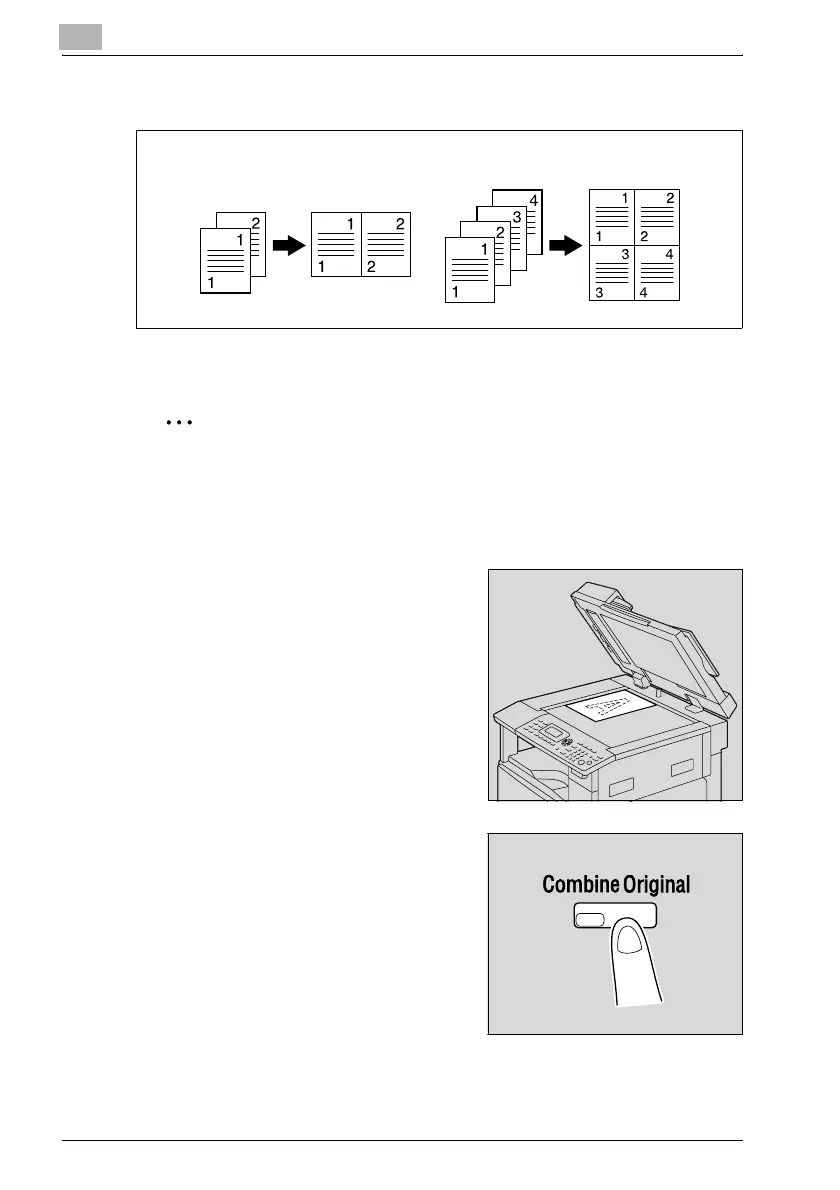6
Advanced copy operations
6-10 bizhub 163/211
6.2 Making 2in1 or 4in1 copies
Using the original glass
2
Note
If the document is placed on the original glass and 2in1 or 4in1 copies are
being produced, the copy job cannot be interrupted.
1 Lift open the document feeder.
2 Position the first page of the
document on the original glass.
– Refer to "Loading the document"
on page 4-18.
3 Press the [Combine Original] key.
The COMBINE ORIGINAL menu
appears.
Documents 2 in 1 copy Documents 4 in 1 copy
