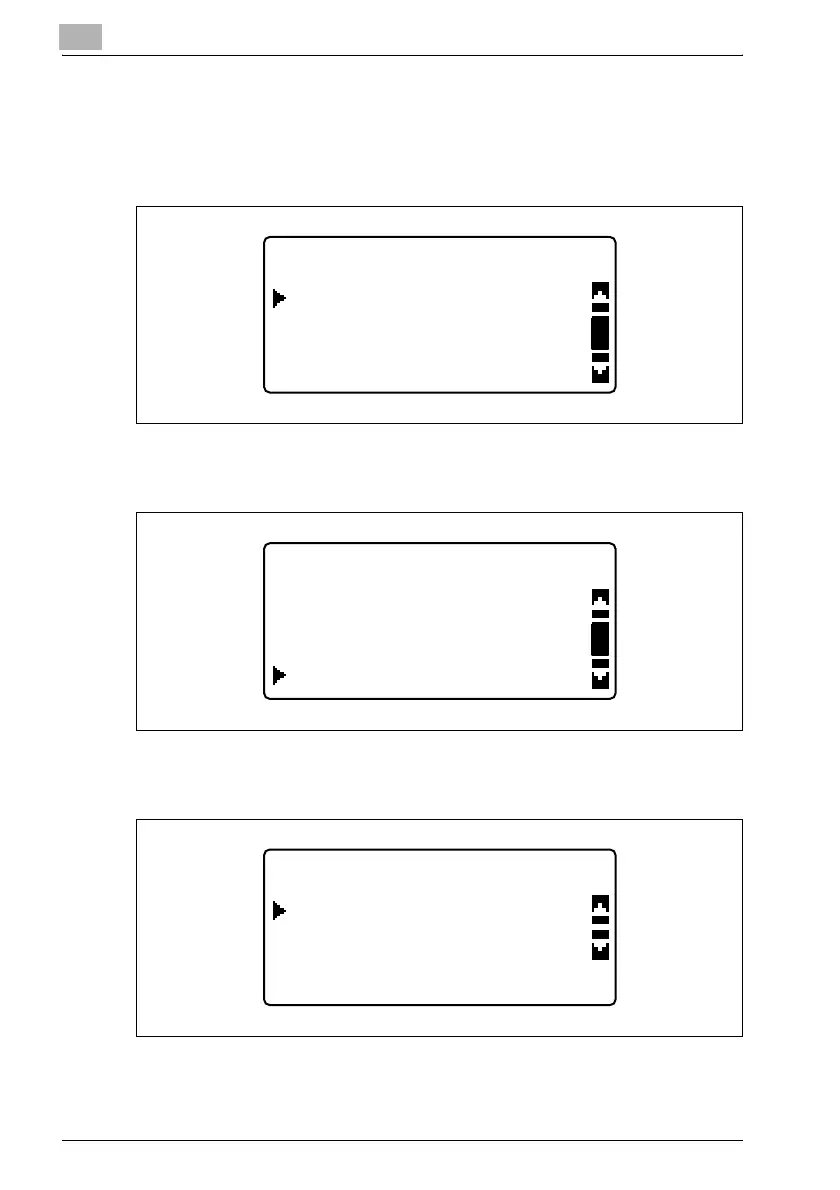7
Utility mode/Copy mode parameters
7-76 bizhub 163/211
Selecting the 4in1 page order ("4IN1 COPY ORDER" parameter)
1 Display the "COPY SETTING 2" menu.
– Refer to "Displaying the "COPY SETTING 2" menu" on page 7-73.
2 Press the [+] or [,] key until "4IN1 COPY ORDER" is selected, and then
press the [OK] key.
3 Press the [+] or [,] key until "PATTERN1" or "PATTERN2" is selected,
and then press the [OK] key.
UTILITY MODE
RETURN
COPY SETTING 2
COPY SETTING 2
OUTPUT PRIORITY
COPY PRIORITY
4IN1 COPY ORDER
4IN1 COPY ORDER
PATTERN2
PATTERN1
