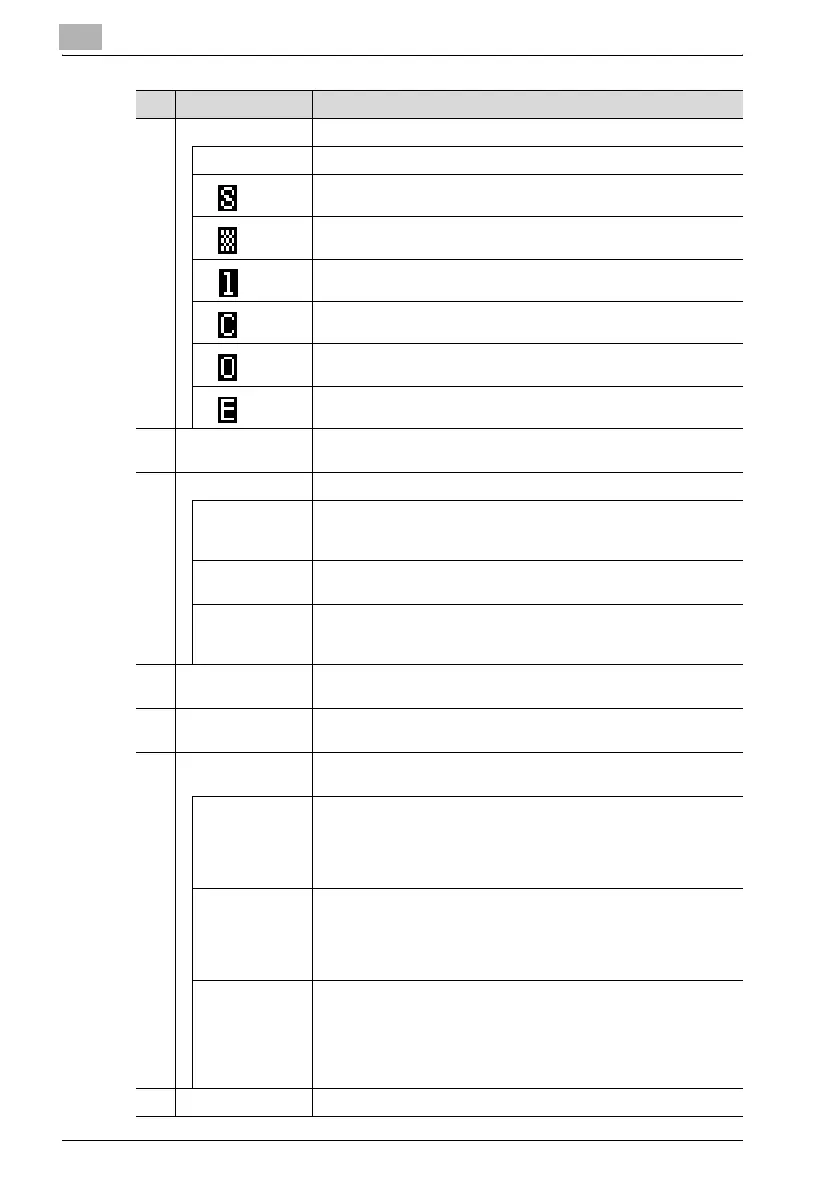3
Precaution
3-18 bizhub 163/211
3 Paper type Indicates the paper type that is selected.
Indicates that plain paper is selected.
Indicates that recycled paper is selected.
Indicates that special paper is selected.
Indicates that the selected paper is only for single-sided printing.
Indicates that thick paper is selected.
Indicates that overhead projector transparencies are selected.
Indicates that envelopes or postcards are selected.
4 Number of copies Indicates the specified number of copies.
A setting between 1 and 99 can be specified.
5 Zoom ratio Displays the specified copy zoom ratio.
AUTO Indicates that the "AUTO" Zoom setting is selected.
The most appropriate zoom ratio is automatically selected based
on the size of the loaded document and the specified paper size.
100% Indicates that the full size ("100%") zoom ratio is selected.
Copies are produced at the same size as the document.
[X/Y] Indicates that a setting is selected for the "X/Y ZOOM" function.
Copies are produced with different zoom ratios in the vertical and
horizontal directions.
6 Copy density Indicates the density level for the selected Density setting.
The setting is shown at one of three levels in the Copy mode screen.
7 Message display The status of the machine and the status of computer printing op-
erations while the machine is in Copy mode are displayed.
8 Document image
quality
Indicates the selected Quality setting.
TEXT/PHOTO Indicates that the "TEXT/PHOTO" Quality setting is selected.
Select this setting when copying printed documents containing
both text and images, such as newspapers or magazines.
This setting can be selected together with the "AUTO" Density set-
ting.
PHOTO Indicates that the "PHOTO" Quality setting is selected.
Select this setting when copying printed documents, such as pam-
phlets or catalogs. With this setting, reproductions of halftone doc-
ument images (photographs, etc.) that cannot be reproduced with
the "TEXT" setting are better produced.
TEXT Indicates that the "TEXT" Quality setting is selected.
Select this setting when copying documents containing only text.
With this setting, the copied text is reproduced with sharp edges,
making it easier to read.
This setting can be selected together with the "AUTO" Density set-
ting.
9 Menu or function Displays the current menu, function or setting.
No. Display indication Description
