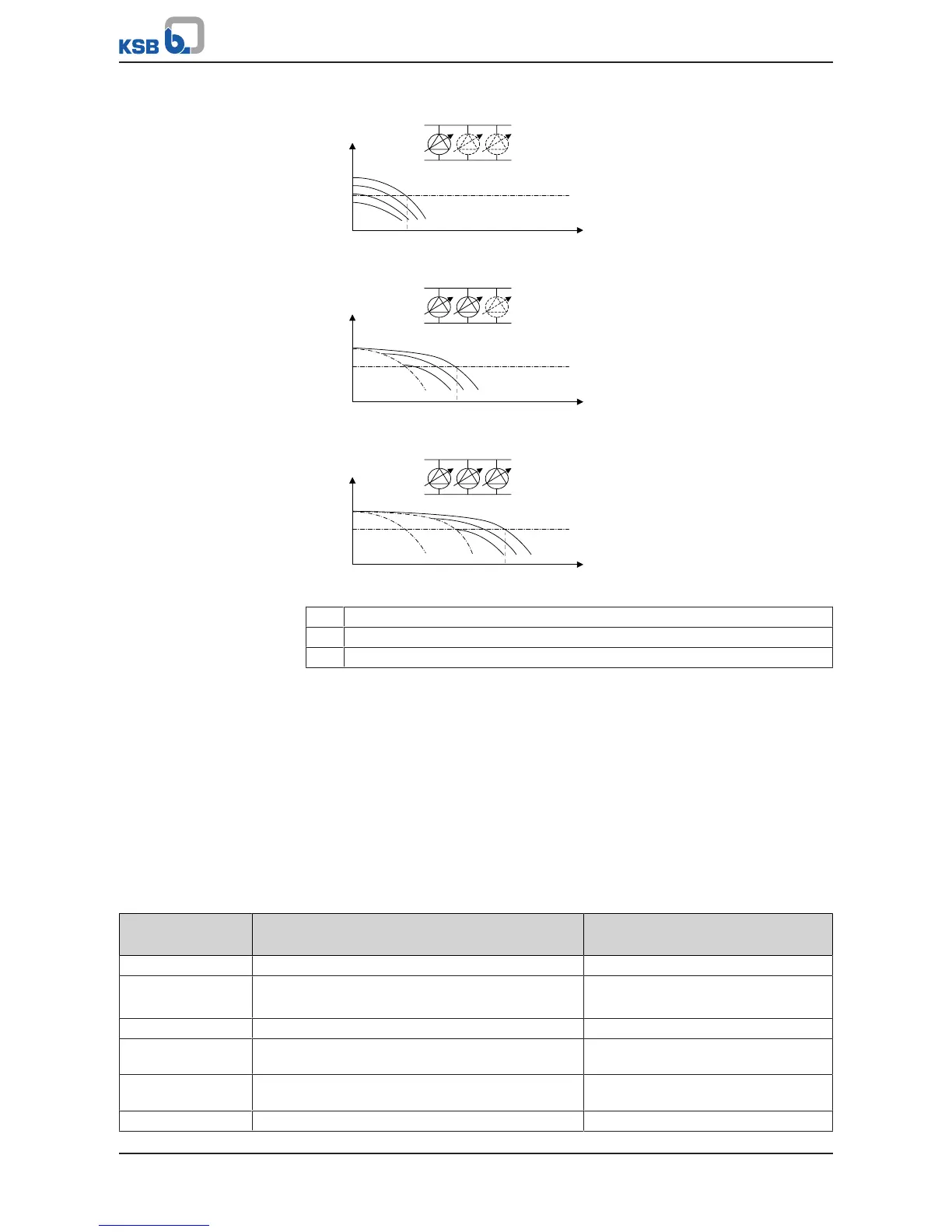Fig.11: Control with one frequency inverter per pump (synchronous)
H Head
Q Flow rate
S Setpoint
Parameter settings can only be made at the service or factory access level.
ü The system is operational.
ü BoosterControl Advanced has been connected correctly.
ü Date and time have been set. (ðSection8.3.2,Page34)
1. Log in to BoosterControl Advanced at service or factory access level.
(ðSection6.6,Page31)
2. Set the parameters for the suction side. (ðSection8.5.1,Page45)
3. Set the frequency inverter parameters. (ðSection8.4.6,Page44)
4. Note dry running protection settings. (ðSection8.5.1,Page45)
5. Set the following parameters:
Table33: Parameter settings for control with several frequency inverters
Parameter Description
MPO = multiple pump operation
Possible values
3-2-2-1 Select Hyamat VP operating mode Hyamat VP
3-3-1 Number of pumps connected
BoosterControl Advanced reboots; observe notes
1 ... 6
3-3-6 Switch on MPO function
3-4-2-4 Limitation of the maximum system load Number of pumps in operation × 100
%
3-4-3-4-4 Define maximum pump load ("0" deactivates the
function)
0.100%
3-4-3-5-1 Activate flow detection: flow bandwidth 0-0,5 bar
