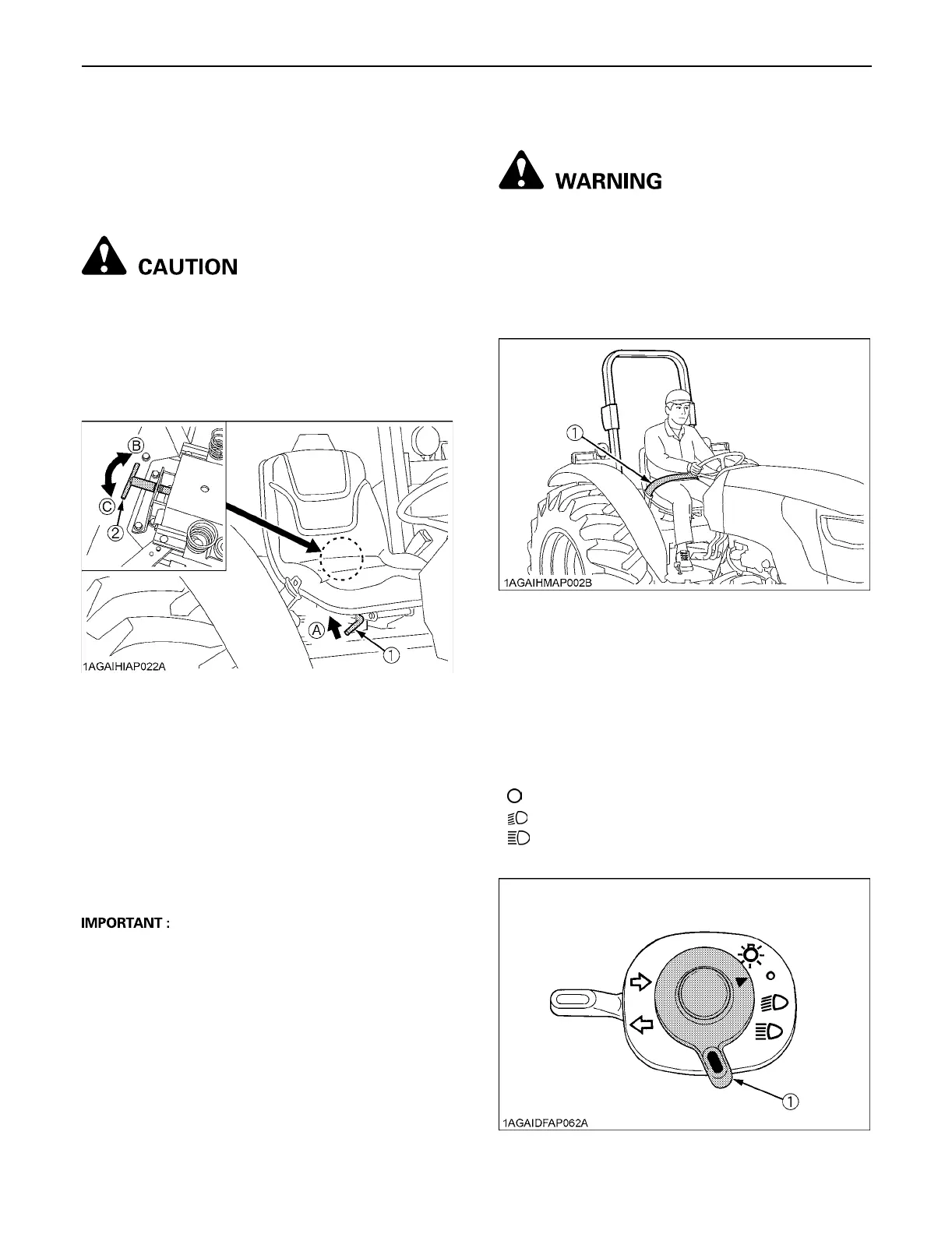17OPERATING THE TRACTOR
STARTING
BOperator's Seat
To avoid personal injury:
A Make adjustments to the seat only while the
tractor is stopped.
A Make sure that the seat is completely secured
after each adjustment.
A Do not allow any person other than the
operator to ride on the tractor.
C Travel adjustment
Pull the travel adjust lever and slide the seat backward or
forward, as required. The seat will lock in position when
the lever is released.
C Suspension adjustment lever
Turn the suspension adjust lever to achieve the optimum
suspension setting.
A After adjusting the operator's seat, be sure to check to
see that the seat is properly locked.
BSeat Belt
To avoid personal injury:
A Always use the seat belt when any ROPS or
CAB are installed.
A Do not use the seat belt if a foldable ROPS or a
retractable ROPS is down or there is no ROPS.
Adjust the seat belt for proper fit and connect the buckle.
This seat belt is auto-locking retractable type.
BLight Switch
Turn the light switch clockwise, and the following lights are
activated on the switch position.
1. Adjusting the Operator's Position.
(1) Travel adjust lever
(2) Suspension adjust lever
(A) "UNLOCK"
(B) "TO DECREASE TENSION"
(C) "TO INCREASE TENSION"
(1) Seat belt
2. Selecting Light Switch Positions.
......... Head lights OFF.
....... Head lights dimmed, low beam.
....... Head lights ON, high beam.
(1) Head light switch
