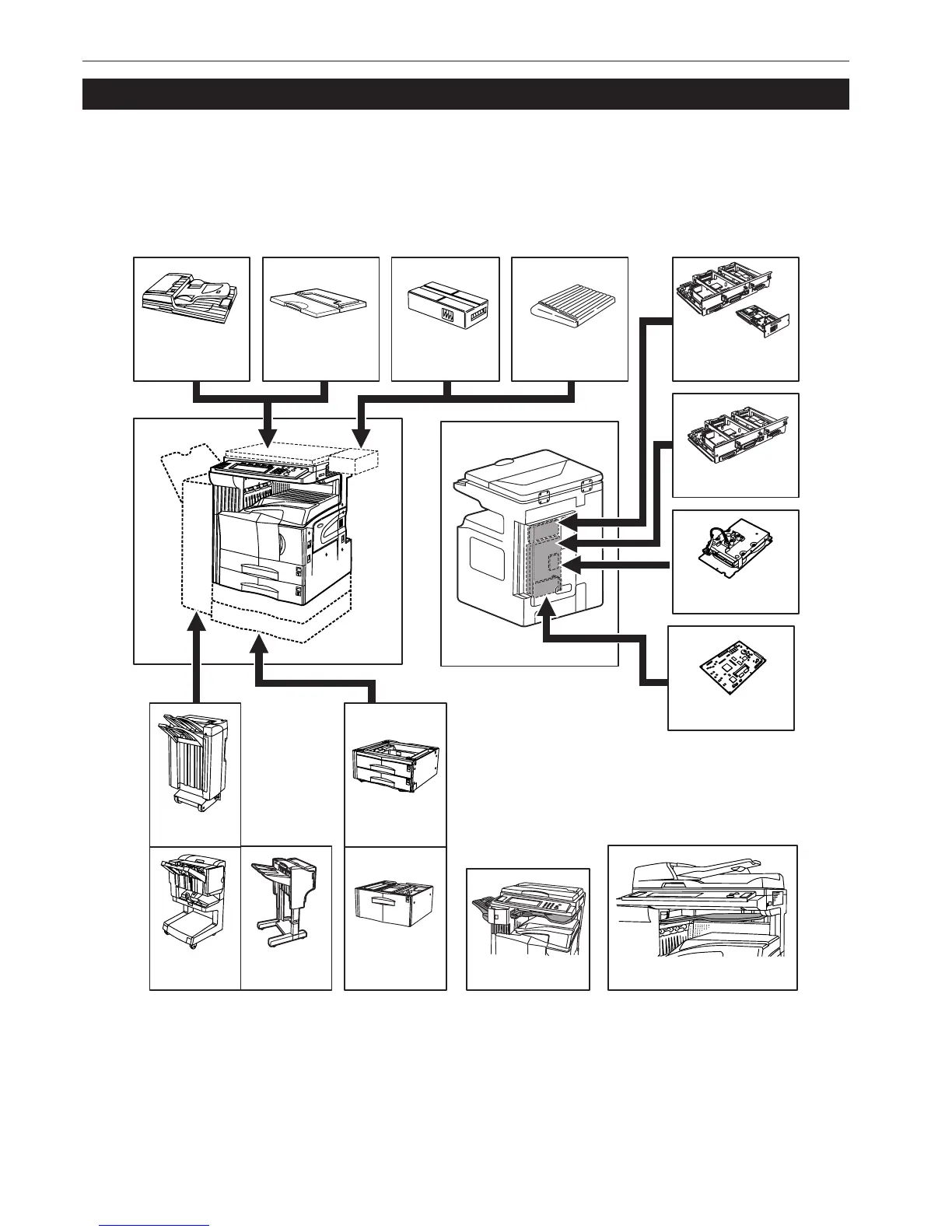Section 10 MAINTENANCE AND OPERATION INFORMATION
10-10
5. Installing the optional equipment
This section shows where to install the optional units for this copier. For more details, refer to the Operation Guide for the corresponding optional
unit.
● Available optional units
The following optional units can be installed on your copier.
Document
Processor
Original Cover Document TrayKey Counter Printer/Scanner Kit
Fax Kit
Hard Disk
Paper Feeder
Paper Feeder
Job SeparatorBuilt-in Finisher
Document
Finisher
Document
Finisher
Document
Finisher
Printer Kit