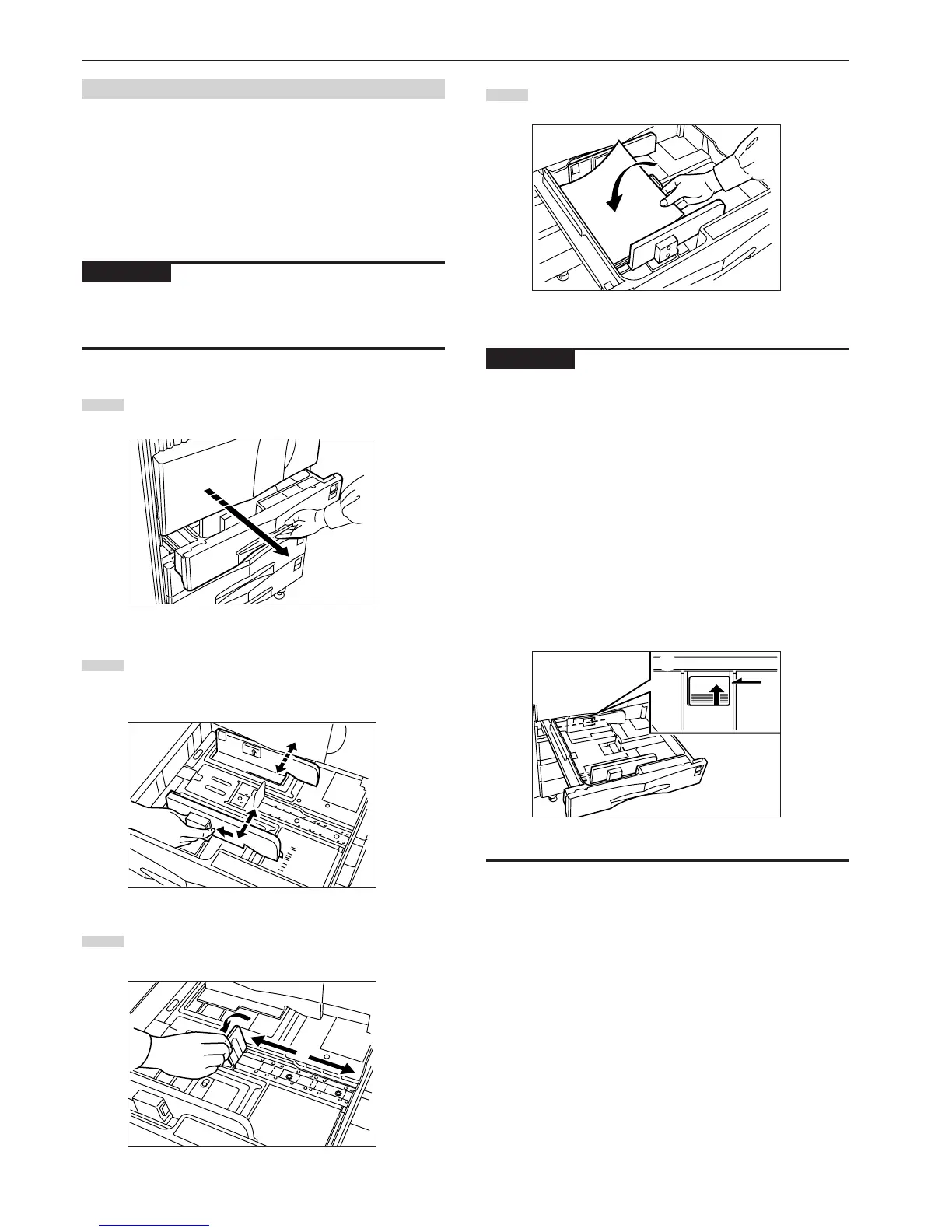Section 3 PREPARATIONS
3-2
(2) Loading paper into the drawer[cassette]
Up to 500 sheets of standard paper (75 or 80 g/m
2
/standard paper as
specified by our company) or colored paper can be loaded into the
each drawer[cassette].
The each drawer[cassette] can be set to hold paper of any desired
size from 5 1/2" x 8 1/2", 8 1/2" x 11", 11" x 8 1/2", 8 1/2" x 13", 8 1/2" x
14", 11" x 17", A5R, B5R, B5, A4R, A4, B4, A3, Folio, 8K and 16K.
IMPORTANT!
Set the type of paper (standard paper, recycled paper, etc.) to be
loaded in the drawer[cassette] in “Paper type (drawer[cassette] No.1 -
No. 4)” on page 7-44.
1
Pull the drawer[cassette] out toward you as far as it will go.
* Do not pull more than one drawer[cassette] out at a time.
2
Hold the width adjustment lever and move it to align the width
guide with the required paper width.
Paper sizes are marked inside the drawer[cassette].
3
Hold the length adjustment plate and move it to align with the
required paper length.
4
Set the paper flush against the left-hand wall of the
drawer[cassette].
IMPORTANT!
• Make sure that there are no folds, etc., in the paper when it is set in
a drawer[cassette]. Such paper may be the cause of paper jams.
• There is a sticker (1 in the illustration) indicating paper capacity
attached to the inside of the drawer[cassette]. Do not load paper
above this limit.
• When you are loading paper into a drawer[cassette], make sure that
the side facing upward when the package is opened is the side that
is facing upward in the drawer[cassette].
• Adjust the length adjustment plate and the width guide BEFORE
loading paper into a drawer[cassette]. Failure to do so may result in
skewed paper feed or a paper jam.
• Make sure that the paper is set securely against the length
adjustment plate and the width guide. If there is a gap between the
paper and the adjustment plate or the width guide, readjust the plate
and the guide to fit the paper snugly.
1