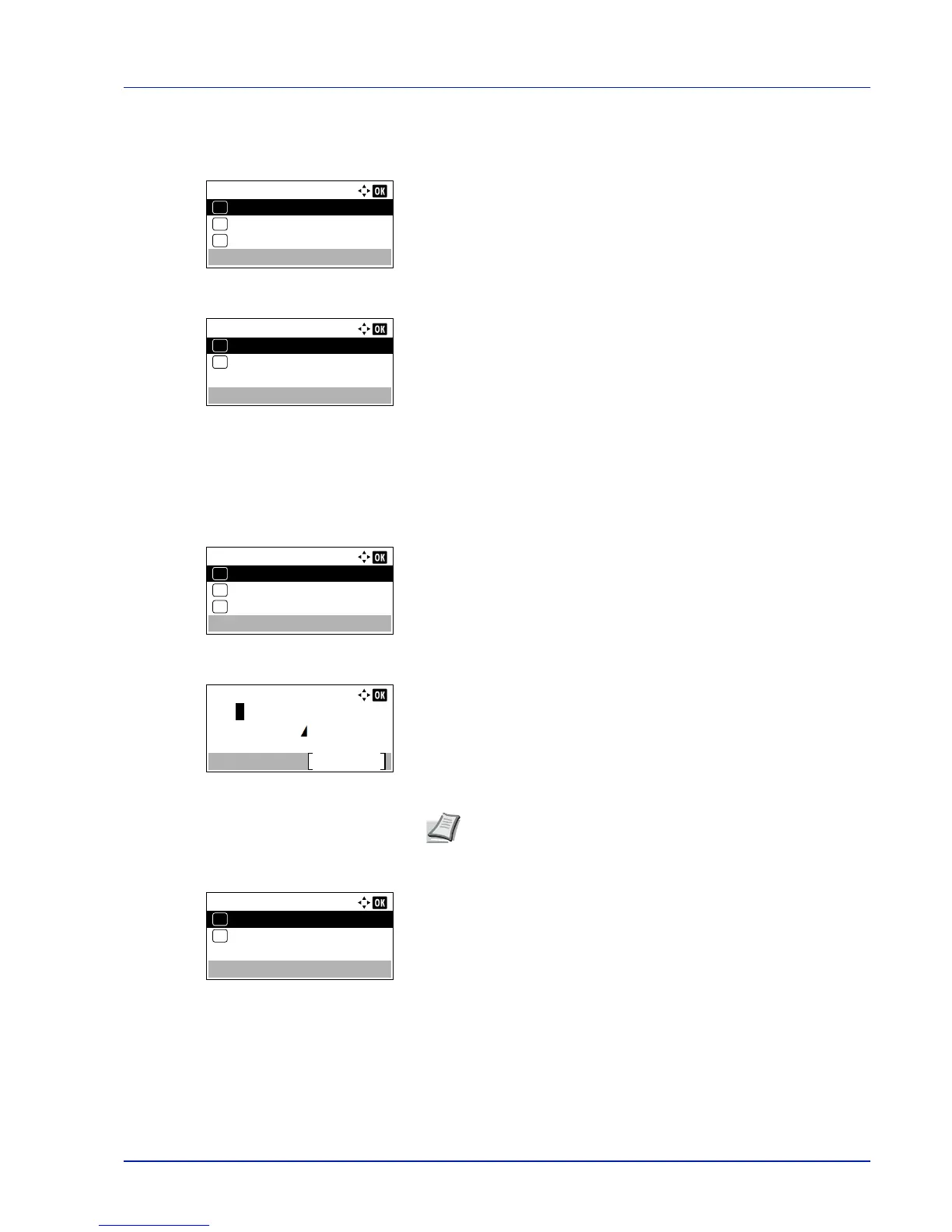5-17
Document Box
EcoPrint (Selecting the EcoPrint mode)
Set EcoPrint mode. For details, refer to EcoPrint (Selecting the EcoPrint mode) on page 4-50.
1
In the Copies menu or the Paper Source menu, press
[Function] ([Right Select]). The Function menu appears.
2
Press or to select EcoPrint.
3
Press [OK]. The EcoPrint screen appears.
4
Press or to select the EcoPrint mode.
5
Press [OK]. The EcoPrint mode is set and the Function menu
reappears.
File Name Entry (entering a file name)
Enter the file name. The file name entered is displayed as the Job Name in the Job Status and Job Log.
1
In the Copies menu or the Paper Source menu, press
[Function] ([Right Select]). The Function menu appears.
2
Press or to select File Name Entry.
3
Press [OK]. The File Name Entry screen appears.
4
Enter the file name using the numeric keys.
5
Press [OK]. The Additional Info. screen appears.
6
Press or to select from the additional information that can be set
for the file name.
The following settings can be selected.
• None (No additional information is added.)
• Date (To add the date.)
• Job No. (To add the Job Number.)
• Job No. + Date (To add the Job Number and date.)