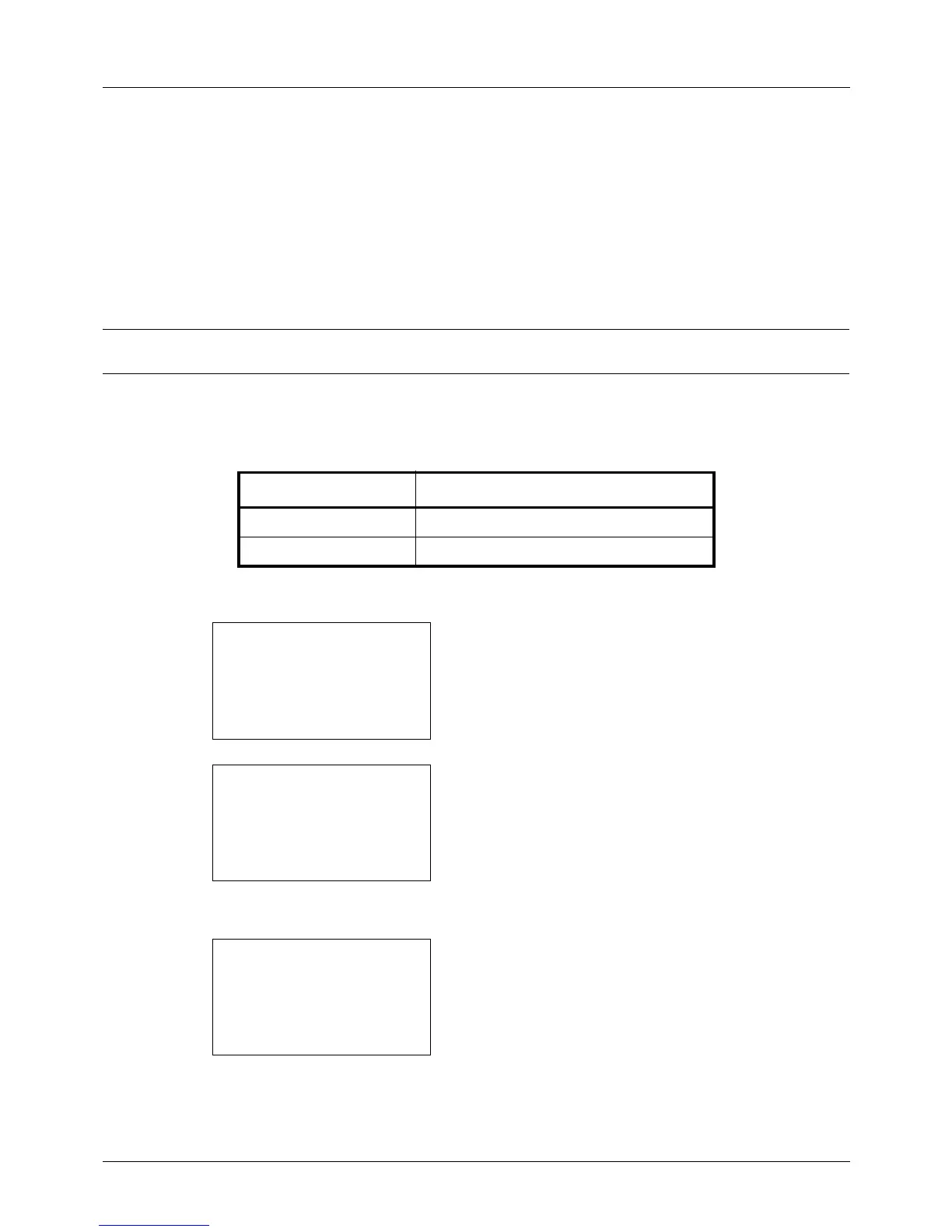8-68
Default Setting (System Menu)
Copy Settings
The following settings are available for copying functions.
• Photo Processing …8-68
• Paper Selection …8-69
• Auto Paper Selection …8-70
• Auto % Priority …8-71
• Select Key Set …8-72
NOTE: If user login administration is enabled, you can only change the settings by logging in with administrator
privileges.
Photo Processing
Set the resolution for copying a photo.
Use the procedure below to set Photo Processing.
1 In the Sys. Menu/Count. menu, press the U or V key to
select [Copy].
2 Press the OK key. The Copy menu appears.
3 Press the U or V key to select [Photo Processing].
4 Press the OK key. Photo Processing appears.
5 Press the U or V key to select [Dithering(Normal)] or
[Dithering(Rough)].
Item Description
Dithering(Normal) Sets the resolution to standard.
Dithering(Rough) Sets the resolution to low.