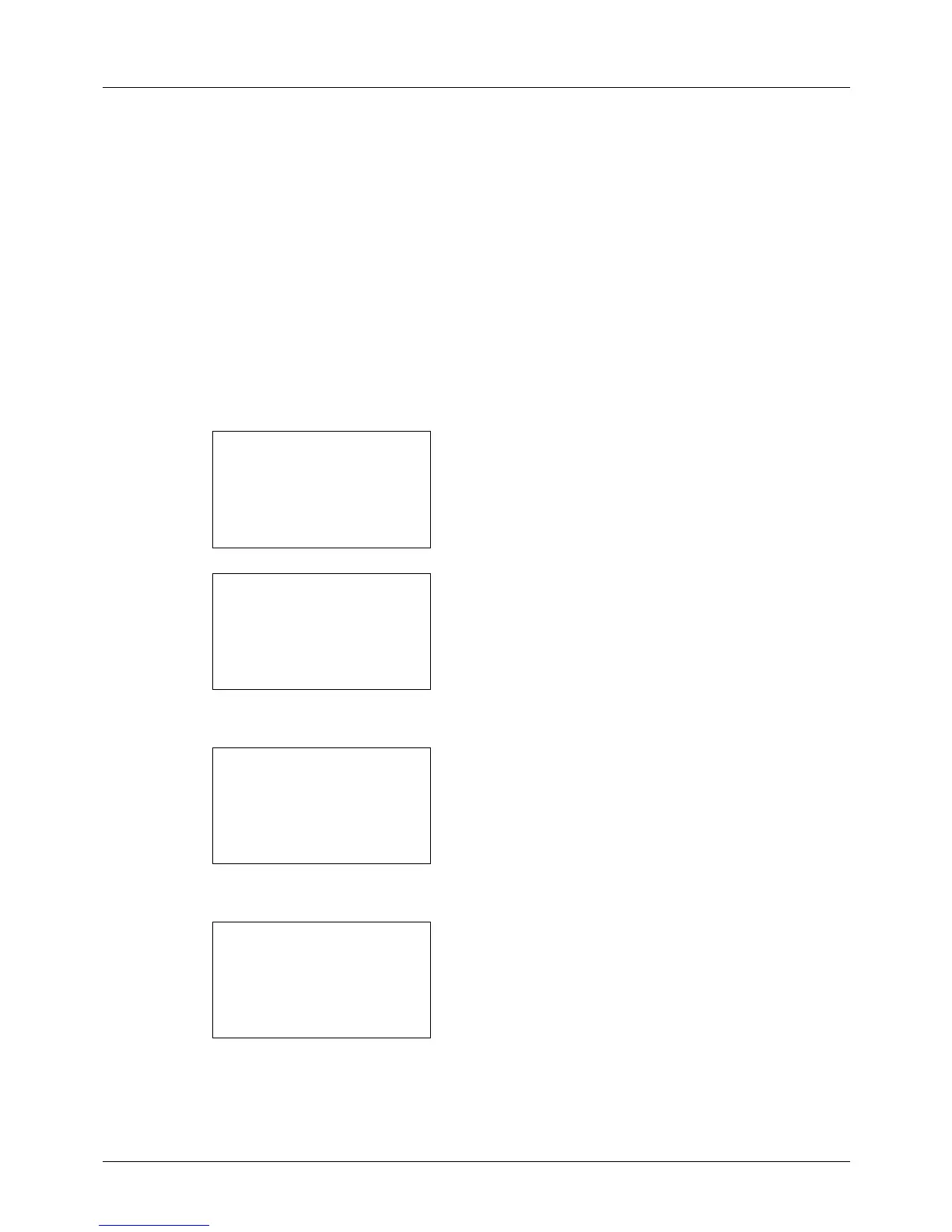8-88
Default Setting (System Menu)
Document Box Settings
The following settings are available for Document Box.
• Job Box …8-88
• Select Key Set …8-90
Job Box
Job Box settings can be set. Select settings for Quick Copy Jobs and Job Retention Deletion. Quick Copy Jobs sets
the number of files that can be saved using Quick Copy. Job Ret. Deletion sets the period of time a job retention file
can be saved. When a file has been saved for longer than the period, it is automatically deleted.
Quick Copy Jobs
The procedure for setting Quick Copy Jobs is explained below.
1 In the Sys. Menu/Count. menu, press the U or V key to
select [Document Box].
2 Press the OK key. The Document Box menu appears.
3 Press the U or V key to select [Job Box].
4 Press the OK key. The Job Box screen appears.
5 Press the U or V key to select [Quick Copy Jobs].
6 Press the OK key. The Quick Copy Jobs screen
appears.
7 Enter the number of Quick Copy Jobs that can be saved
with the numeric keys.