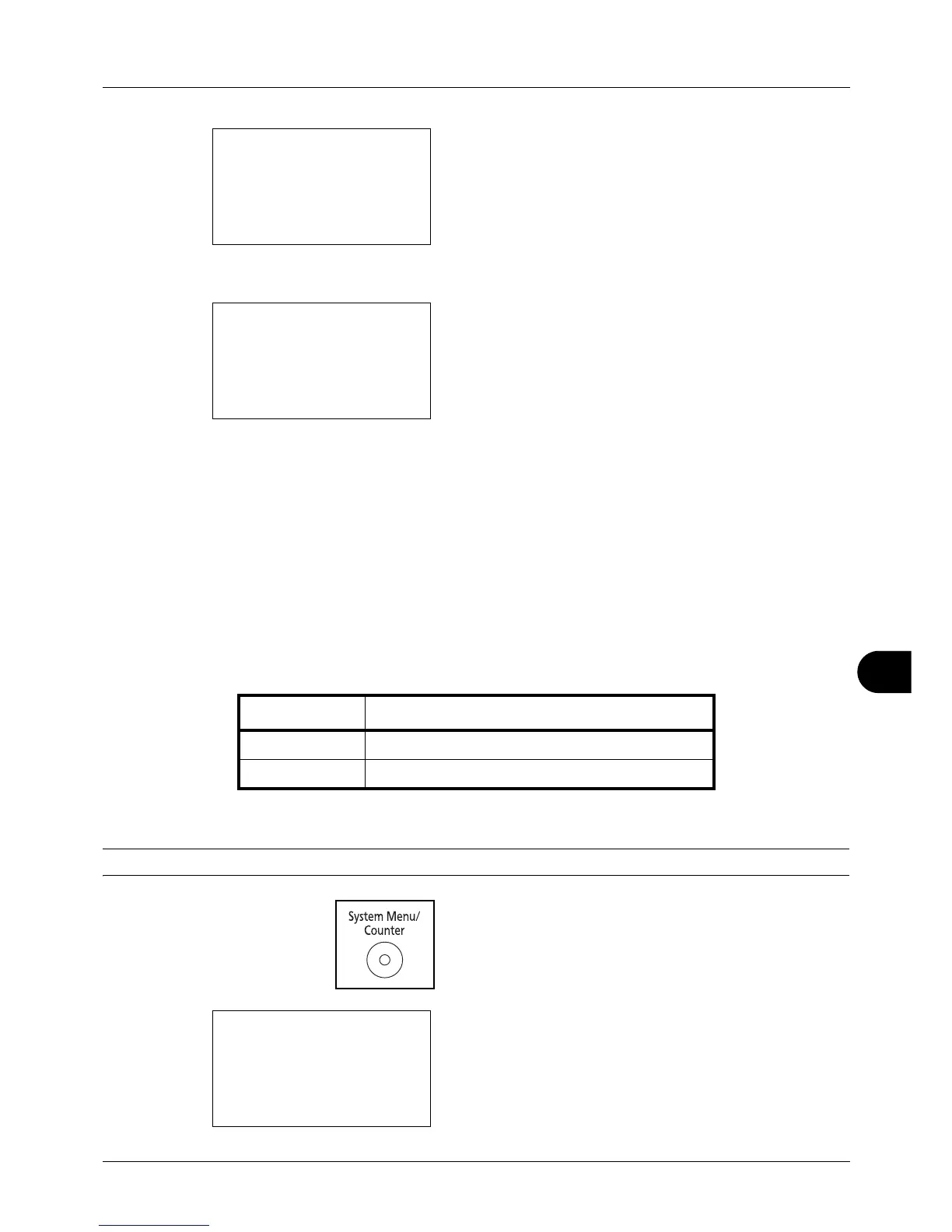11
11-13
Management
5 Press the OK key. The User Login Set. menu appears.
6 Press the U or V key to select [NW User Property].
7 Press the OK key. NW User Property appears.
8 Press the U or V key to select [On] or [Off].
9 Press the OK key.
Completed. is displayed and the screen returns to the
User/Job Account menu.
Unknown login user name Job
This specifies the behavior for handling the jobs sent with unknown login user names or User ID (i.e. unsent IDs). If
the User Login is set to invalid and Job Accounting is set to valid, follow the procedure when the Account ID is
unknown.
The table below shows the available settings.
Use the procedure below to process jobs sent from unknown users.
NOTE: Refer to Character Entry Method on Appendix-5 for details on entering characters.
1 Press the System Menu/Counter key on the main unit
operation panel.
2 Press the U or V key to select [User/Job Account].