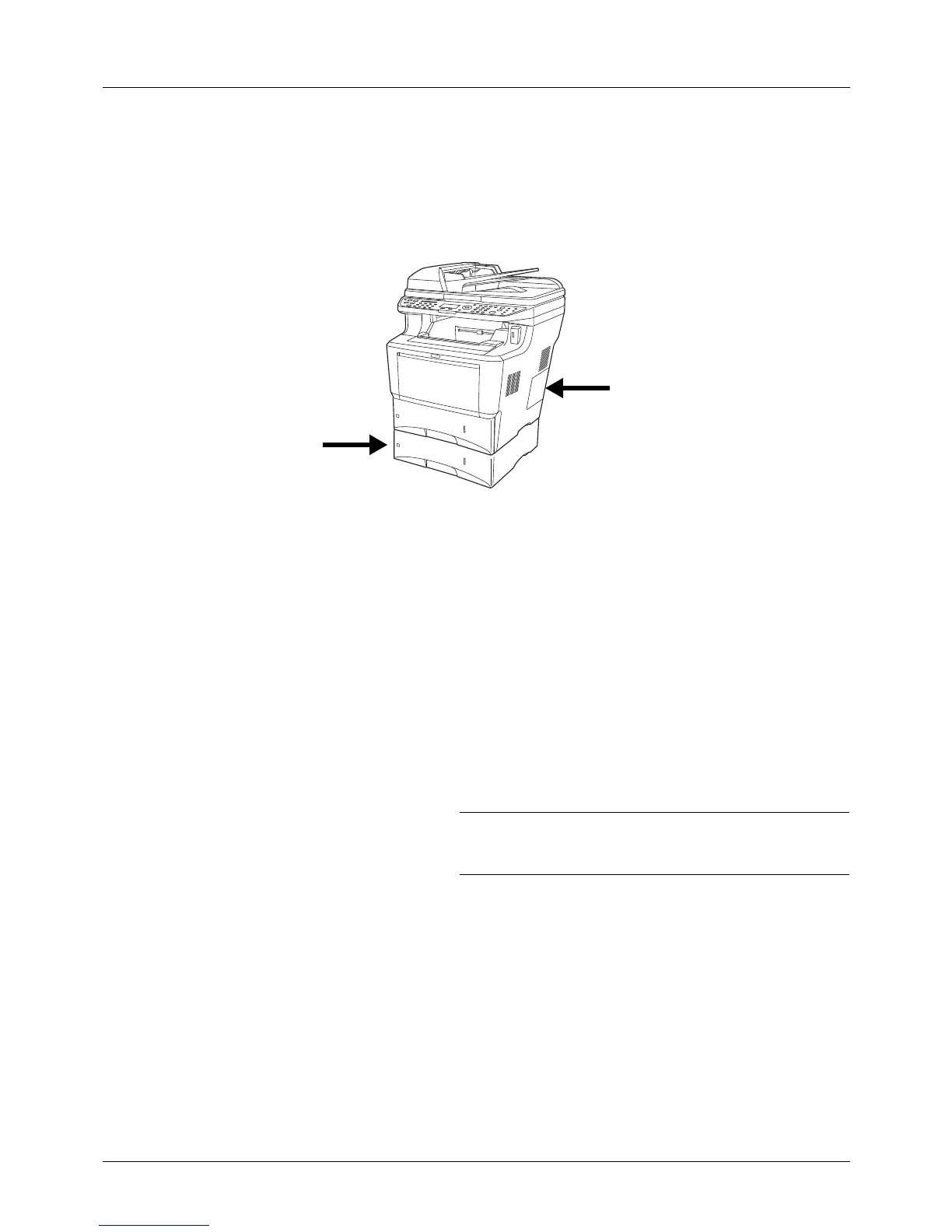Appendix-2
Optional Equipment
Overview of Optional Equipment
The following optional equipment is available for the machine.
Paper Feeder
The paper feeder allows you to add three more paper
cassettes to the bottom of the machine for continuous
feeding of a large volume of paper. Paper capacity and
loading method are the same as Cassettes 1.
Expansion Memory
To expand the printer memory for more complex print jobs
and faster print speed, you can plug in optional memory
module (dual in line memory module) in the memory slot
provided on the main controller board. You can select
additional memory module from 128, 256 or 512 MB. The
maximum memory size is 768 MB.
NOTE: The expansion memory should only be installed by
your service technician. We shall not be liable for any damages
caused by improper installation of expansion memory.