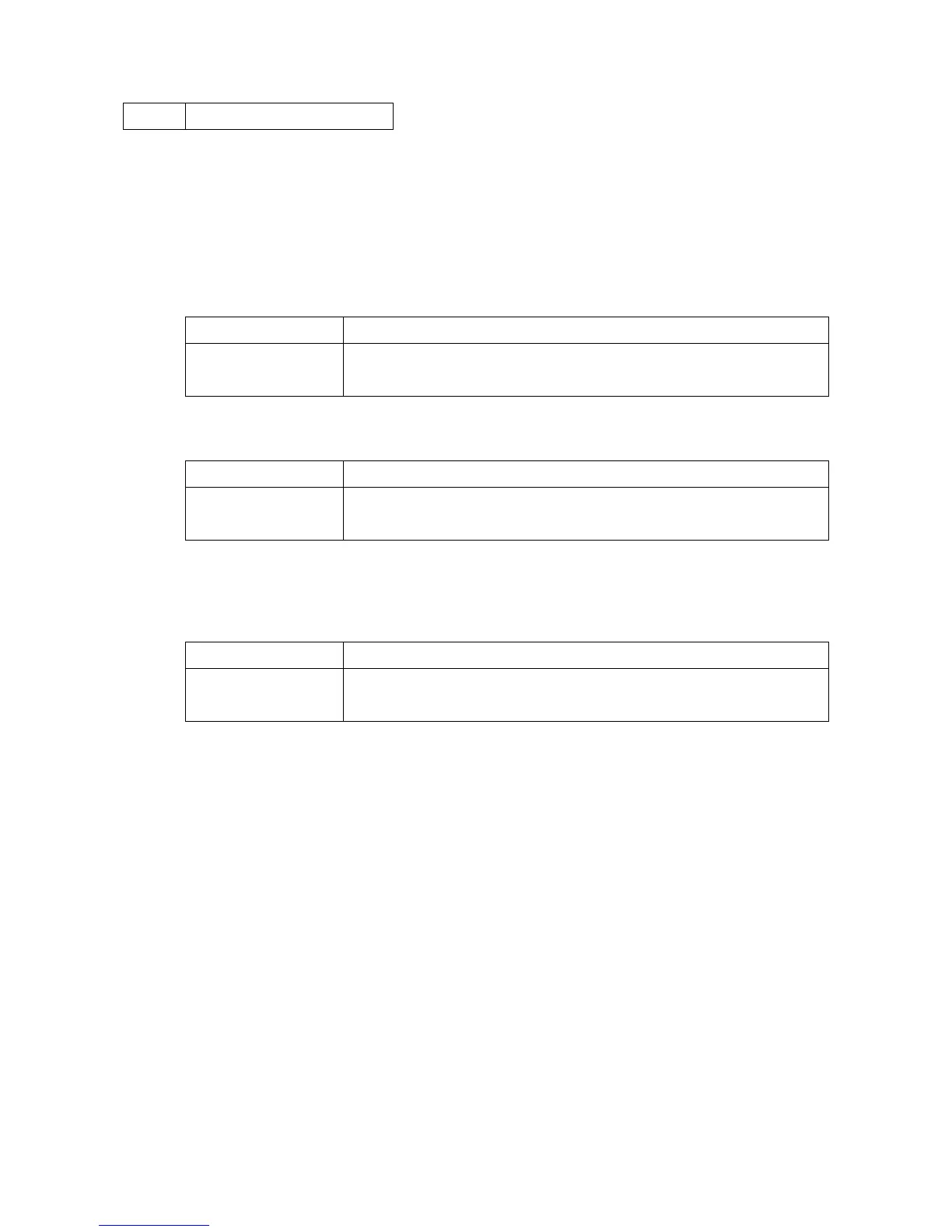2NM/2NX/2NY/2NZ/2P0/2P6
1-3-91
U695 Custom FAX Func
Description
Sets fax batch transmission ON/OFF. Also changes the print size priority at the time of small size
reception.
Purpose
To be executed as required.
Setting
* : Select the setting.
Display Description
FAX Bulk TX fax batch transmission On/Off
A5 Pt Pri Chg Change of print size priority at the time of small size reception
Setting: [FAX Bulk TX]
1. Select [On] or [Off] using the cursor right/left keys.
Display Description
On Fax batch transmission is enabled.
Off Fax batch transmission is disabled.
* : Initial setting: On
2. Press the start key. The setting is set.
Setting: [A5 Pt Pri Chg]
1. Select [On] or [Off] using the cursor right/left keys.
Display Description
On At the time of A5 size reception: A5B5A4B4A3
Off At the time of A5 size reception: A5A4B5A3B4
* : Initial setting: Off
2. Press the start key. The setting is set.
Completion
Press the stop key. The screen for selecting a maintenance item No. is displayed.
