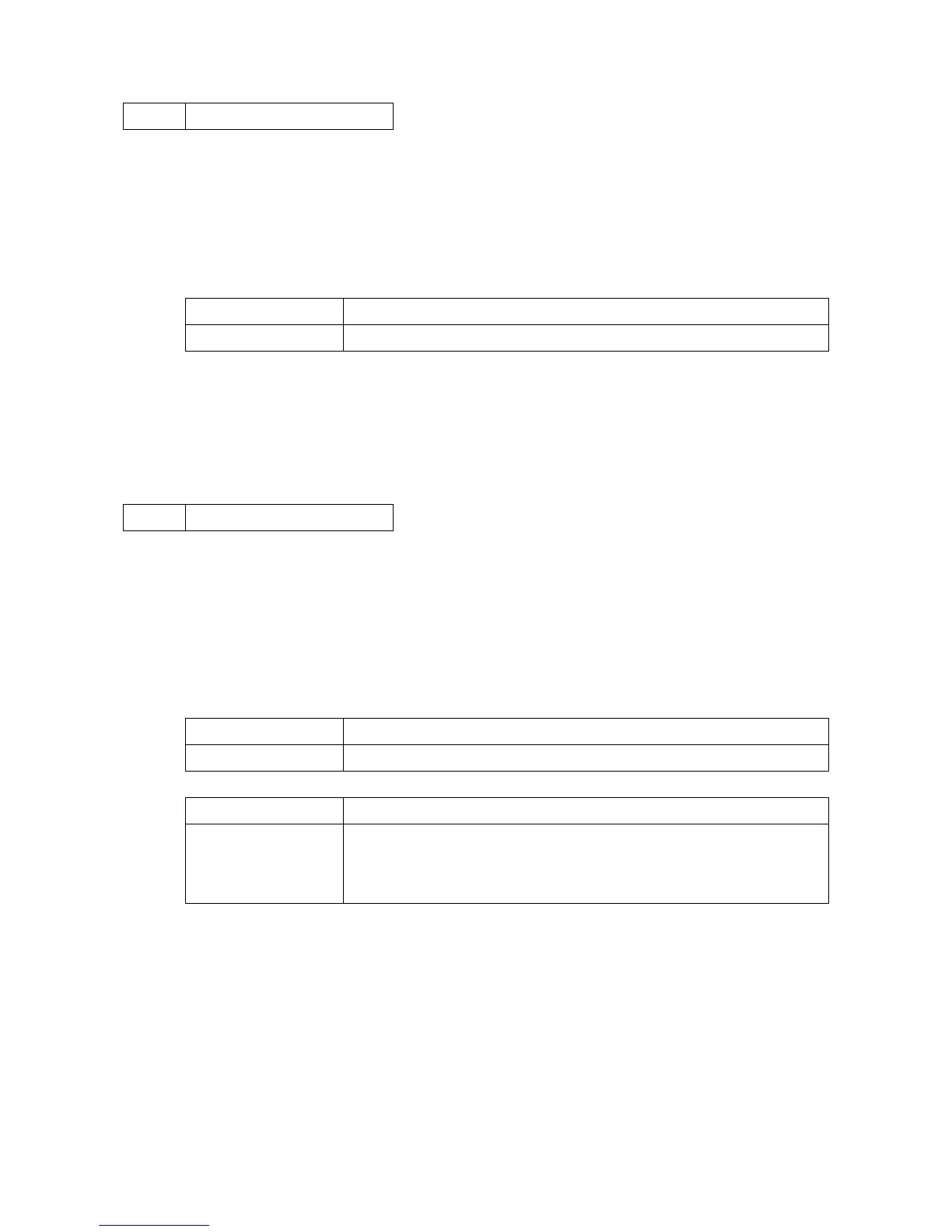2NM/2NX/2NY/2NZ/2P0/2P6
1-3-102
U969 Toner Area Code
Description
Displays the toner area code.
Purpose
To check the toner area code.
Method
1. Press the start key. The toner area code is displayed.
Display Description
(Code) Toner area code is displayed.
Completion
Press the stop/clear key. The screen for selecting a maintenance item No. is displayed.
U995 Mem Data Indi
Description
Displays the memory data.
Purpose
To check the memory data.
Method
1. Press the start key.
2. Select [Print Engine].
Display Description
Print Engine A display and setup of the Engine section memory
3. Press the start key.
Display Description
Mode -
Offset Reference offset
Data Reference data
4. Press the start key. The setting is set.
5. Turn the main power switch off and on. Allow more than 5 seconds between Off and On.
Completion
Press the stop key. The screen for selecting a maintenance item No. is displayed.
