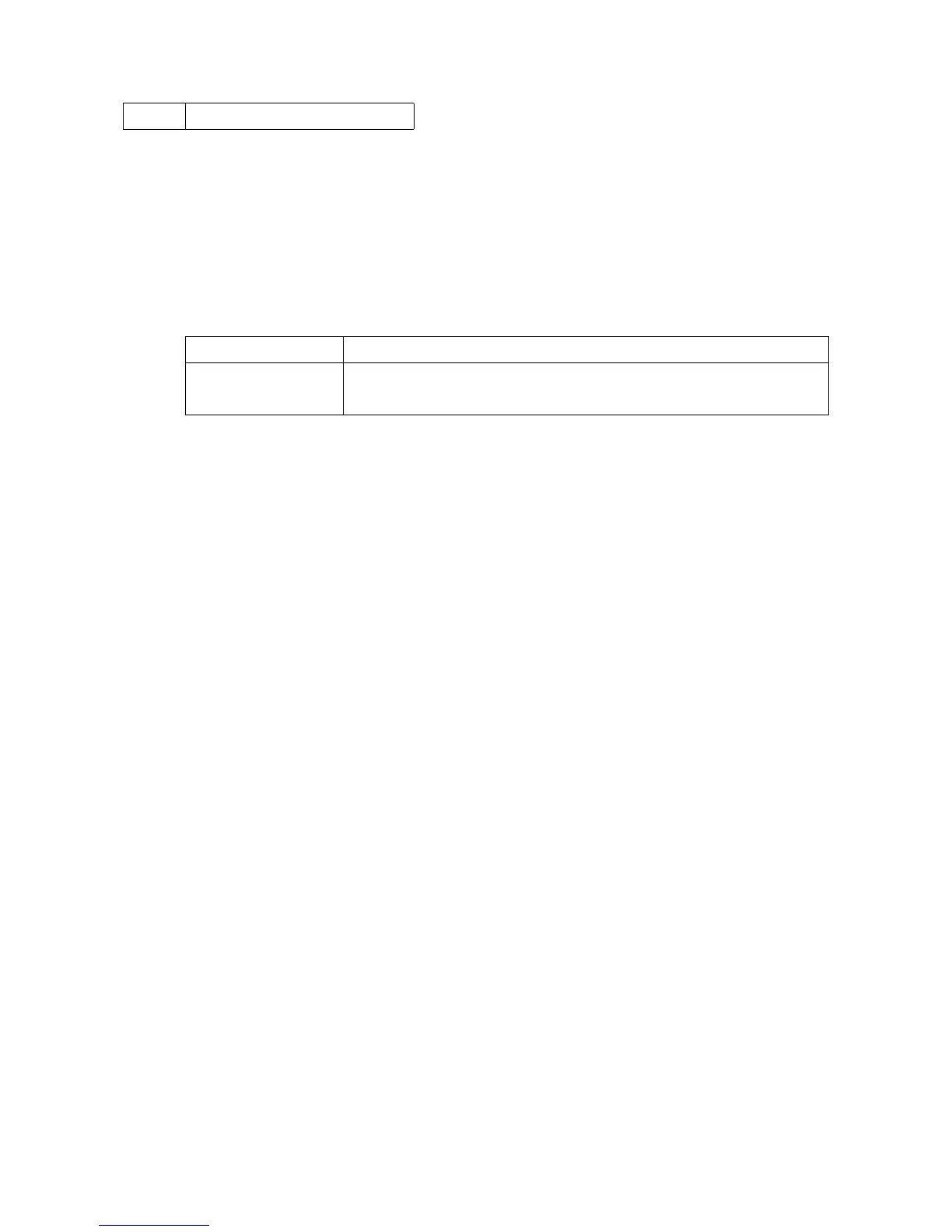2NM/2NX/2NY/2NZ/2P0/2P6-1
1-3-38
U201 Init Touch Panel (HyPAS only)
Description
Adjust touch panel detecting positions.
Purpose
When the panel PWB or the operation panel is replaced or if the detecting positions are not
aligned, perform this simulation to correct and confirm.
Method
1. Press the start key.
2. Select [Initialize] or [Check].
Display Description
Initialize Executes the correction of the touch panel display position.
Check Confirms the display position of touch panel.
Method: [Initialize]
1. Press the center of the + keys. Be sure to press three + keys displayed in order.
The touch panel is adjusted automatically.
2. Press the indicated three + keys, and then check the display.
* : After complete setting, move to the [Check] screen automatically.
Method: [Check]
1. Press the indicated three + keys, and then check the display.
When adjusting the display, press [Initialize] to execute the adjustment automatically.
2. Press the stop key.
Completion
Press the stop key. The screen for selecting a maintenance item No. is displayed.
