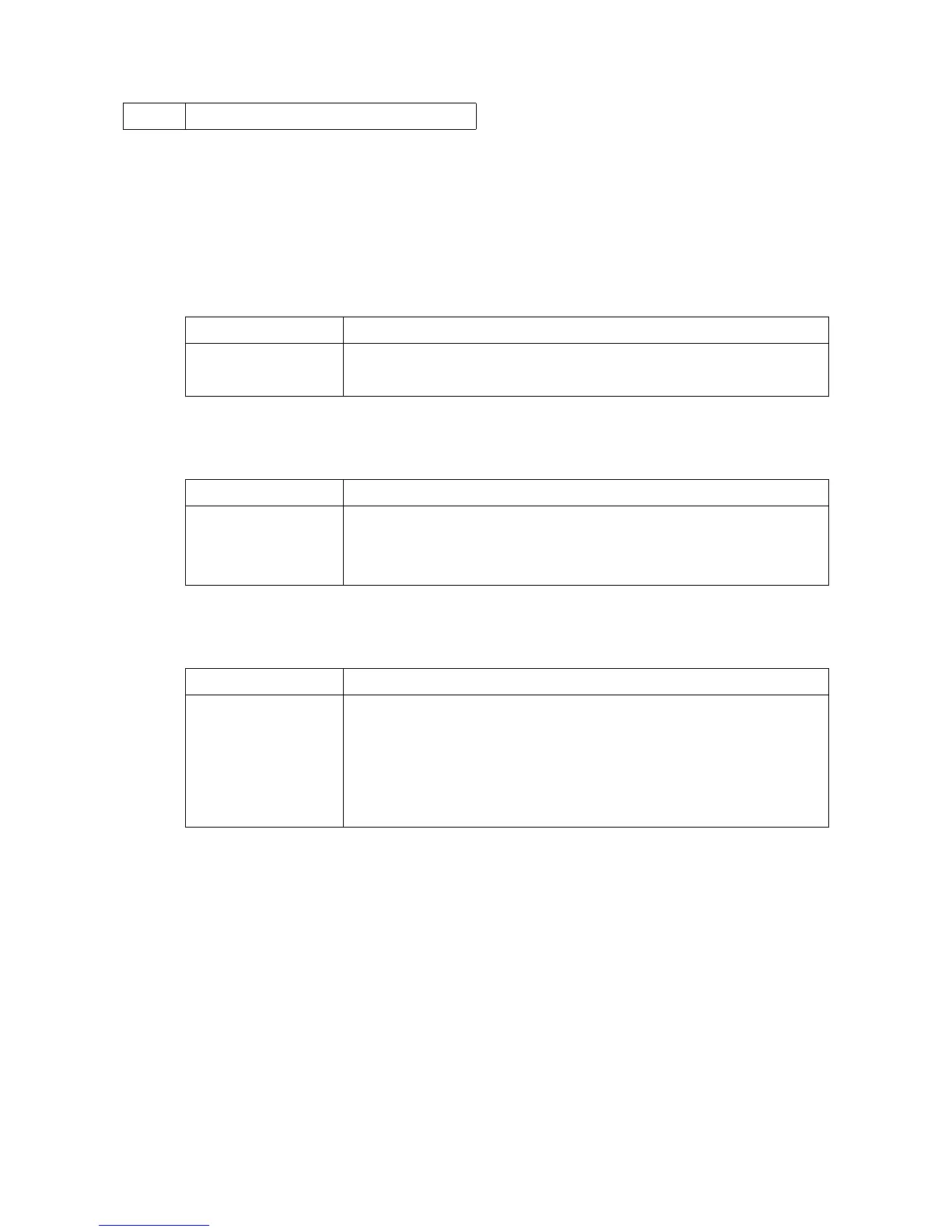2NM/2NX/2NY/2NZ/2P0/2P6
1-3-100
U920 Chg Cnt
Description
Checks the copy counts.
Purpose
To check the copy counts.
Method
1. Press the start key.
2. Select the item to be set.
Display Description
Main Function Counts of main function
Sub Function Counts of sub function
[Setting: Main Function]
1. Select the item.
* : The current counts are displayed.
Display Description
B/W Copy Count value of black/white copy
B/W Prn Count value of black/white print
B/W Fax Count value of black/white FAX
[Setting: Sub Function]
1. Select the item.
* : The current counts are displayed.
Display Description
Simplex Count value of Simplex copy
Dup Count value of Duplex copy
Comb(Off) Count value of Combine copy (Off)
Comb(2in1) Count value of Combine copy (2in1)
Comb(4in1) Count value of Combine copy (4in1)
Completion
Press the stop key. The screen for selecting a maintenance item No. is displayed.
