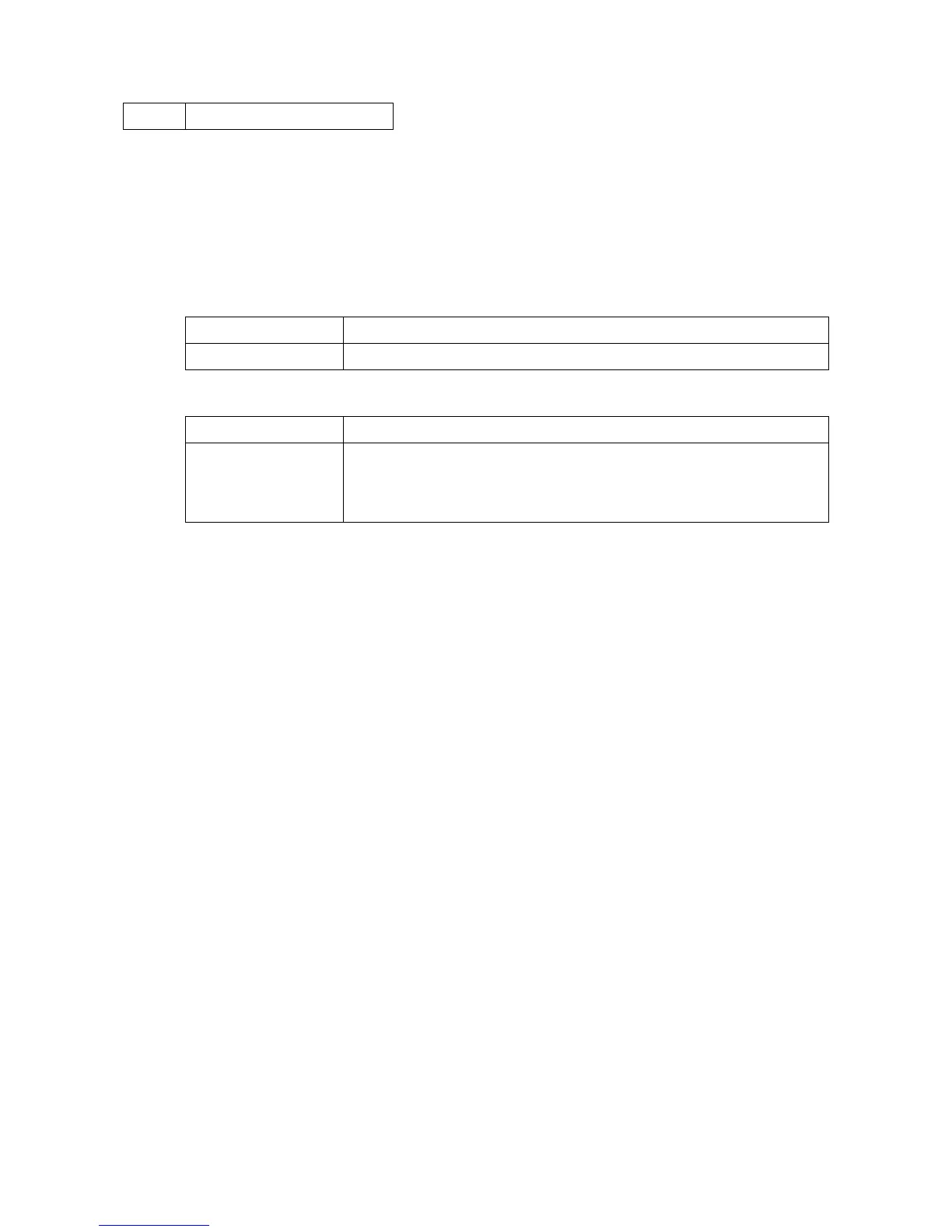2NM/2NX/2NY/2NZ/2P0/2P6
1-3-96
U905 Option Cnt
Description
Displays the counts of DP.
Purpose
To check the use of DP.
Method
1. Press the start key.
2. Select [DP]. The count is displayed.
Display Description
DP Counts of DP
Method: [DP]
Display Description
ADP Counts of single-sided originals that has passed through the DP.
RADP Counts of double-sided originals that has passed through the DP.
Clear Clears all counters
Clearing
1. Select [Clear].
2. Press the start key. All counters are cleared.
Completion
Press the stop key. The screen for selecting a maintenance item No. is displayed.
